Have Domino IQ suggest a reply email
When replying to an email, you can choose an option to let Domino IQ draft a reply.
Before you begin
Note: This enhancement requires you to replace the design of your mail
file with the mail145.ntf template.
Procedure
- From your Inbox, click the email you want to reply to.
-
In the action bar, click Reply or Reply to
All.
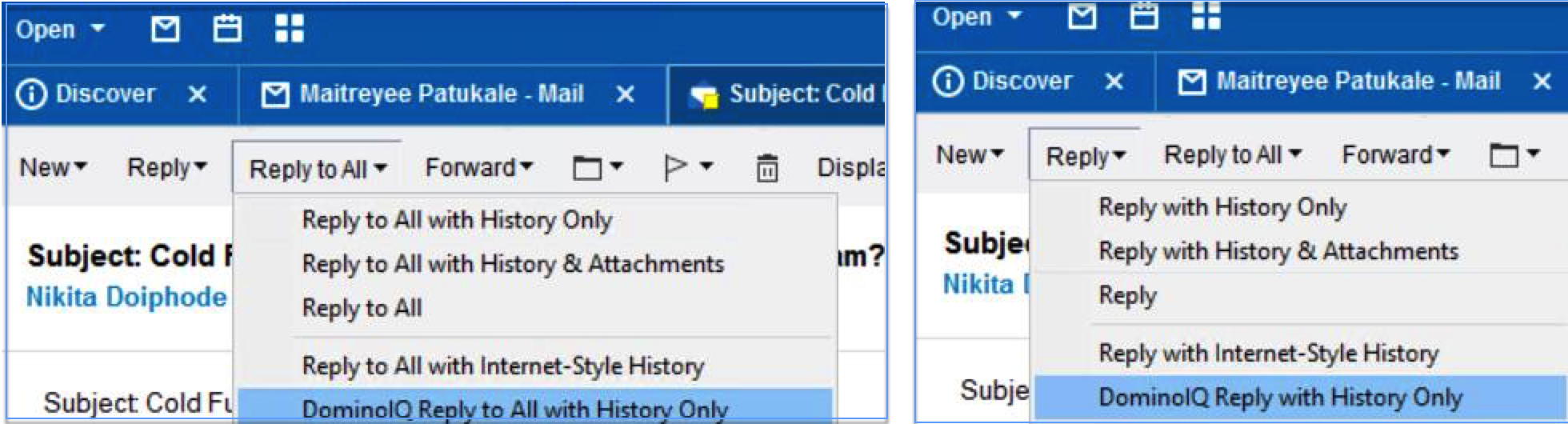
-
From the list, select Domino IQ Reply with History Only
or Domino IQ Reply to All with History Only.
Domino IQ, with the help of an AI engine, provides helpful suggestions for your email responses.