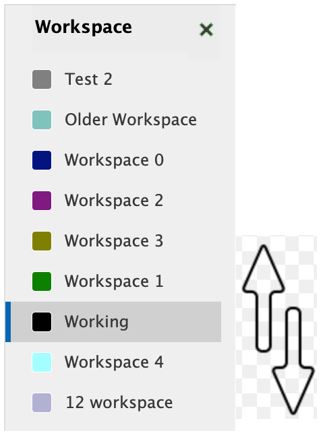Using the Notes workspace
The HCL Notes® workspace, the legacy user interface for Notes®, displays pages containing Notes® application icons.
To open the workspace
Click the Open button, and then select . Notes Basic client users, select the Applications folder on the Bookmark bar.
To organize workspace databases
The Workspace navigator allows you to "drag and drop" to reorganize entries in the list: