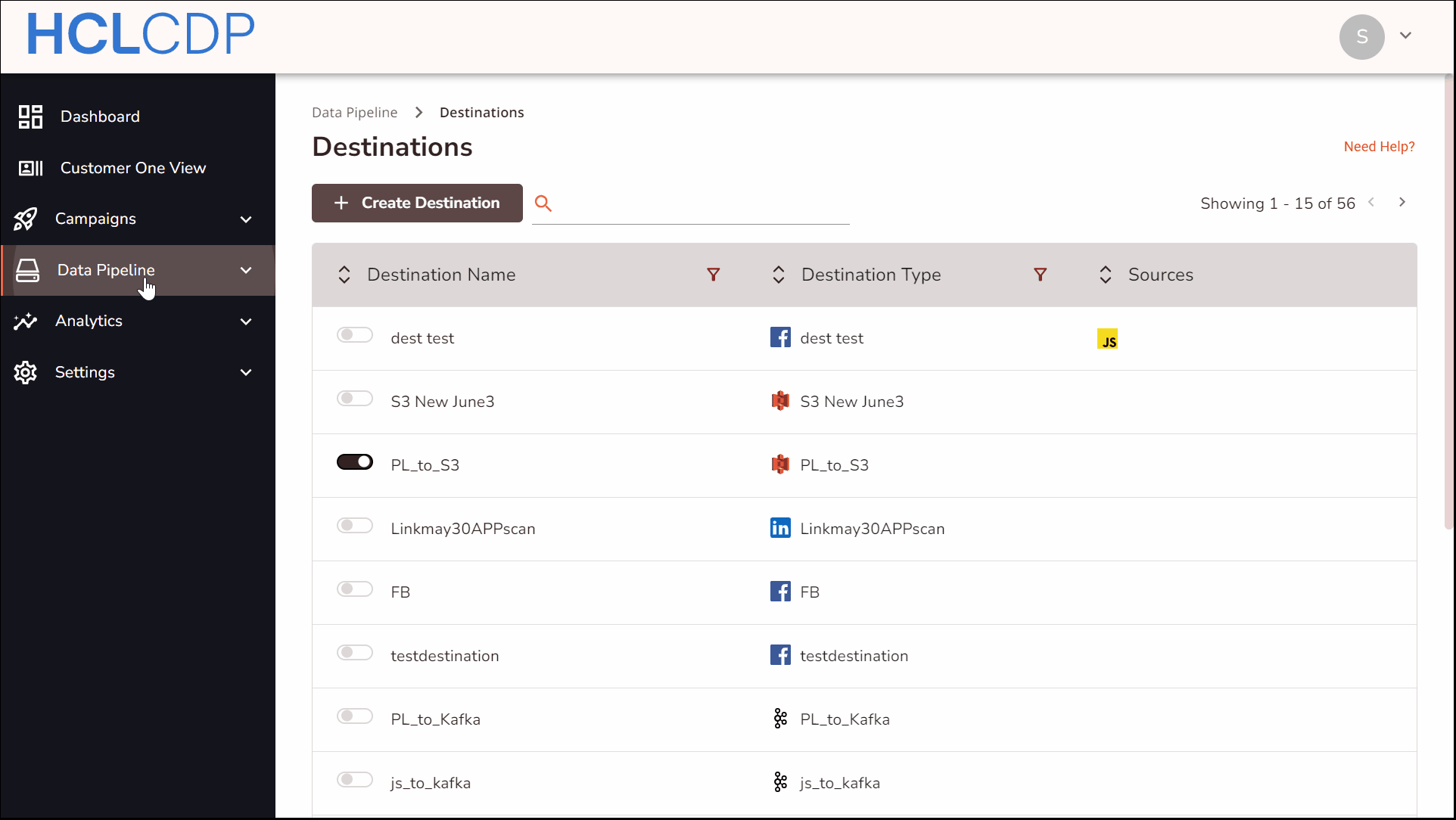Data Destinations
This page explains the concept of destinations in HCL CDP, their connection modes, and provides a step-by-step guide for adding a destination.
What is Destination?
A destination in HCL CDP (Customer Data Platform) refers to a pre-built integration that allows seamless delivery of event data to various platforms. These events can be utilized on the integrated platforms for purposes such as marketing, analytics, or other operational needs.
Connection modes
HCL CDP supports two primary modes for setting up destinations:
Device Mode Destinations
In this mode, SDK provided by HCL CDP are loaded onto your website or mobile app. When a user performs an action:
- An event is triggered.
- HCL CDP communicates this event to destination platforms that support client-side data collection.
Key Points:
- The destination SDK is loaded by the HCL CDP SDK.
- Destination SDK methods are invoked to fire events.
Cloud Mode Destinations
In this mode, HCL CDP sends user behavior events directly to destination platforms via APIs in real time.
Key Points:
- Data is transferred from HCL CDP servers to the destination platform's servers.
- Events are sent using destination APIs for real-time processing.
Create a Destination in HCL CDP
To create a destination in HCL CDP, follow the steps below:
- On the left pane, click Data pipeline > Destinations, and click Create Destination
- Select a destination from the list of destination type, and click Proceed.
- Choose the source you want to integrate with the selected destination, and click Continue to proceed.
- In the Destination Name field, enter the name of your destination in no longer than 25 characters.
- If needed, click Add Source to integrate additional sources with the
destination. This enables multi-source integration for enhanced data
flow.