Formatting a JSON message
If the received message contains a JSON string, you can apply the JSON format so that the contents of the message is easy to understand.
Before you begin
- Created a test for any message exchange pattern.
- Opened the received message for editing.
Procedure
-
Observe if the message text string is based on the JSON schema.
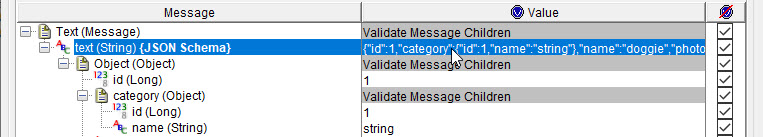
-
Double-click the text node.
The Field Editor is displayed.
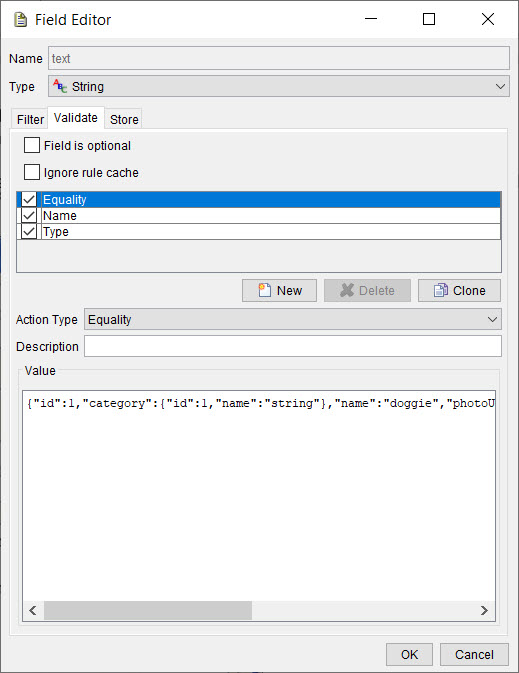
- Right-click within the Value field.
-
Select the Format JSON option.
The values in the Value filed are formatted.
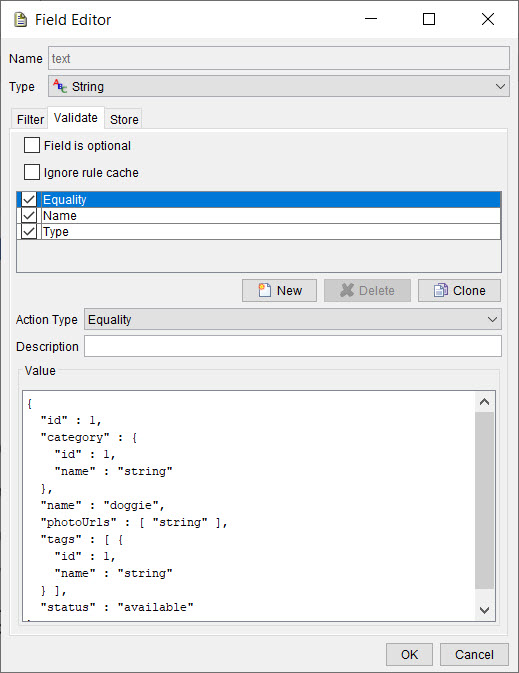
-
Click OK.
The message editor displays the formatted values in the Value column.