Converting a flat XML to structured XML
A powerful feature of the HCL DevOps Test Integrations and APIs (Test Integrations and APIs) message editor is the ability to enter XML in String type fields and then edit the XML in a structured way.
In the following example, a field named xmlDocument of type String is created, and some XML entered in the field editor as its content.
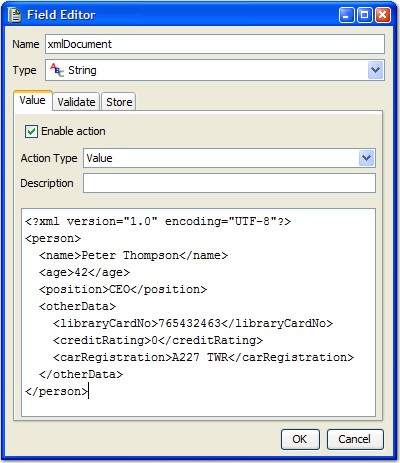
Clicking OK saves the changes, leaving the message structure like the following.
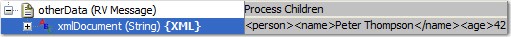
This tree can then be manipulated in the usual way; selecting Expand All from the menu yields the following.
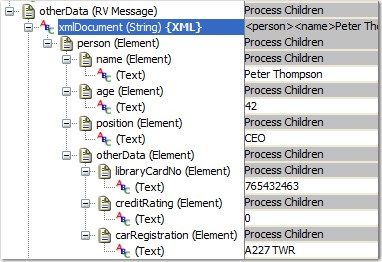
The message hierarchy can now be edited as normal XML. Each individual node within its structure can now be manipulated by the field editor.
If your content follows the XML structure but you must manipulate it in a plain text manner, right-click the base element and select .