Configuring the XML message properties for test actions
By using message properties in Test Integrations and APIs, you can configure how message content is treated in test actions (for example, Publish, Subscribe).
To view or modify message properties for an XML message, right-click the root of the message in the requirement or in the body of the message editor.
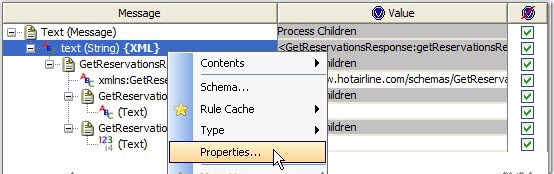
Use the Field Properties dialog to view or edit the message properties.
Note: Click Preview at any time
to view the message as it is applied by using the properties that
you modified.
The options available for handling XML are described.
| Formatting | Select how XML is formatted, either Single-line or Multi-line indented. |
| Encoding | Select the encoding to use, either UTF-8, UTF-16, or ISO-8859-1. |
| Normalise document | If selected, <tag/>. If cleared, <tag></tag>. Note: The
option affects only while viewing the message within Test Integrations and APIs.
The XML is always sent in normalized form. |
| Send NULL values | Enables or disables the sending of XML elements whose text contains only a Tag, the value of which is NULL (not empty string ""). If Send NULL values is enabled, this element would be sent. If Send NULL values is not enabled, this element would not be sent. |
| Include XML Declaration | Enable this option to force the inclusion of the XML declaration at the beginning of the message. |
| Treat CDATA as Text | Enable this option to treat CDATA fields in the XML as text. |
| Preserve Whitespace | If selected, preserve white space in XML. Whitespace in the elements containing no other whitespace are only preserved. |
Note: The default values for handling XML can be modified
by using the Test Integrations and APIs preferences, under the XML section.