How your views are populated in UCM
One of the following mechanisms determines which versions are in your UCM views:
- A stream selects one version of each element in your project. (Instead of referring to individual versions in a project, UCM documentation usually refers to baselines and activities, which represent specific configurations, or collections, of versions.)
- For snapshot views, the update operation loads (copies) the selected versions as files and directories into the view.
Tip: The stream describes its selection in a set
of rules called a config spec. You should not edit these rules in UCM.
On Linux or UNIX® systems:
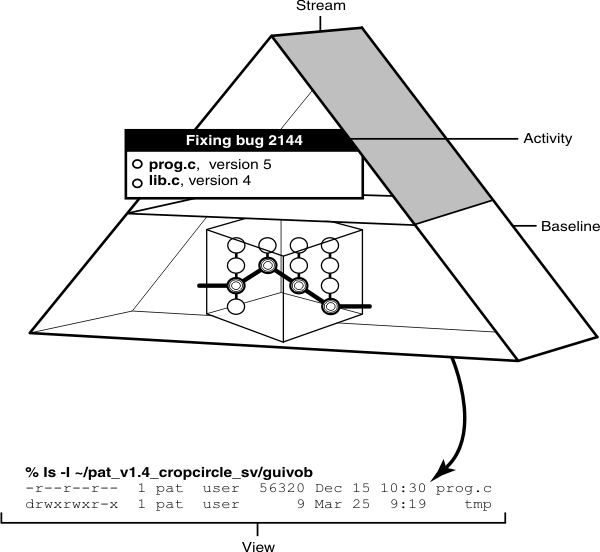
On Windows® systems:
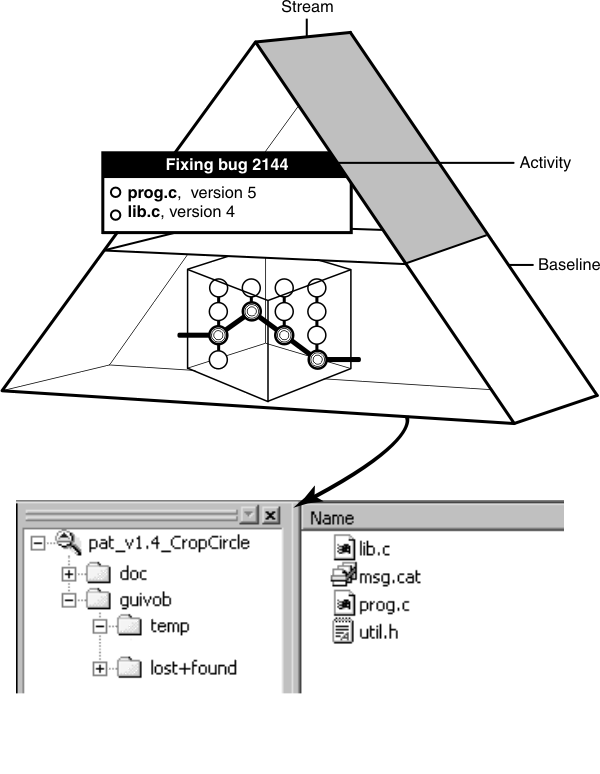
You can change the set of elements that are loaded in your view at any time. For example, if you work on a discrete subset of your project files, you can save time during update operations by loading only that subset into your view.
For dynamic views, VOBs that contain the elements in your stream are activated. Then, a view_server process is used to arrange the VOB data into files in a directory tree.