About extended namespace for elements, branches, and versions
A version tree for an element has the same form as a standard directory tree. The figure below compares components of the version tree to components of a directory tree in extended namespace.
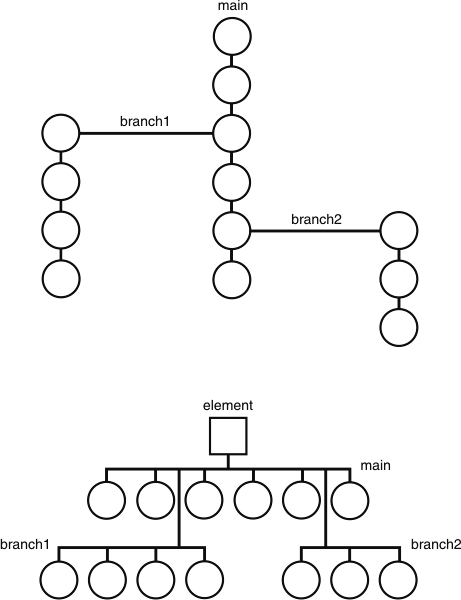
As a component of the version tree, the element is the root of the directory tree in the extended namespace. The element itself seems to be a directory, which contains a single subdirectory, corresponding to the main branch. (It can also contain some version labels.)
In the extended namespace, a branch in the version tree is displayed as a subdirectory. As a directory, each branch can contain files (individual versions and version labels), directories (subbranches), and links (version labels).
A version in the version tree is a leaf name of the directory tree in the extended namespace. Each version of an element is a leaf of the directory tree. For a file element, the leaf contains text lines or binary data. For a directory element, the leaf contains a directory structure.
Accordingly, any location within the version tree of an element can be identified by a path in this extended namespace:
- sort.c@@
- (specifies an element)
- sort.c@@/main
- (specifies a branch)
- sort.c@@/main/branch1
- (specifies a branch)
- sort.c@@/main/branch1/2
- (specifies a version)
- doctn/.@@/main/3
- (special case: extra component is required in top-level directory of VOB)