About working on branches in base ClearCase®
Your organizational policies may dictate that each development project use its own branch to isolate its changes from other development projects. To adhere to this policy, each member of a project team uses a view whose config spec specifies this information:
- The versions to select in a specific branch of the development project.
- A special auto-make-branch rule. When this view checks out a version, the
auto-make-branch rule creates the branch of the development project (if it does not already
exist).
For example, each member of the project team that is optimizing the database schema uses a view that selects versions on the db_optimize branch and creates new versions on that branch.
As the figures below illustrate, some or all source files for the project have at least one version on the specified branch.
On the UNIX® system or Linux®
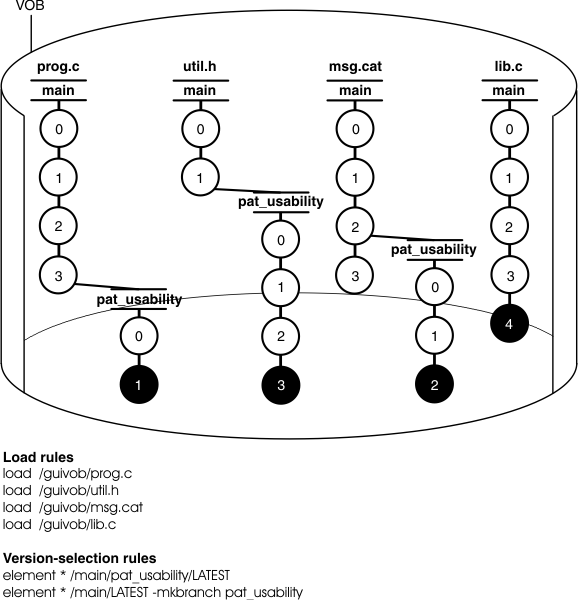
On the Windows® system
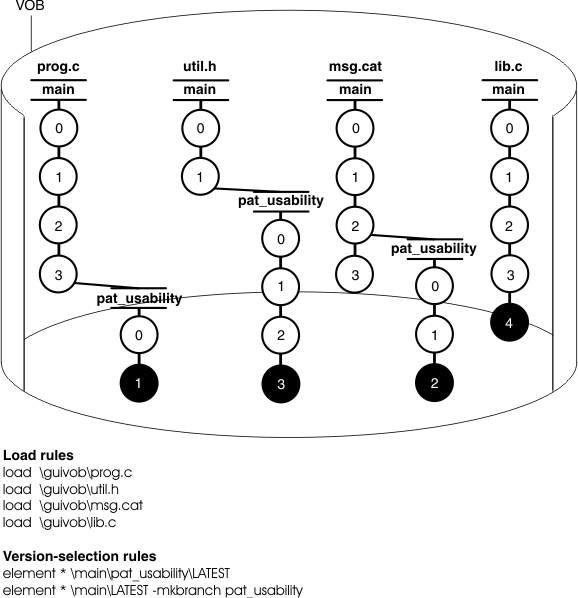
If an element does not have a version on the specified branch, other rules in the config spec select a version of the element. In the illustration, because lib.c does not have a version on the pat_usability branch, the view selects the version on the main branch.
For more information about branches, see the DevOps Code ClearCase Guide to Managing Software Projects and the mkbranch reference page in the DevOps Code ClearCase Command Reference.