Using file decorators
The ClearCase® Repository Access Manager Plugin (CCRAM Plugin) is an optional installation that adds custom decorations to the files listed in under CCRAM in the CARMA Repositories view.
About this task
Procedure
To enable CCRAM decorators, do these steps:
- In IBM® Rational® Developer for System z®, click Window > Preferences.
- Expand General > Appearance and then choose Label Decorations.
- Either select the check box next to CCRAM Decorator to enable decorators or clear it to disable them.
Results
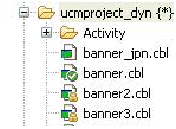
Note: When you first expand a CCRAM view, the Checkout and View-private
decorators do not immediately display. The plugin must contact the ClearCase® server to gather information about the files in the view.
The plugin might take a few minutes to update the properties of all the resources.