Page Management
Within the Page Management tab you can specify Content Editors for each page. You can also see the page title and who modified the page. In the Action section you can edit, copy or delete a page.
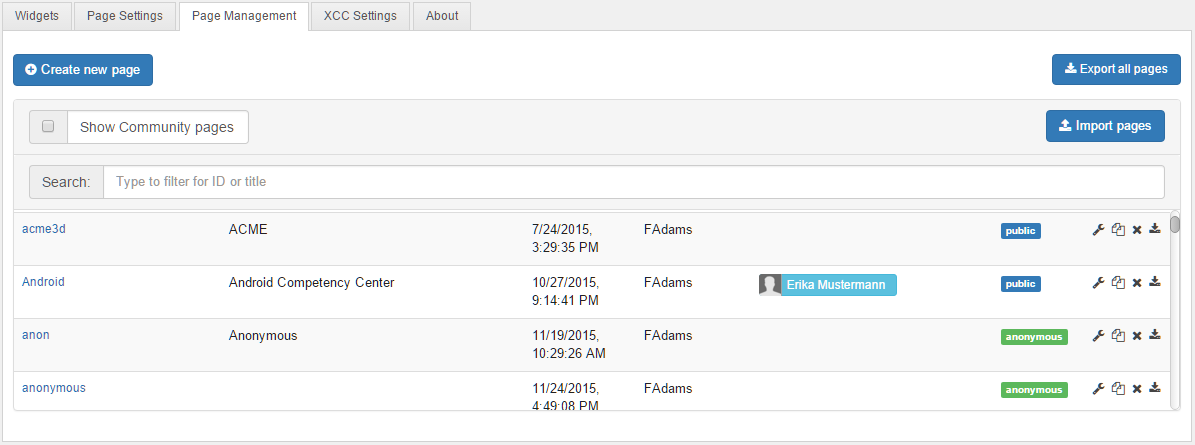
If you click on the edit icon, a dialog will open. Here you can rename the page's name, title, add or remove content editors and select a custom layout. Renaming a page to a name already taken will rename the original page by adding the suffix -old.
Note: Homepage personalization and Flyout Page will not be interfered by the renaming. Target of both will still be the old Connections Engagement Center page.
By clicking on the copy icon, a new page with the addition -copy will be created. It has the same configurations as the original.