Access rights for pages
The access rights can be set individually for every Connections Engagement Center page.
As well in the Page Settings as in the Page
Management tab of the admin panel you are able to select:
- Restricted
- Public
- Anonymous
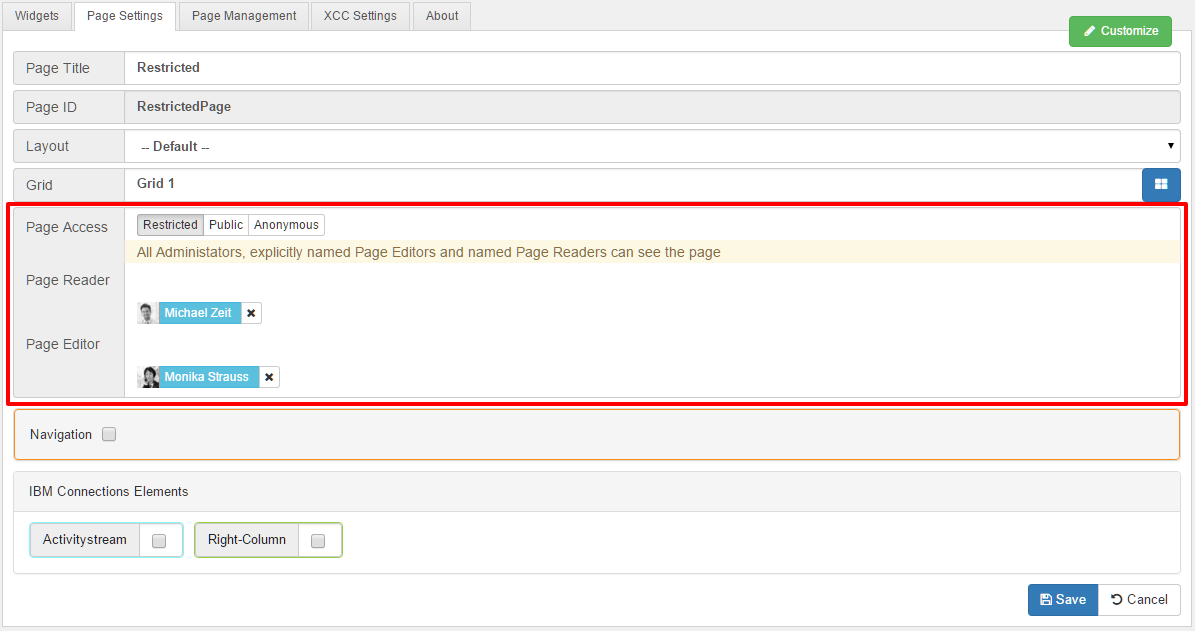
The Restricted option additionally offers to add users with explicit read access. You can also select an entire community and multiple users as Page Readers.