Create widgets
Click Create widget to create a new widget in the admin panel. A dialog will open and you can choose your new widgets type name. widgets cannot have special characters other than minus signs (-) and underscores (_). If the name is valid, the input field will be visualized green. Otherwise, the field will be visualized red and the Create button will be disabled.
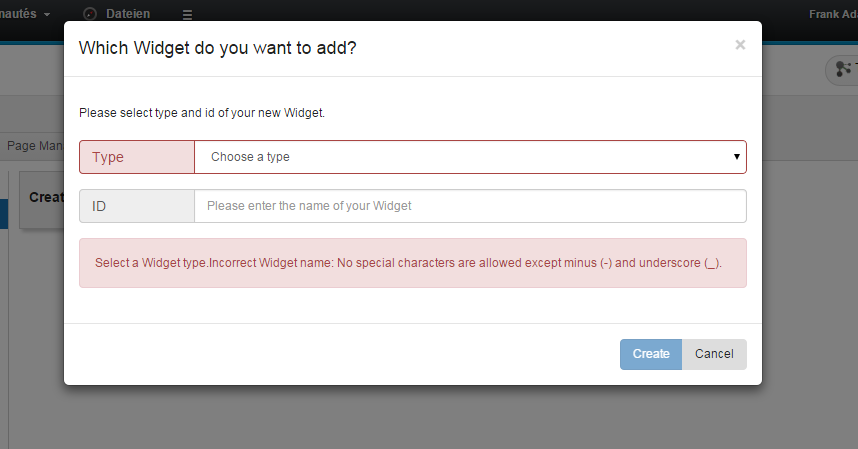
The new widget will appear in the admin panel in alphabetical order. If the new widget is not displayed instantly, try reloading the page.