Adding the Engagement Center widget to a Community
Community owners can add the Connections Engagement Center widget to a Community in the same way they would add any other widget or app by using the Community Actions menu.
To remove the Connections Engagement Center page, click Delete Page in the Page Settings tab in the Admin panel.
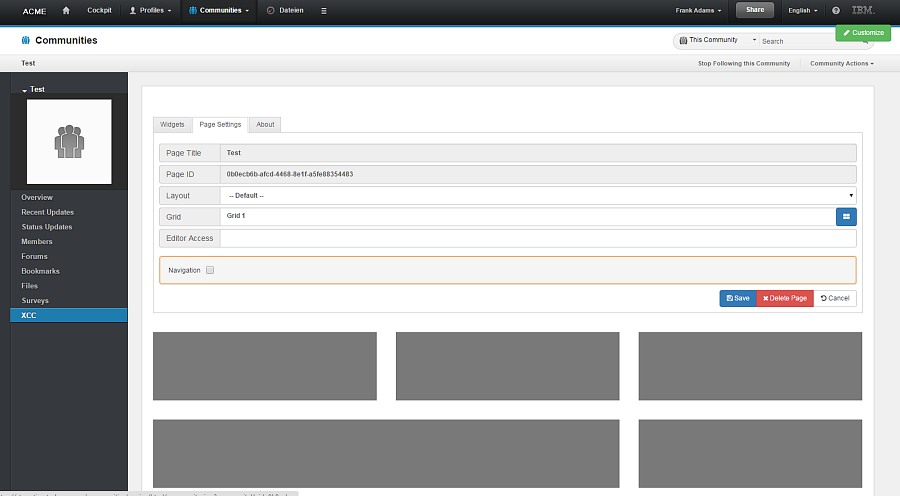
You can administer the Connections Engagement Center as Page Editor if you are a Community owner, Connections administrator, or a Page Editor of this Connections Engagement Center page.
You will not leave the Community if the Connections Engagement Center navigation is linking to other Connections Engagement Center pages. If you click on such a link, the Connections Engagement Center page will directly render in this community. With the browser next and back button you can navigate through the Connections Engagement Center pages. Also, you can send this link to colleagues, and they will see the same Connections Engagement Center page.