
Registration and approval email notifications (B2B)
The Aurora starter store automatically sends email notifications at certain points in the
organization and buyer registration workflow, and the order approval workflow.
1. Organization registration approval request email
When a new organization self-registers with the store, the following automated email is sent to people who are assigned the Seller Administrator role: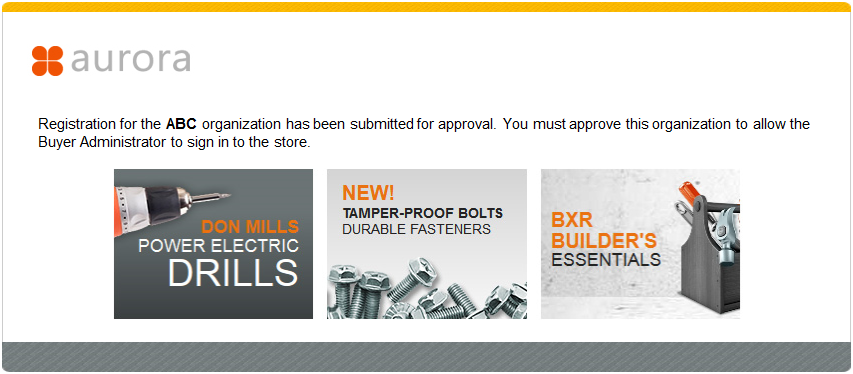
2. Organization approval or rejection notification email
When the Seller Administrator approves or rejects an organization, one of the following automated email messages is sent to the email address specified for the Buyer Administrator in the organization registration form: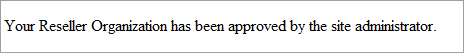
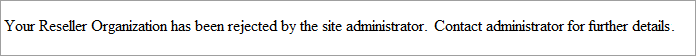
3. Buyer registration approval request email
When a buyer self-registers with the store, the following automated email message is sent to people who are assigned the Buyer Administrator and Seller Administrator roles.Note: Buyer (user registration) approvals are optional
and must be enabled in or inherited by the organization.
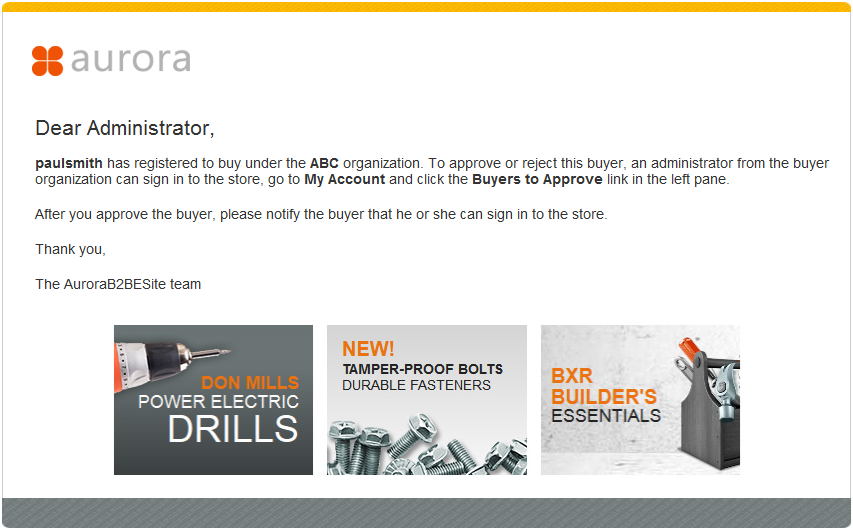
4. Order approval request email
The following automated email is sent to people with the Buyer Approver or Buyer Administrator roles when a buyer submits an order that requires approval.Note: Order approvals are optional and must be enabled in or inherited by the
organization, and enabled in the terms of the contract under which the order was
placed.
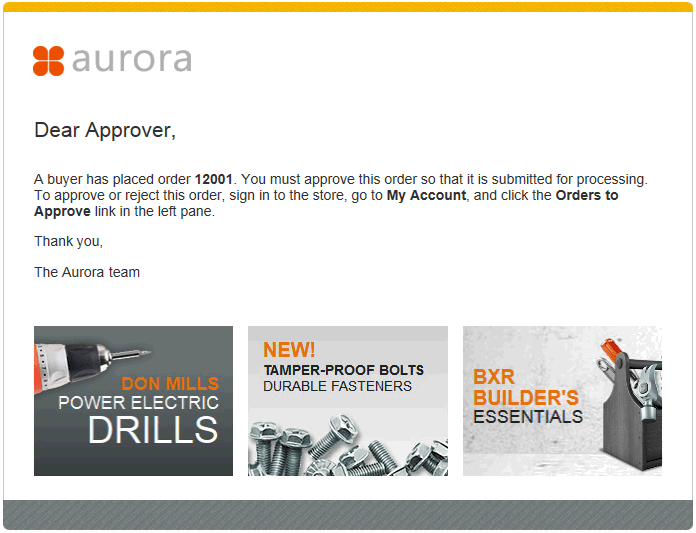
JSP files
For email messages 1, 3, and 4, the following JSP file is used:- ApproverNotify.jsp
- ResellerRegistrationApprovedNotification.jsp
- ResellerRegistrationRejectedNotification.jsp
The images in the email messages are specified directly in the JSP files. The images are not managed in an e-Marketing Spot.