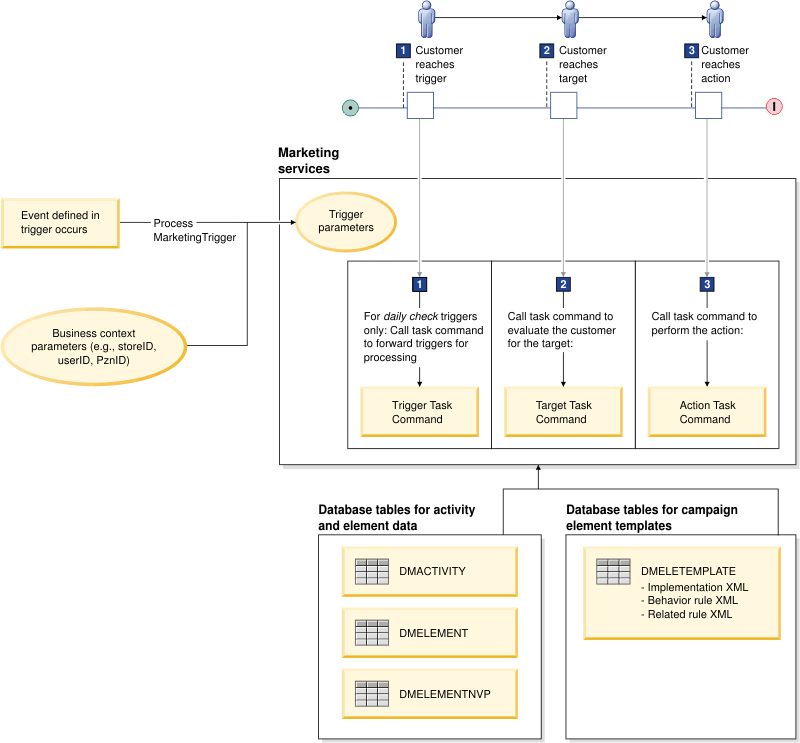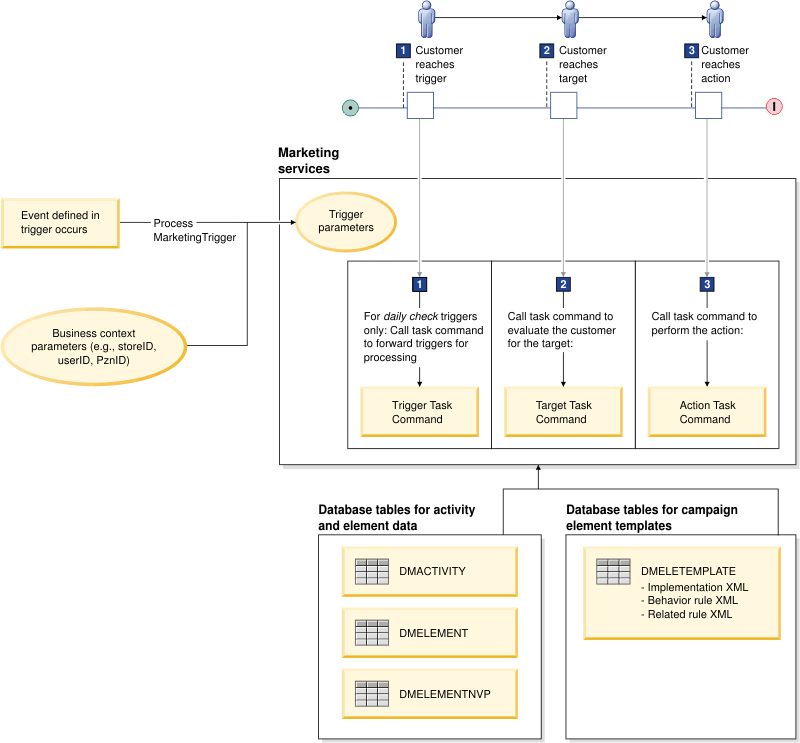Marketing activity data storage and process flow
If you are customizing triggers, targets, and actions, you must know which database tables store data about marketing activities. In addition, ensure that you understand what is happening behind the scenes when customers are experiencing your marketing activities. This knowledge can help you understand what you need to create or change to support a customized trigger, target, or action.
Tip: In the context of customization, triggers, targets, and actions are also called
campaign elements.
Where data about a marketing activity is stored
Business users create a
marketing activity with the Management Center user interface by using the following steps:
- Create the activity by adding the required campaign elements (triggers, targets, and actions) to the marketing activity in the Activity Builder. Then, complete the properties for the marketing activity and each campaign element. Then, save the marketing activity.
- Activate the activity so that it is available to customers.
The following illustration shows which database tables are updated when a business user saves and then activates an activity:
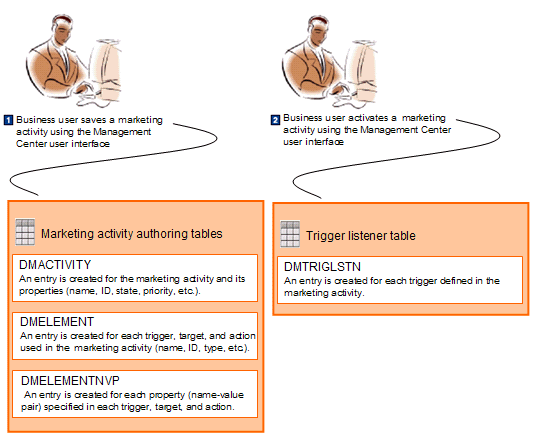
A behind-the-scenes look at an active marketing activity
After a business
user activates a marketing activity, the marketing activity theoretically "waits" for the event that
is defined in the trigger to occur. When this event occurs, the customer moves through the activity
from one campaign element to the next, as shown in the following illustration:
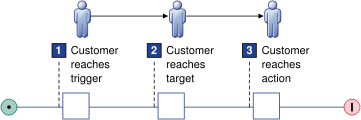
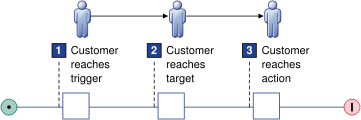
For a marketing activity that contains a trigger, a target, and an action, the
following process occurs:
- 1 First, the customer reaches the trigger element and "triggers"
the activity. The events that trigger the activity are defined in the trigger element.
- A web activity is always triggered when a customer opens a store page that contains the e-Marketing Spot specified in the e-Marketing Spot trigger.
- For a dialog activity, the activity is triggered by an event, such as when a customer registers with the store or places an order.
- 2 Next, the customer reaches the target element and is evaluated to see whether they meet the criteria of the target. The criteria are specified in the target element. For example, the target can specify that the customer must belong to the Preferred Customers customer segment, or that the customer browsed the Furniture category five times in the last week. If the customer meets the criteria of the target, then the customer passes the target.
- 3 Finally, the customer reaches the action element, which indicates
the action to take for the customer.
- For a web activity, the action is typically to display something relevant in the e-Marketing Spot, for example, an advertisement or category recommendation.
- For a dialog activity, the action can send to the customer an email or text message. The action can also issue the customer a coupon or add the customer to a customer segment.
If you are customizing triggers, targets, or actions for use in a marketing activity, you must understand how the marketing services process an activity when the event that triggers the activity occurs.
For web activities, the following diagram shows the basics of this process:
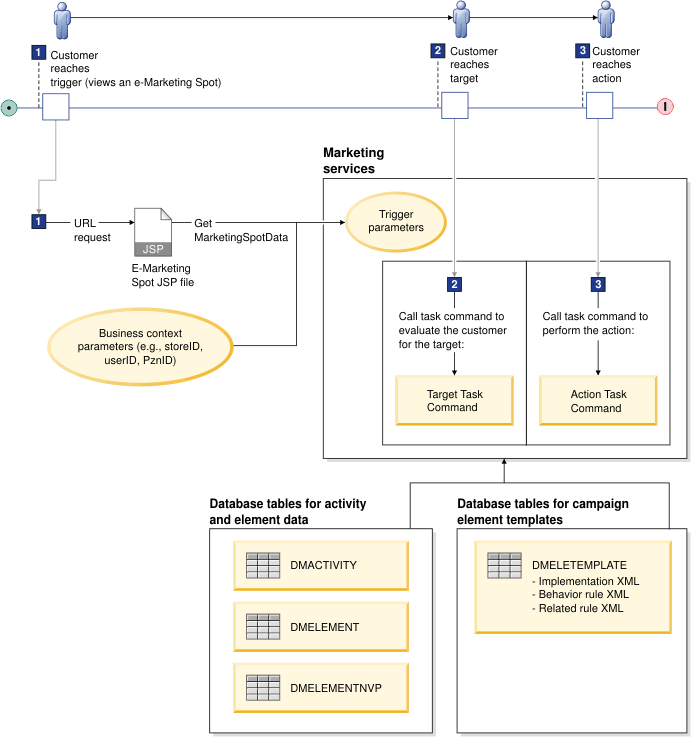
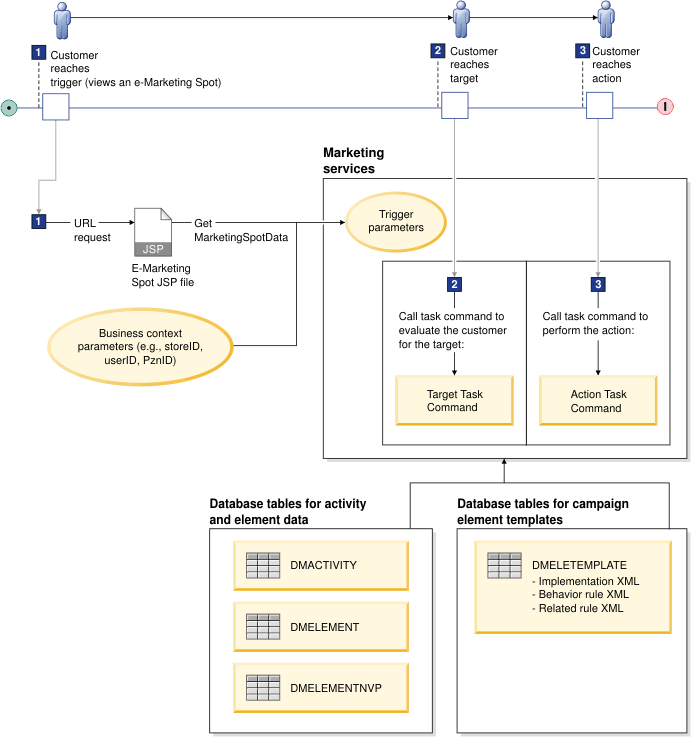
For dialog activities, the following diagram shows the basics of this process: