
Migrating the database
You can migrate the database by using the Migration wizard or the command line.
Which ever method you choose to migrate your WebSphere Commerce database, the flow remains
the same. The following diagram depicts the database migration flow.
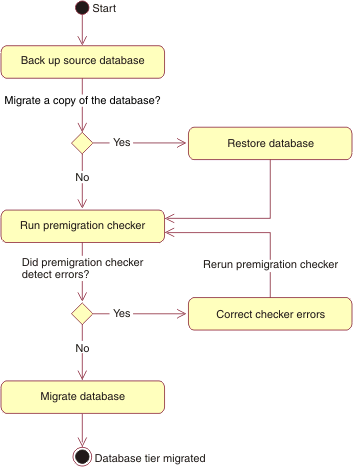
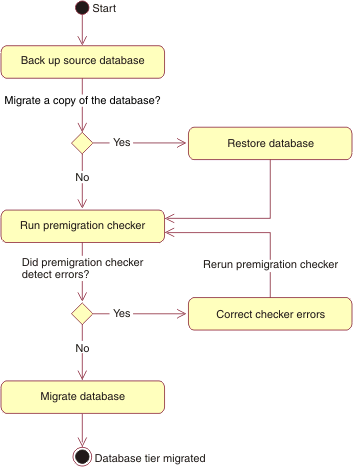
The Migration wizard and command line prompts for a database backup and a restore of this backup, which you completed while you prepared your version 7.0 and 8.0 environments for migration.
In a test run, you cannot continue until both a database backup and a database restore are completed. Whereas as a non-test run, you are only required to complete a database backup.