Extending a Management Center tool to support Workspace change history
 This
tutorial demonstrates how to extend a custom Management Center tool
to support workspace change history. Change history maintains
a log at the task group level of all changes that are made to business
objects while you are working on a task.
This
tutorial demonstrates how to extend a custom Management Center tool
to support workspace change history. Change history maintains
a log at the task group level of all changes that are made to business
objects while you are working on a task. 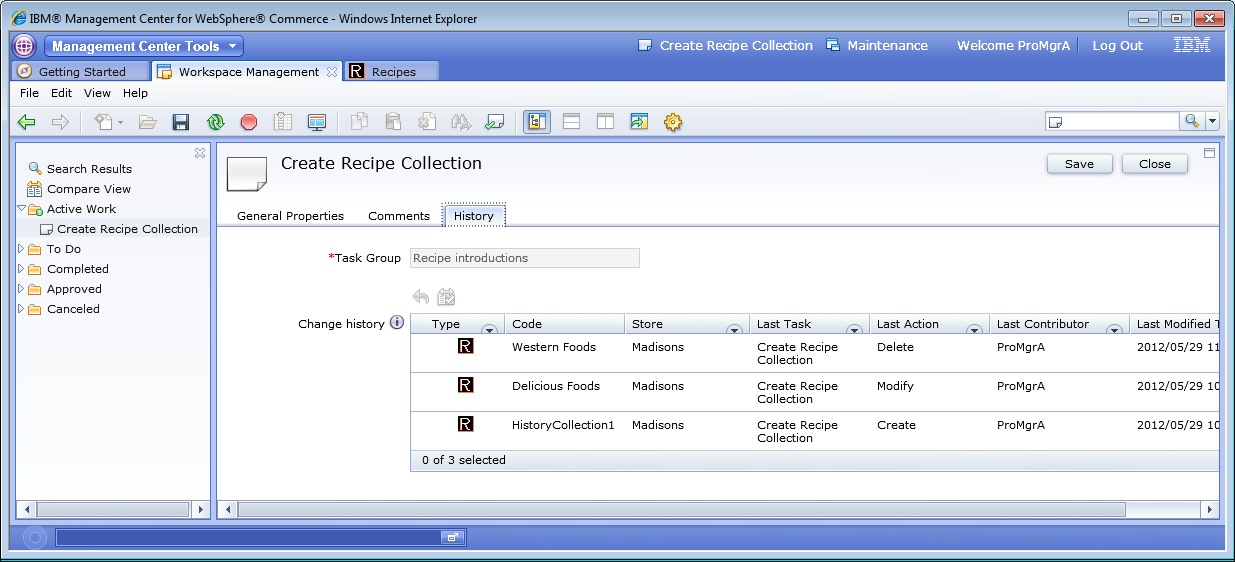
You can change history to:
- Open change history records to see the object.
- Compare objects that are captured in change history records with the content that was previously approved to quickly see how the two versions differ.
- Undo change history records to revert a business object to a previous state.
This tutorial demonstrates how to add change history support to the Recipes tool in a workspaces-enabled developer environment. This tutorial also demonstrates how to open the changed object from the history, compare a change history record with the approved version, and undo a change history record.
Learning objectives
After completing this tutorial, you should be able to:- Enable change history for a custom noun
- Enable the change history view in Management Center for your custom objects
- Enable changed object from changing history
- Enable undo to the changes made to the object from changing object.
Time required
This tutorial is a continuation of Tutorial: Extending a Management Center tool to support workspaces for a custom object and is expected to take 3 hours to complete.Skill level
Advanced; requires Java coding.Audience
This tutorial is intended for Developers customizing the Management Center.System requirements
Before you begin, ensure that you have:- Installed WebSphere Commerce Developer version 7 Feature Pack 5.
- Be using a workspaces enabled developer environment (RAD)
- Verified that your WebSphere Commerce Developer installation is using a DB2 database.
- Verified that the workspace change history is enabled:
<WorkspaceChangeHistoryEnabled enable="true"/>in WC_eardir/xml/config/wc-server.xml - Downloaded and extracted ChangeHistorySource.zip
Prerequisites
This tutorial is the continuation of Extending the Recipe tool to support workspaces. Before you begin this tutorial, make sure that you complete the following tutorials:- Tutorial: Extending a Management Center tool to support workspaces for a custom object
- Tutorial: Adding a tool to the Management Center
- Tutorial: Extending a Management Center tool to support workspaces for a custom object
| User ID | Organization | Roles |
|---|---|---|
| ConMgr | Root Organization | Workspace Manager |
| ProMgrA | Root Organization | Recipe Manager, Product Manager, Workspace Content Contributor |
| ProMgrB | Root Organization | Recipe Manager, Product Manager, Workspace Content Contributor |
| ProMgrApp | Root Organization | Recipe Manager, Product Manager, Workspace Task Group Approver |
Note: These users are not provided in the WebSphere Commerce
default installation. If these users do not exist, you must create
them before you start this tutorial. For information about creating
users, see Creating a user