Tutorial: Adding a tool to the Management Center
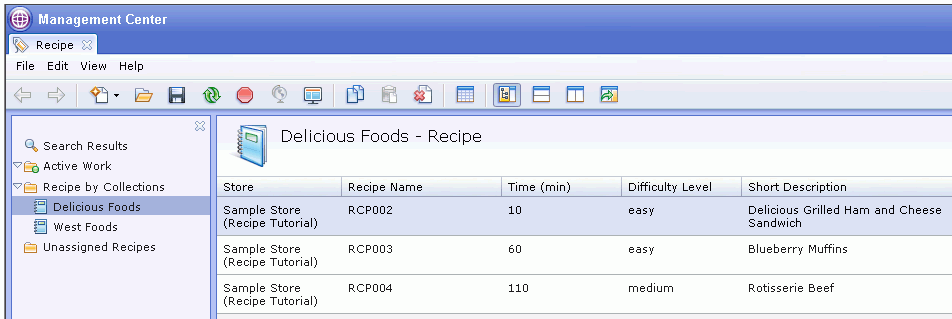
- Name
- Recipe name
- Time
- The time that it takes to complete the recipe.
- Difficulty
- Difficult, medium, or easy.
- RecipeDescription
- The short and long descriptions. Only the short description is shown in the Recipe list.
The ingredients and recipe instructions are child objects of Recipe. Ingredients are items that are incorporated into the recipe. An ingredient for the recipe can be a product that the store sells or something that is not in the catalog.
Within the new Recipes tool, business users can create, delete, or change a recipe, tag a recipe to facilitate grouping them together, associate a recipe with one or more products within the Recipes tool and associate a product with one or more recipes within the Catalogs tool. In the storefront, shoppers can navigate recipes by recipe collection, and the recommended products for that recipe are listed. Product pages also provide links to recipes that use that product.
Learning objectives
After you complete the tutorial, you can be familiar with the following concepts:
- Project service modules.
- Management Center object definitions.
- Top and primary object definitions.
- Child and reference objects.
- List view and properties view.
- Management Center tool definitions.
- Add a custom tool to the Management Center.
- Create Management Center object definitions that include: primary objects, child objects, and reference objects.
- Create Management Center view definitions, such as properties views and list views.
- Create Struts actions to process Management Center services.
- Create JSP files to display information with the get-data tag.
Time required
Expect this tutorial to take five hours to complete. The tutorial can take longer if you explore concepts that are related to this tutorial.
Skill level
This tutorial is intended for advanced WebSphere Commerce developers responsible for creating and customizing WebSphere Commerce SOA services and customizing the Management Center user interface. To complete this tutorial, ensure that you are familiar with the following terms and concepts:- Java programming language
- XPath
- XSD
- Web services
- XML
- WebSphere Commerce services
- WebSphere Commerce data service layer
- Nouns
- Relational databases
- SQL
System requirements
Before you begin this tutorial, ensure that you complete the following tasks:
Tutorial resources
To complete this tutorial, the following resources are used. Ensure that you download and extract any compressed files that contain code samples to a temporary directory, such as C:\Temp before you begin this tutorial:


