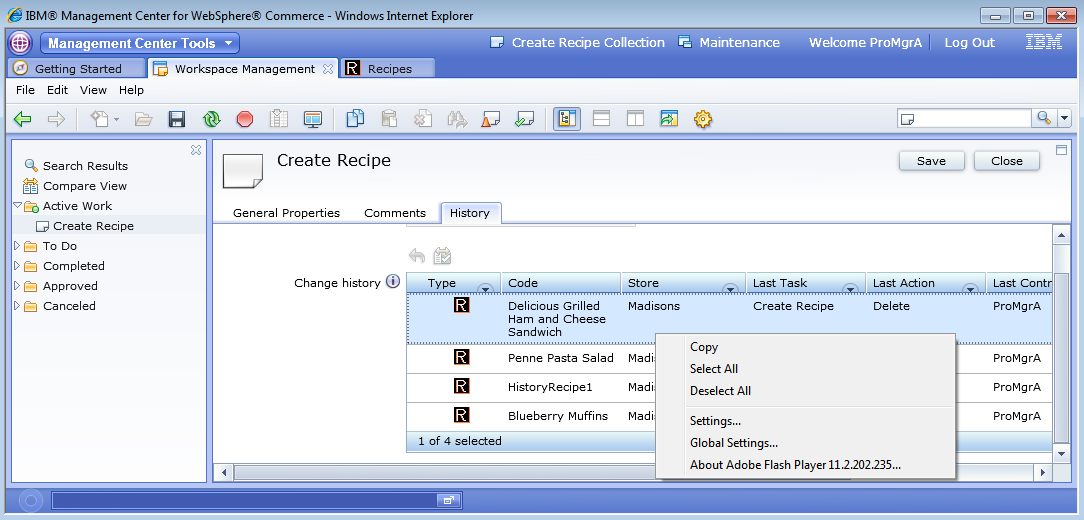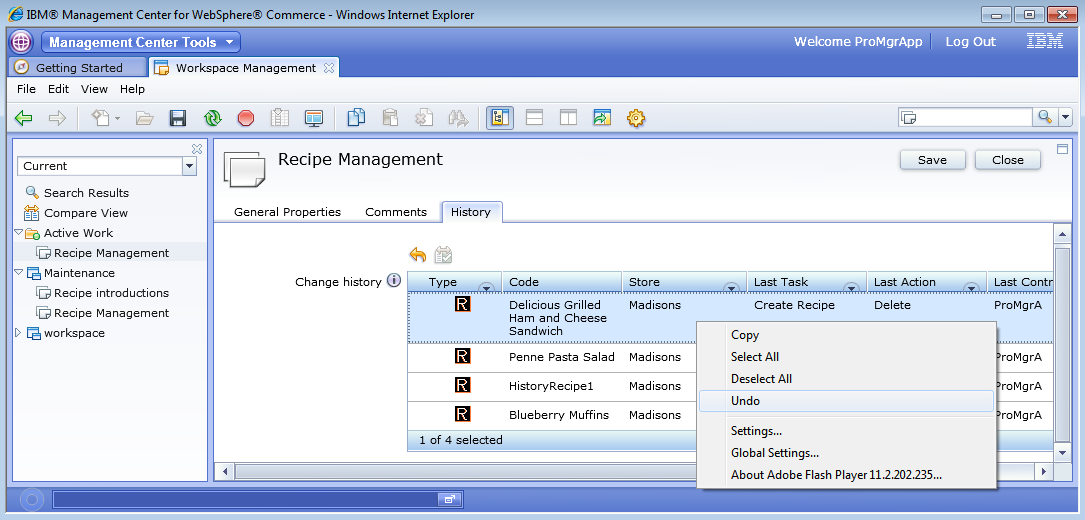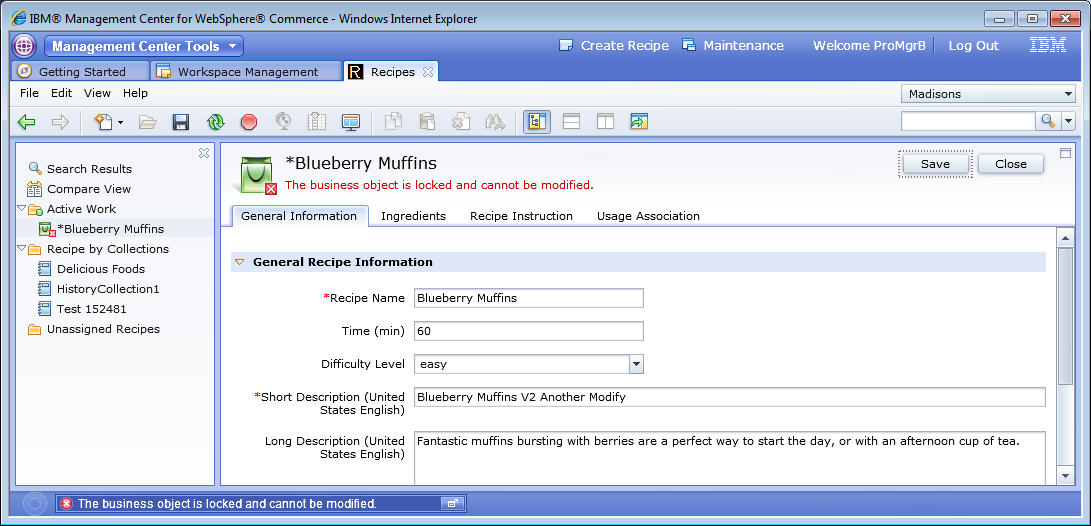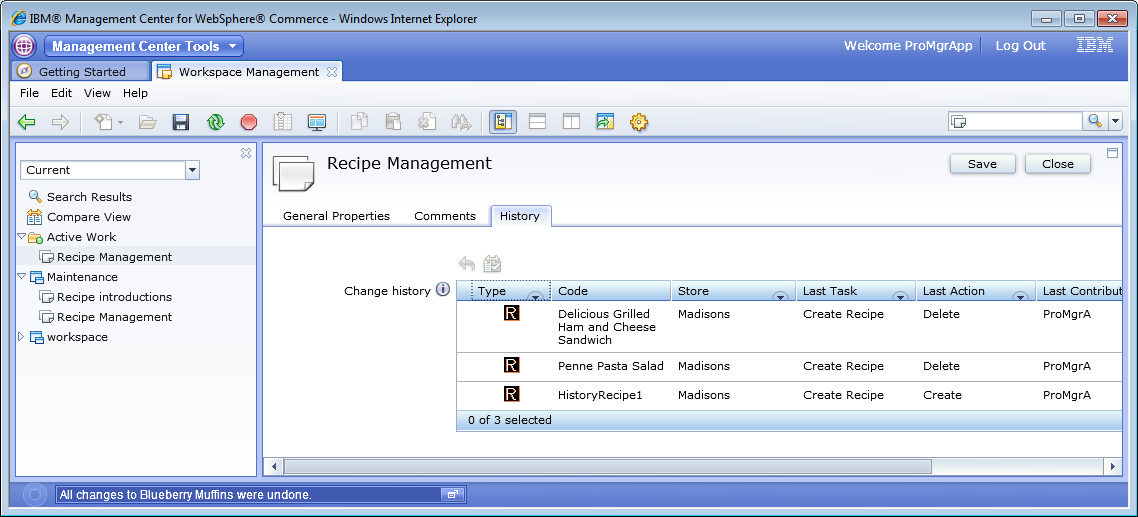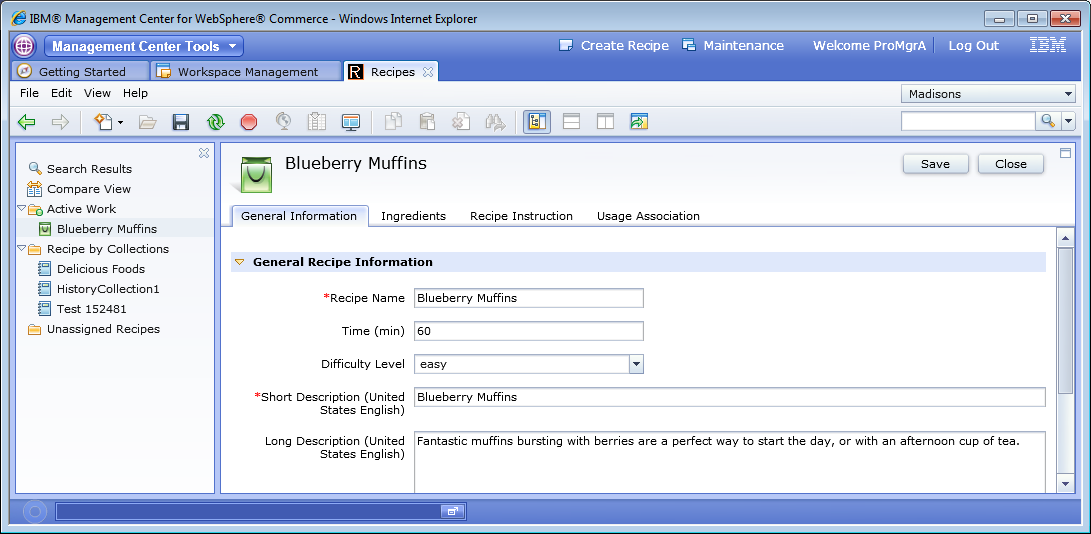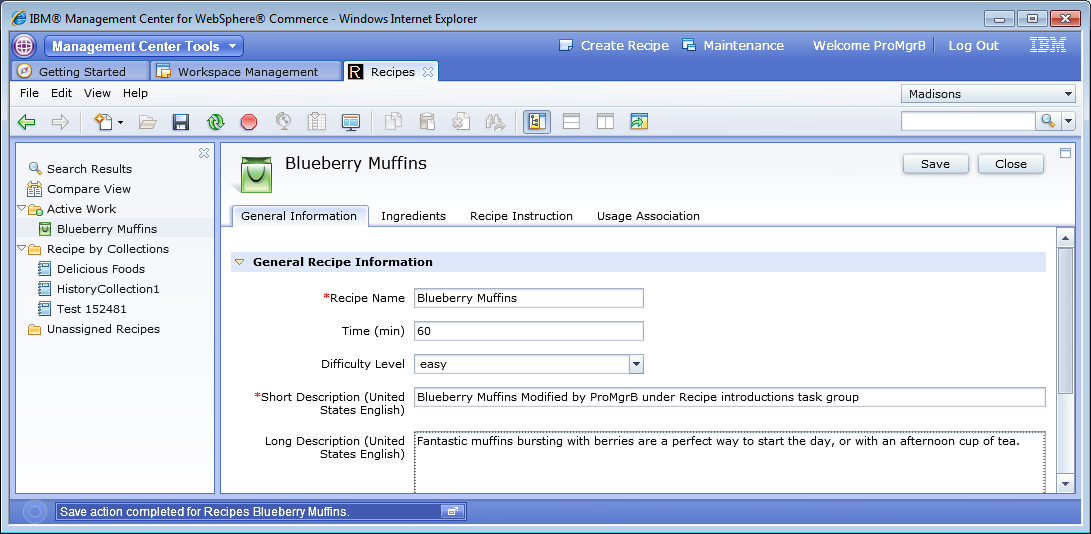This topic guides you through the testing of
your customization to make sure that undo changes you make in workspace
work properly, and that locks are released after undo.
About this task
Note: To undo the changes made in a certain task group, only
the task group approver for that task group has undo privileges.
Procedure
- To verify that undo can be performed only by a task group
approver:
- Log in to Management Center as ProMgrA.
- Select a history record, such as Delicious Grilled
Ham and Cheese Sandwich. The Undo button
 is not enabled.
is not enabled.
- Right-click the history record. The Undo option
is not available. The reason for this is because ProMgrA is
not assigned the workspace task group approver role, nor is ProMgrA assigned
as approver for this task group. In order to test undo, you must
login as the ProMgrApp.
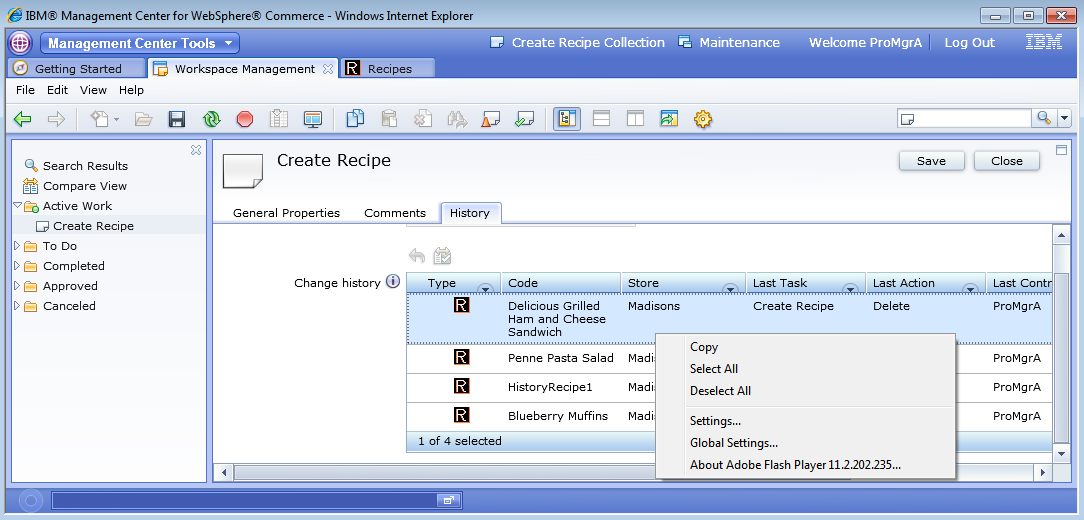
- To verify that undo can be performed by a task group approver:
- Log in to Management Center as ProMgrApp.
- Open Workspace Management tool.
- Set the filter to Current so that you can
view all workspaces.
- Expand the Maintenance workspace and then
click the Recipe Management task group.
- Click the History tab. The change history
records are listed.
- Select a history record. The Undo button
is enabled.
- Right-click the record. The Undo option
is enabled in the context menu.
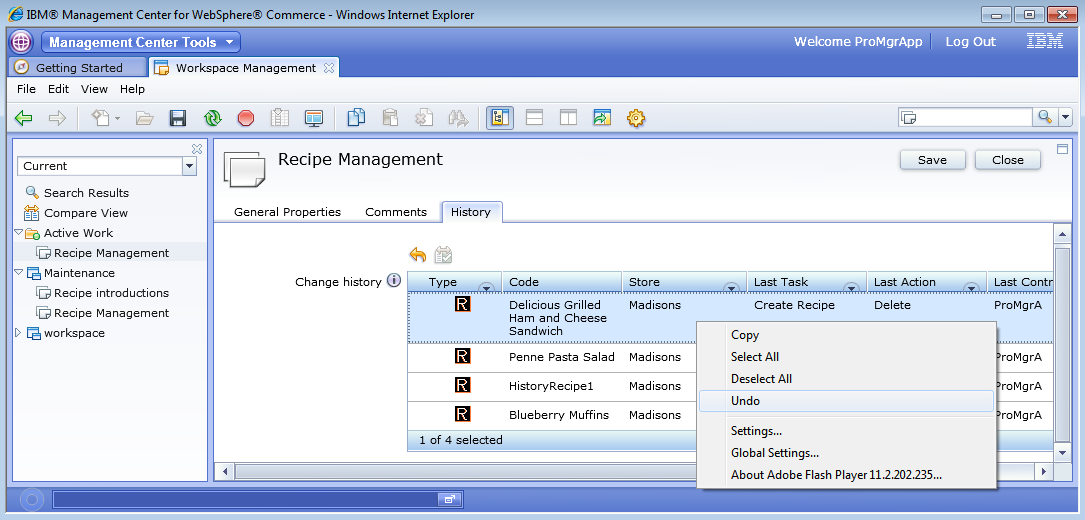
- To test that the undo action releases all locks on objects,
verify that the object is locked prior to performing the undo:
- Log in to Management Center as ProMgrB.
- Open the Workspace Management tool.
- From To Do folder, work on the Create
Recipe task.
- Notice that the Create Recipe task belongs to the Recipe introductions
task group.
- Open the Recipe tool and select the store.
- Click the Delicious Foods collection, and
then open the Blueberry Muffins recipe
- Modify the Short Description.
- Click Save. The following error message
is displayed: The business object is locked and cannot
be modified. This is expected because the object has
been modified by ProMgrA in the Recipe Management
task group, and is locked in that task group. When you try to modify
the object within the Recipe introductions task group, it does not
allow you to do so. Once the changes to Blueberry Muffins under Recipe
Management task group are undone, the lock will be released, and you
can then modify it within the Recipe introductions task group.
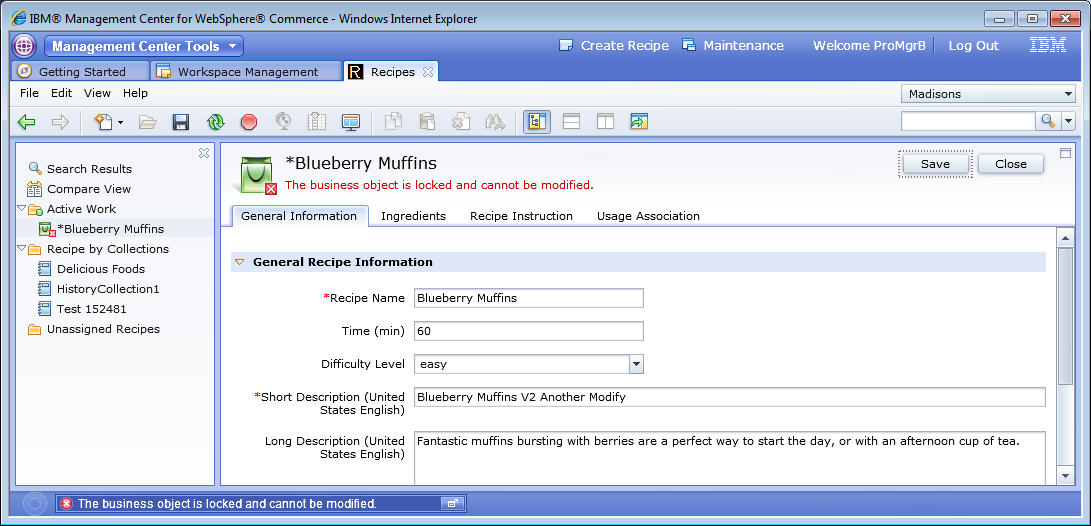
- Undo the changes made to the Blueberry Muffins recipe:
- Log in to Management Center as ProMgrApp.
- Open Workspace Management tool.
- Browse to the Maintenance workspace.
- Open the Recipe Management task group and click the History tab.
- Select the Blueberry Muffins record and click Undo.
In the confirmation window click Yes. The following
message is displayed: All changes to Blueberry Muffins
were undone and the Blueberry Muffins history record
no longer appears in the History pane. All
changes made to the Blueberry Muffins recipe in the Recipe Management
task group are undone, all locks on the object are removed, and the
recipe reverts back to the approve content version.
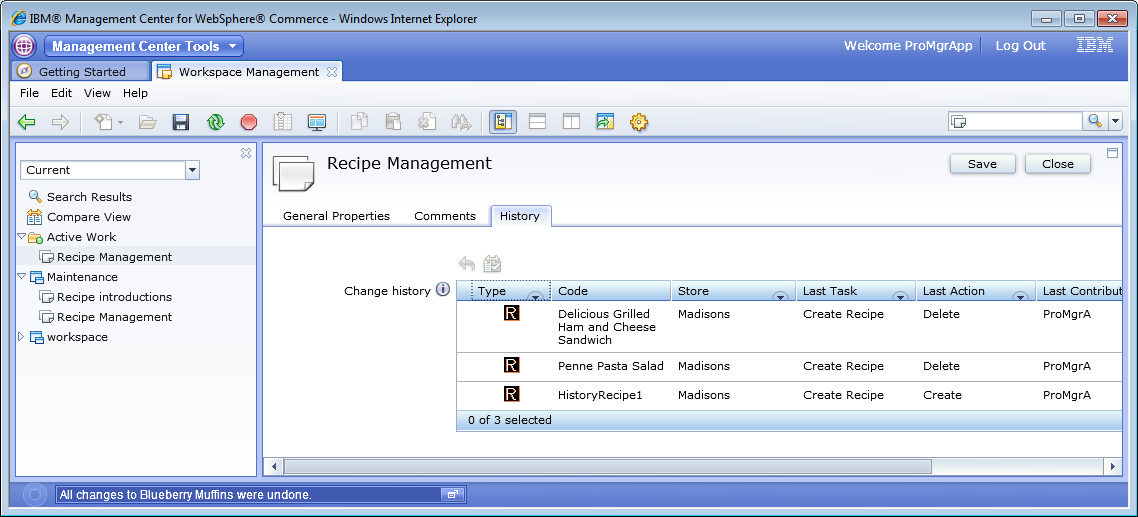
- To verify that the changes to the Blueberry Muffins recipe
were undone, open the recipe in the Recipe Management task group:
- Log in to Management Center as ProMgrA.
- Open Workspace Management tool.
- From the To Do folder, work on the Create
Recipe task.
- Open the Recipes tool and then open the Blueberry Muffins recipe
from the Delicious Foods collection. The Short Description does not V2.
The undo action performed properly.
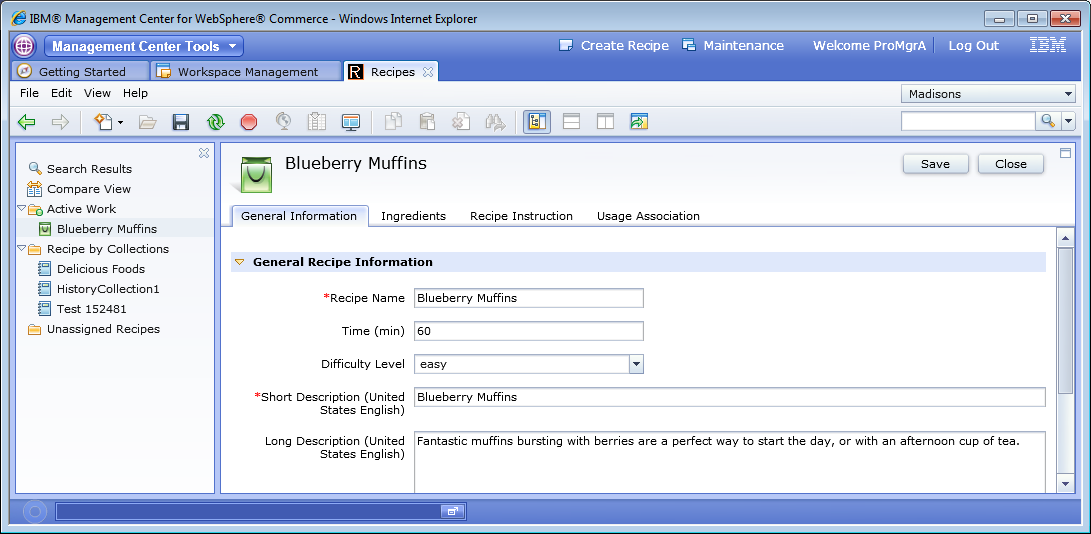
- To verify that the object is no longer locked:
- Log in to Management Center as ProMgrB.
- Open the Workspace Management tool.
- From To Do folder, work on the Create
Recipe task.
- Open the Recipe tool and select the store.
- Click the Delicious Foods collection, and
then open the Blueberry Muffins recipe
- Modify the Short Description. Blueberry
Muffins can be modified successfully. It means the lock was released
after undo.
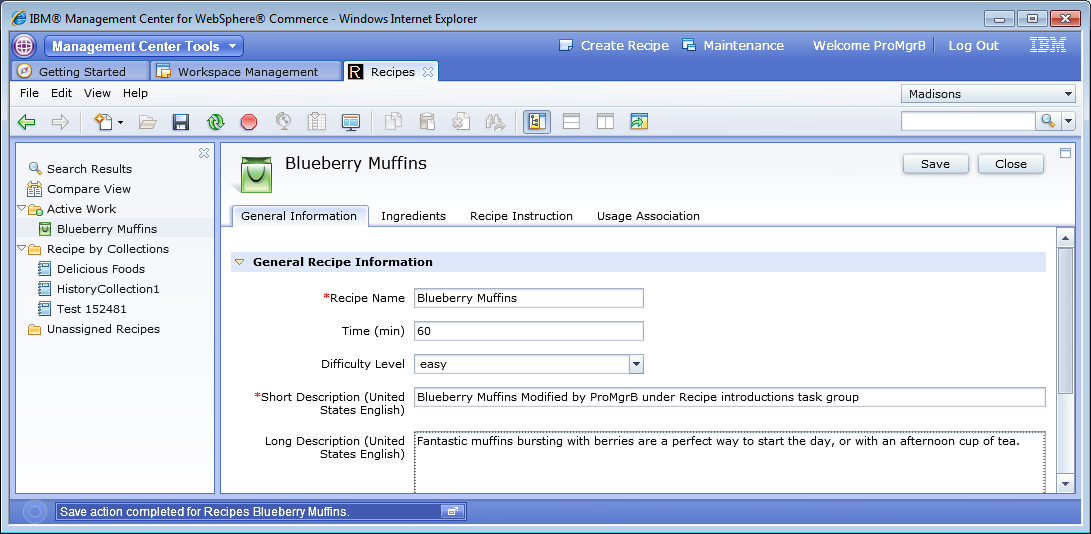
What to do next
Now that you have verified the undo for the modified recipe
object, you will need to do the same test for the remaining records.Note: When
you undo a create record, the object – along with all changes made
to it – will be deleted; it will no longer exist. When you undo a
delete record, the object is restored to the approved content version.
Take some time to undo each record and verify that the undo performed
as expected.
 is not enabled.
is not enabled.