Removing a standby BOS
Use the AIX Advanced Deployment Wizard to delete an unwanted standby BOS from a volume group. This operation also removes the related file systems and boot references.
About this task
The created action uses the remove operation with the
-R flag. - All boot references to the standby BLV are removed.
- The boot list is set to the active BLV.
- Any mounted standby BLVs are unmounted.
- Standby BOS are removed.
You can include a preview of the removal of the standby BOS to retrieve information about the action that will be taken, but will not perform actual changes.
Procedure
- From the BigFix console, click .
- Under the Multibos Tasks tab, click Multibos Individual Task Operations to expand the individual task selection options pane.
- Select Remove Standby BOS.
Figure 1. Removing a standby BOS 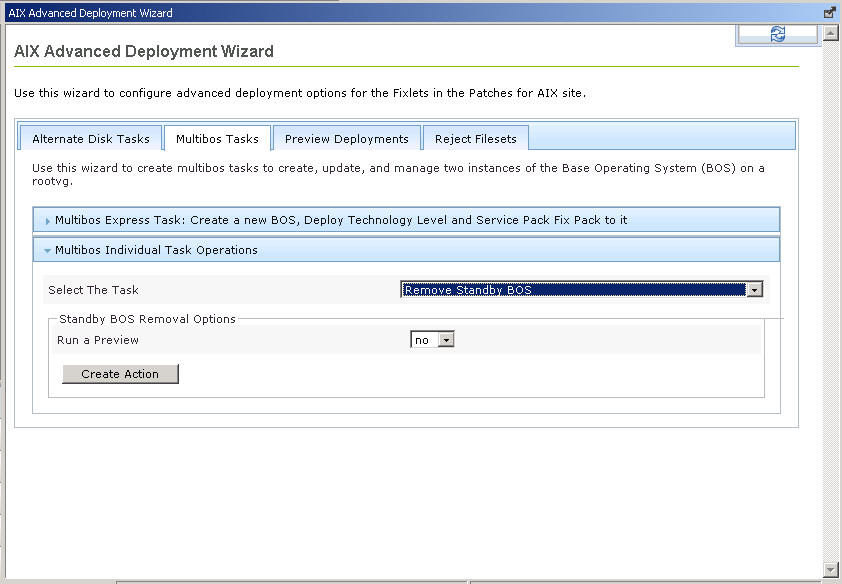
- Verify that the preview option is at the preferred setting.
- Click Create Action.
- Deploy the action.