Creating preinstallation verification checks
Use the AIX Advanced Deployment Wizard to create Fixlets that check the preinstallation requirements of a selected fix pack against the endpoints in your environment.
About this task
Procedure
- From the BigFix console, click .
- Click the Preview Deployments tab.
- Under the Technology Level or Service Pack
Preview Deployment pane, select the major operating system
level, technology level, and service pack of the fix pack that you
want to verify.
Figure 1. Preview deployments 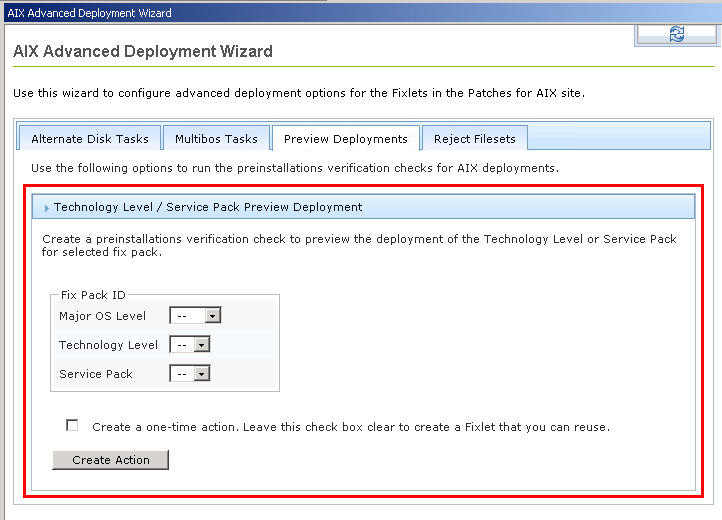
- Select the check box to create a one-time action rather than to create a reusable Fixlet.
- Click Create Action.
- Deploy the action.