Wake-from-Standby tasks
Wake-from-Standby tasks can be scheduled using the Schedule Wake-from-Standby wizard, allowing users to create and manage tasks in the navigation tree. It is essential to ensure the Windows Task Scheduler Service is active to run scheduled wakeup actions before the specified time.
To schedule a Wake-from-Standby task, click the Schedule Wake-from-Standby wizard in the navigation tree. From here, you can create new Wake-from-Standby tasks that populate in the Wake-from-Standby Tasks part of the navigation tree.
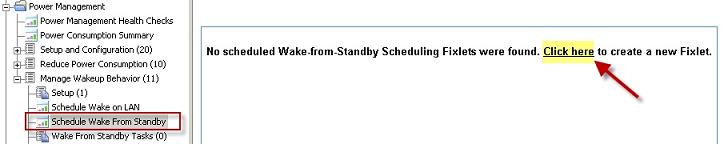
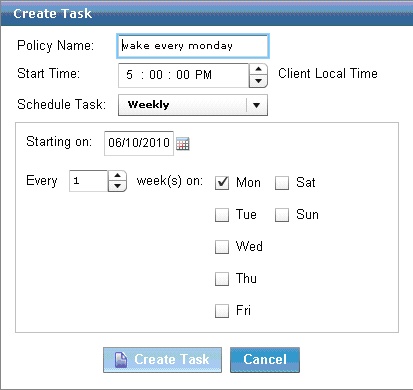
Note: You must run the action before the scheduled wakeup
time. Scheduled wakeup actions require that Windows Task Scheduler
Service is active.