Schedule Wake-on-LAN
The Schedule Wake-on-LAN Wizard allows users to create and manage scheduled wake-ups that run on client local time without requiring special configurations. The WoL Medic component checks for scheduled WoL policies every five minutes and requires RESTAPI setup for proper functionality, supported by BigFix server version 9.0 and above.
You can create and maintain scheduled wake-ups using the Schedule Wake-on-LAN Wizard. Scheduled wake-ups run on client local time and do not require the use of Actions or special router configurations to run.
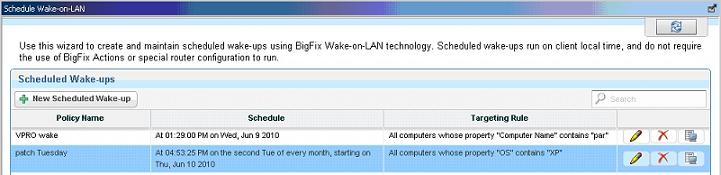
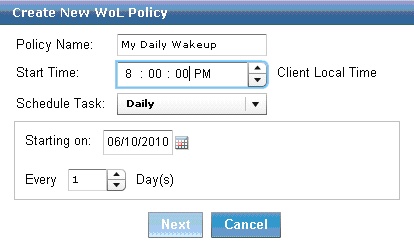
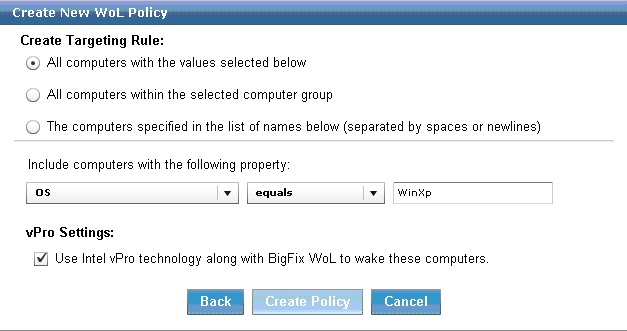
Note: The vPro Settings option is only enabled if you
are subscribed to the Client Manager for Intel vPro site.
After you schedule a WoL policy, the WoL Medic component is set to wake the systems. By default,
the WoL Medic checks every five minutes to see if it is time to run scheduled WoL policies.
Note: Ensure that RESTAPI is set up correctly to avoid errors and for the Wake-on-Lan Medic
Utility to function properly. RESTAPI is supported by BigFix server version 9.0 and later.