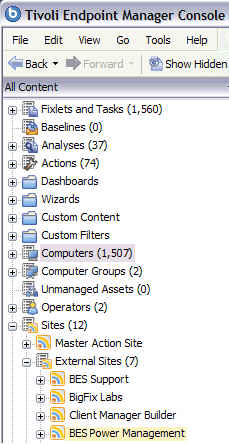Unsubscribe from sites
Learn how to unsubscribe from a site by accessing the All Content domain icon, navigating to the Sites folder, selecting the desired site, and removing it from the work panel.
To unsubscribe from the previous site, go to the domain icons at the bottom of the domain panel
and click the All Content domain icon.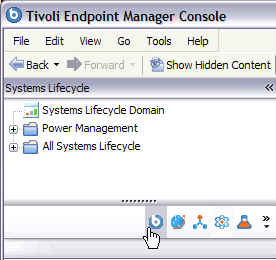
The All Content navigation tree displays in the domain panel on the left. In the All Content navigation tree, expand the Sites folder. Highlight the previous Power Management site and click Remove from the work panel.