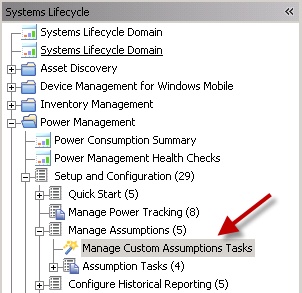Manage Assumptions
BigFix calculates power consumption based on Active, Idle, Standby, and Off power states, using default assumptions for hardware power draw and cost per kWh. Users can customize these assumptions through the Manage Assumptions dashboard found in the Setup and Configuration section of BigFix Power Management.
BigFix calculates power consumption by measuring the amount of time a computer spends in Active, Idle, Standby, and Off power states, and factoring in 'assumptions' for hardware power draw and endpoint cost per kWh. Power Management uses default values based on experience and research with typical computers manufactured in the last few years and average CO2 and electricity costs. You can choose the default values or you can override them with known values specific to your computers and costs.
You use the Manage Assumptions dashboard for customizing your deployment through assumptions. The Manage Assumptions dashboard can be found in the navigation tree under Setup and Configuration/Manage Assumptions/Manage Custom Assumptions Tasks.