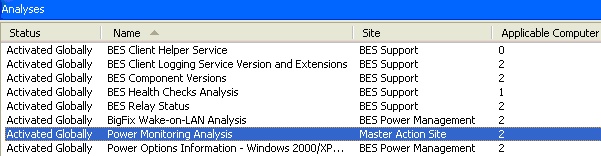Remove custom analyses
Power Management's previous custom analyses are no longer necessary with the current version, as tracking is now consolidated into a single analysis in the Fixlet site. To remove these custom analyses, unsubscribe from the older Power Management and delete the Power Monitoring Analysis site from the Analyses node in the All Content navigation tree.
The previous version of Power Management used a custom analysis to track power usage that was different for each console user. In the current version, tracking is done with a single analysis in the Fixlet site.
Remove the previous analysis after you unsubscribe from the older Power Management.
To remove custom analyses created in the previous Power Management site, click the Analyses node in the All Content navigation tree. In the List Panel that displays on the right, sort the list by Name and locate the previous site. It is called Power Monitoring Analysis. If there are several sites within your console, right-click each Power Monitoring Analysis site and select Remove from the list.