Performing the reauthentication
To enhance security for Web Reports, changes to some specific pages now require to re-authenticate using your current credentials.
You are now requested to re-authenticate when updating information on the following pages:
When this happens, you will be prompted to a new web page like the one shown below:
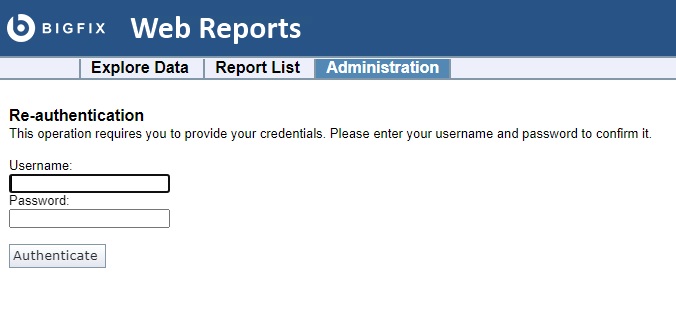
You must insert your login credentials, username and password, to permit the application to fullfill your request.
Starting from BigFix Platform Version 11.0.3, the reauthentication
to Web Reports has become optional and it is disabled by default. It can be enabled
using a new Web Reports configuration setting named
ReAuthenticationEnabled. The accepted values for this setting are:- 0 (disabled)
- 1 (enabled)
To enable the
ReAuthenticationEnabled setting on
Windows: - Open a command prompt and run Regedit.
- In the Registry Editor window, add the
ReAuthenticationEnabledkeyword underHKLM\SOFTWARE\BigFix\Enterprise Server\BESReports - Set the keyword value to 1.
To enable the
ReAuthenticationEnabled setting on
Linux: - Open the
/var/opt/BESWebReportsServer/beswebreports.configconfiguration file - Add the
ReAuthenticationEnabledproperty in the[Software\BigFix\Enterprise Server\BESReports]section - Set the property value to 1.