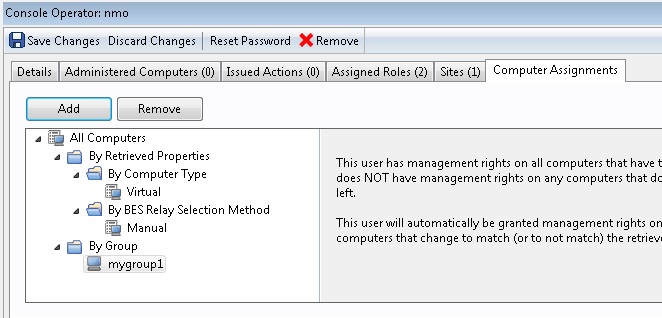Stop Other Operator's Actions feature
A non-master operator (NMO) can stop the actions submitted by other non-master operators if specific conditions are satisfied.
Requirements for the non-master operator (NMO) launching the action (the issuer)
This NMO must have at least the possibility to create and submit an action and some computers assigned, either inherited from an assigned role or explicitely assigned, but there are no other specific restrictions or requirements, related to this feature, for him.
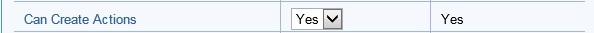
Requirements for the non-master operator (NMO) stopping the action (the stopper)
- This NMO must have both the Show Other Operators' Actions
and the Stop Other Operator's Actions effective
permissions set to Yes.
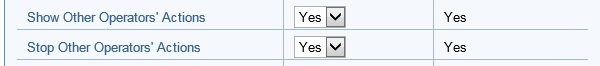
- This NMO must have a set of assigned role names which is either identical or a
superset of those of the issuer. If the issuer has no roles assigned, it is not
required for the stopper to have roles assigned as well.Note: The role comparison is based only on the name of the assigned roles.
- This NMO must have a set of Explicit Computer Assignments Definitions which is
either identical or a superset of those of the issuer. The issuer can even have
no computers explicitly assigned and, in this case, it is not required for the
stopper to have explicit assignments as well. The same rule is valid also for
roles.Note: The Explicit Computer Assignments Definitions is not the list of computers resulting from the computer assignment, but the definition of those computer assignments.
Now follow some examples of Assigned Roles and of Computer Assignments.
The following screenshot shows multiple roles (myrole1 and myrole2) assigned to an NMO.
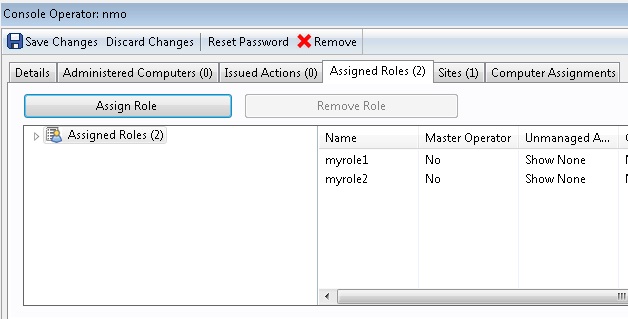
- By 'Computer Type' property -> Virtual
- By 'BES Relay Selection Method' property -> Manual
- By Group -> mygroup1