Initializing the NIM client
Initialize a NIM client to generate the /etc/niminfo file that is required to work in a NIM environment and to use the NIM resources.
About this task
You might need to initialize the NIM client for the following
reasons:
- The NIM client failed to register itself to the NIM master.
- The /etc/niminfo file on the NIM client is removed, corrupted, or in any other way rendered unusable.
Procedure
- From the BigFix console, click .
- Click NIM Client Configuration.
- Click Initialize NIM Client to display
the fields under that header.
Figure 1. NIM client initialization 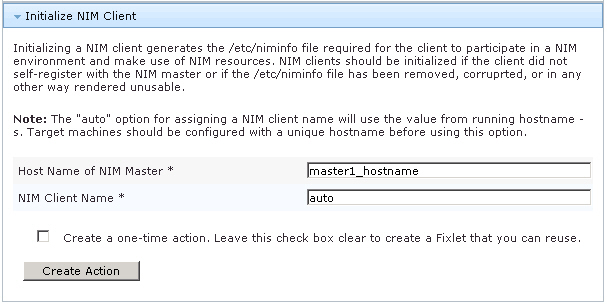
- Enter the host name of the NIM master.For example, master1_hostname
- Enter the name of the NIM client that is defined on the
NIM master.For example, clientnameNote: To assign the NIM client name with the value that results from running the
hostname -scommand, enter auto as the NIM Client Name. Before you use the auto option, the target machines must be configured with a unique host name. - Optional: Select the check box to create a one-time action rather than to create a reusable Fixlet.
- Click Create Action.
- Deploy the action.