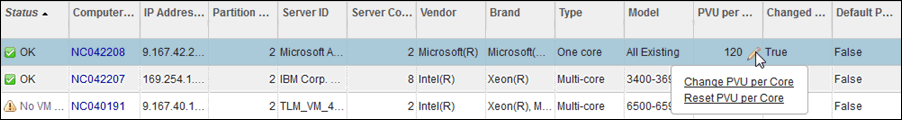Changing the PVU per core value
![]() Available from 9.2.3.
The number of processor value units is assigned per processor core based
on the information that is provided in the PVU table. It might happen that the value that is
assigned to a processor in your environment is incorrect. In such case, manually change the PVU
per core value to ensure that subcapacity licenses are properly calculated. When the problem that
causes incorrect detection of the PVU value is solved, reset the PVU per core to the value that is
specified in the PVU table.
Available from 9.2.3.
The number of processor value units is assigned per processor core based
on the information that is provided in the PVU table. It might happen that the value that is
assigned to a processor in your environment is incorrect. In such case, manually change the PVU
per core value to ensure that subcapacity licenses are properly calculated. When the problem that
causes incorrect detection of the PVU value is solved, reset the PVU per core to the value that is
specified in the PVU table.
Before you begin
 You must have the Manage Hardware Inventory permission to perform this task.
You must have the Manage Hardware Inventory permission to perform this task.The manual update of PVU per Core Value fixlet that was used in earlier versions of BigFix Inventory is deprecated. The PVU per core value can now be changed on the Hardware Inventory panel. If you previously changed the PVU per core value on some computers by using the fixlet, run the deprecated fixlet on these computers to remove the adjustment. Do it to avoid a situation in which the PVU values changed by the fixlet overwrite the values that you specify on the Hardware Inventory panel.
- To calculate PVU values for Linux on IBM Power Systems, set the PVU per core value to 70. The solution is applicable only when Linux runs on all LPARs that exist on a single server. The solution is not applicable when various operating systems run on LPARs that exist on a single server.
- Changing the PVU per core value is not possible for computers with the No Scan Data status. Capacity data is not available for such computers and it is not possible to determine whether the PVU per core value was properly assigned or requires changing. The pencil icon is not available for computers with the No Scan Data status.
About this task
Procedure
- In the top navigation bar, click .
-
Click the pencil in the PVU per Core column, and click
Change PVU per Core.
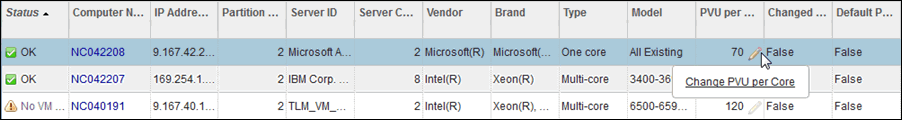
-
Provide the PVU value that you want to assign to the processor.
It is changed for the server that is listed in the Server ID column and all virtual machines that are hosted on that server.Important: Ensure that you provide a correct PVU per core value as it affects your PVU reports. In case of doubts, contact BigFix Support for guidance.
- Provide a justification for changing the PVU value, for example a support case number and then click Change. The justification is listed on the Audit Trail report.
Results
What to do next