(Optional) Uploading collected data
The uploading of collected data is scheduled automatically. You can use this procedure if the automatic installation of VM Manager Tool failed.
Procedure
- Log in to BigFix console.
- In the navigation tree, click .
- Select Schedule VM Manager Tool Scan Results
Upload.
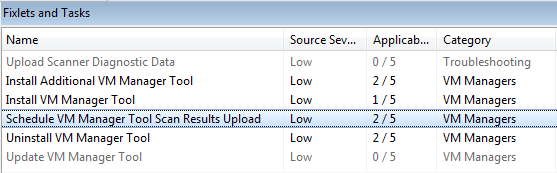
- In Description, enter the upload frequency in hours.
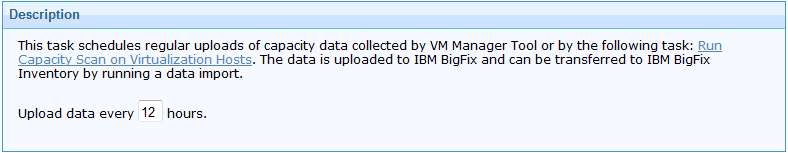
- Select the BigFix server as
the target computer and click OK.
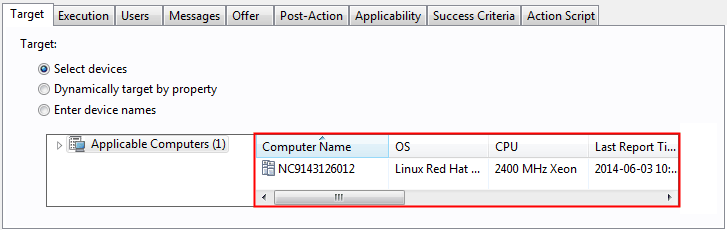 Note: All options in the Execution tab are disabled. The frequency can be specified only in the Description field.
Note: All options in the Execution tab are disabled. The frequency can be specified only in the Description field.