Flow of capacity data from VM managers
To understand how capacity data is gathered in virtual environments, see what data flows between virtual machines, VM Manager tool, and the BigFix Inventory server, and how frequently it is transferred.
The following diagram shows the flow of data between virtual machines, VM Manager tool, and the BigFix Inventory server in case of centralized VM management where the VM Manager tool is installed on the same computer as the BigFix server.
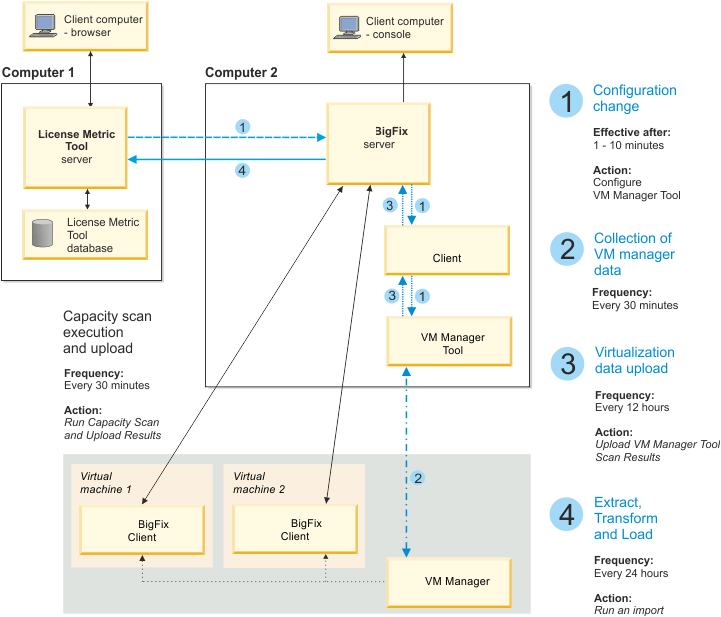
It might happen that the VM Managers panel does not display up-to-date information about your virtual systems. The delay might be caused by the fact that the data about your virtual environment and the configuration data goes through many infrastructure elements and depends on various scheduled tasks. As a result, the time that is needed for the complete virtualization data to reach BigFix Inventory and be displayed in the interface might last up to two days depending on your specific configurations.
| Number | Step | Frequency | Comments |
|---|---|---|---|
| 1. | Changes in configuration of the VM Manager tool and VM manager connections are sent to the endpoints. | After every change of configuration | |
| 2. | VM manager data is collected from VM managers by the VM Manager tool. | Every 30 minutes |
Restriction: In case of subcapacity reporting, it is
necessary to capture mobility of VMs. To ensure that it is captured, data from VM managers must be
collected every 30 minutes. You can change the frequency of collecting data only if you use BigFix Inventory for purposes other than subcapacity
reporting.
|
| 3. | VM manager data is uploaded from the VM Manager tool to the BigFix server. | Every 12 hours | |
| 4. | The current infrastructure data from the clients and the VM Manager tool is imported from the BigFix server to the BigFix Inventory server. | Every 24 hours |