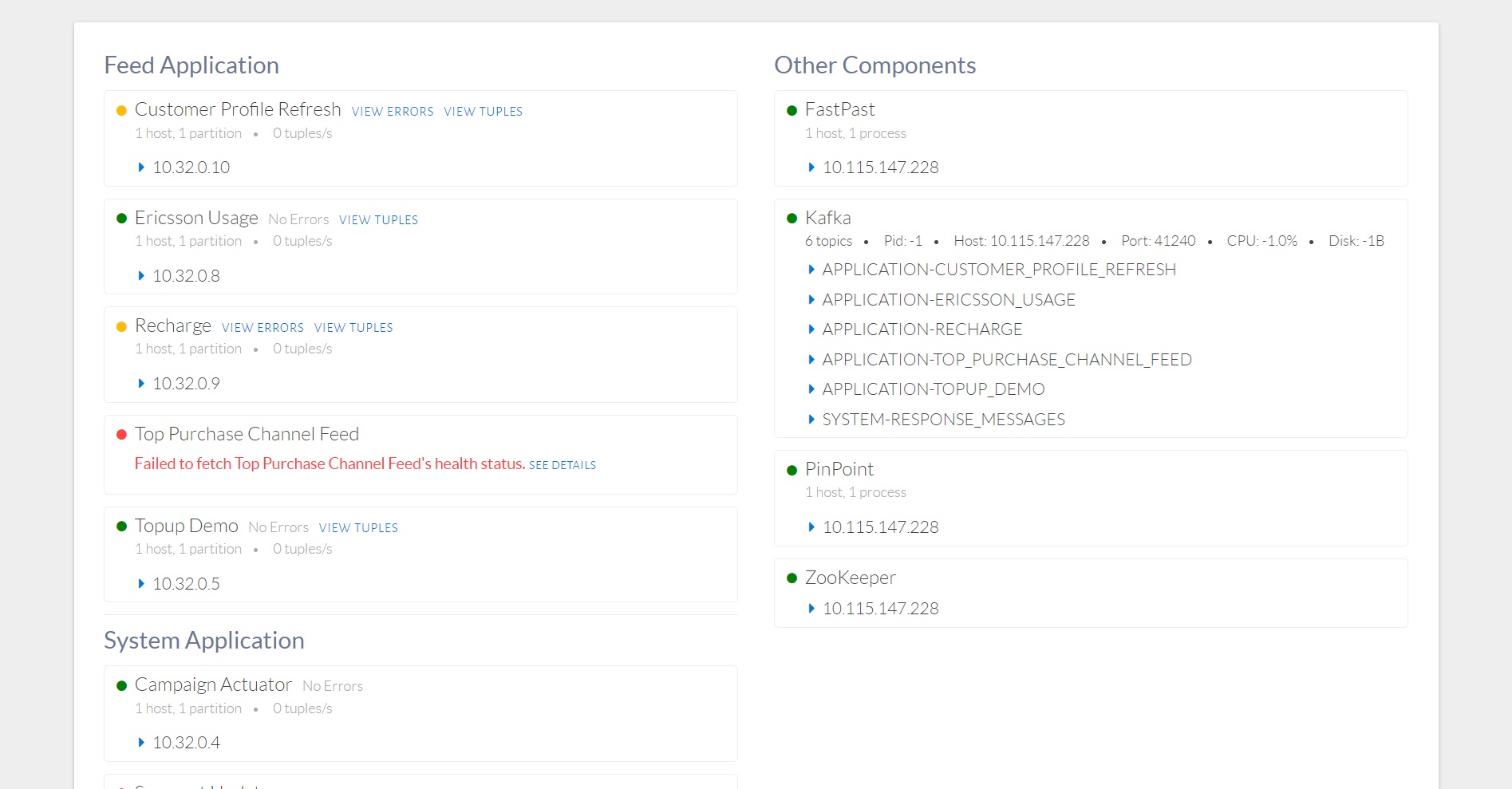System Health
This section explains how System Health in HCL Unica Detect helps monitor the application's performance, diagnose issues, and ensure optimal system operation through various health checks and metrics.
Accessing the System Health Dashboard
The System Health dashboard can be accessed by clicking System Health in the top navigation bar.
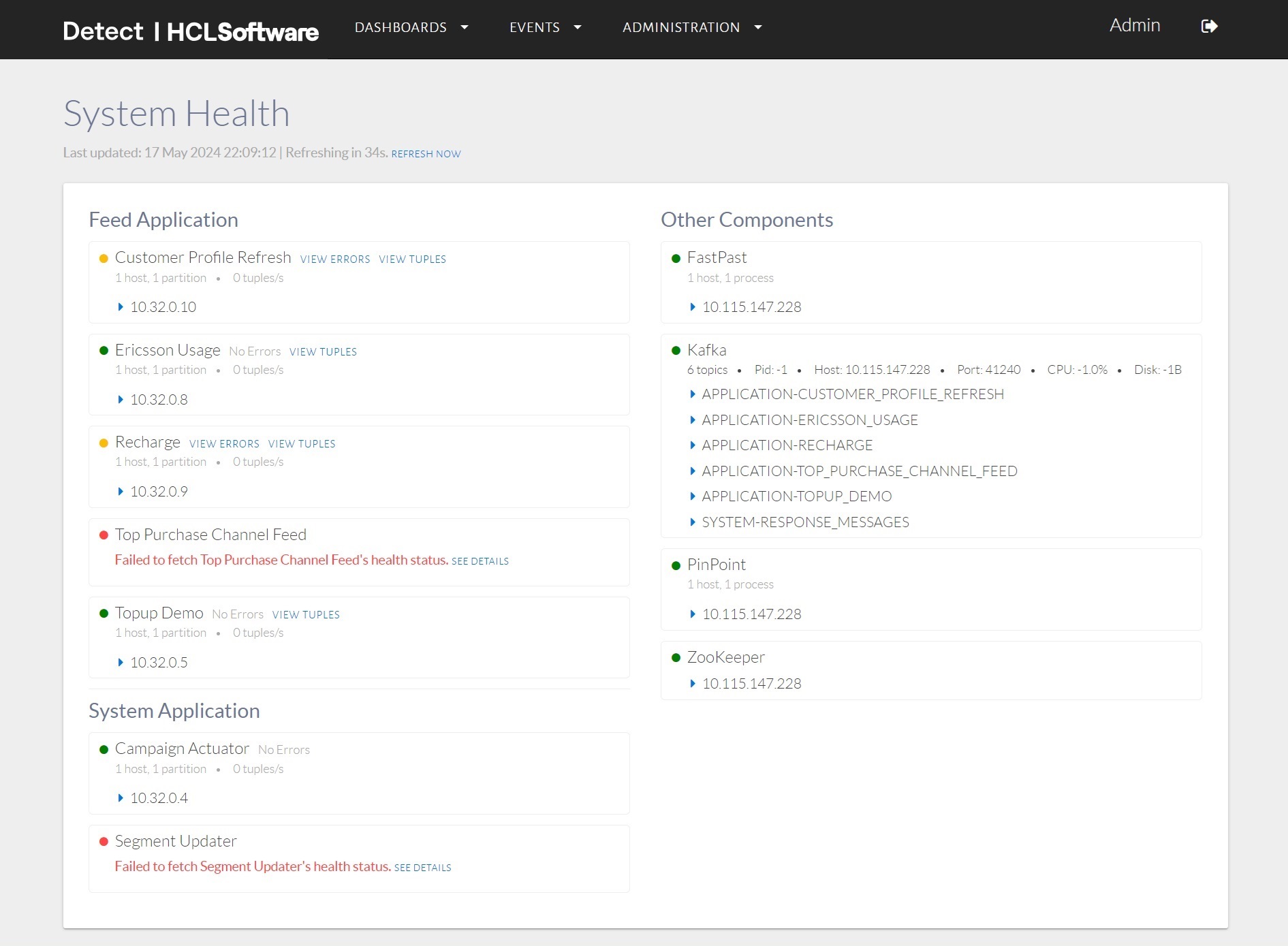
Dashboard Overview
The dashboard displays the status of the following components:
- Analytics Applications: Used for stream or batch-based analytics jobs.
- Feed Applications: Responsible for ingesting incoming streaming data.
- System Applications: Built-in applications used for critical functions such as event detection and batch segment updates.
- Other Components: Supporting components of HCL Detect, including FastPast, PinPoint, Kafka, and Zookeeper.
Monitoring Feed Applications
- Click View Tuples to view the most recent data rows (tuples) being
processed.
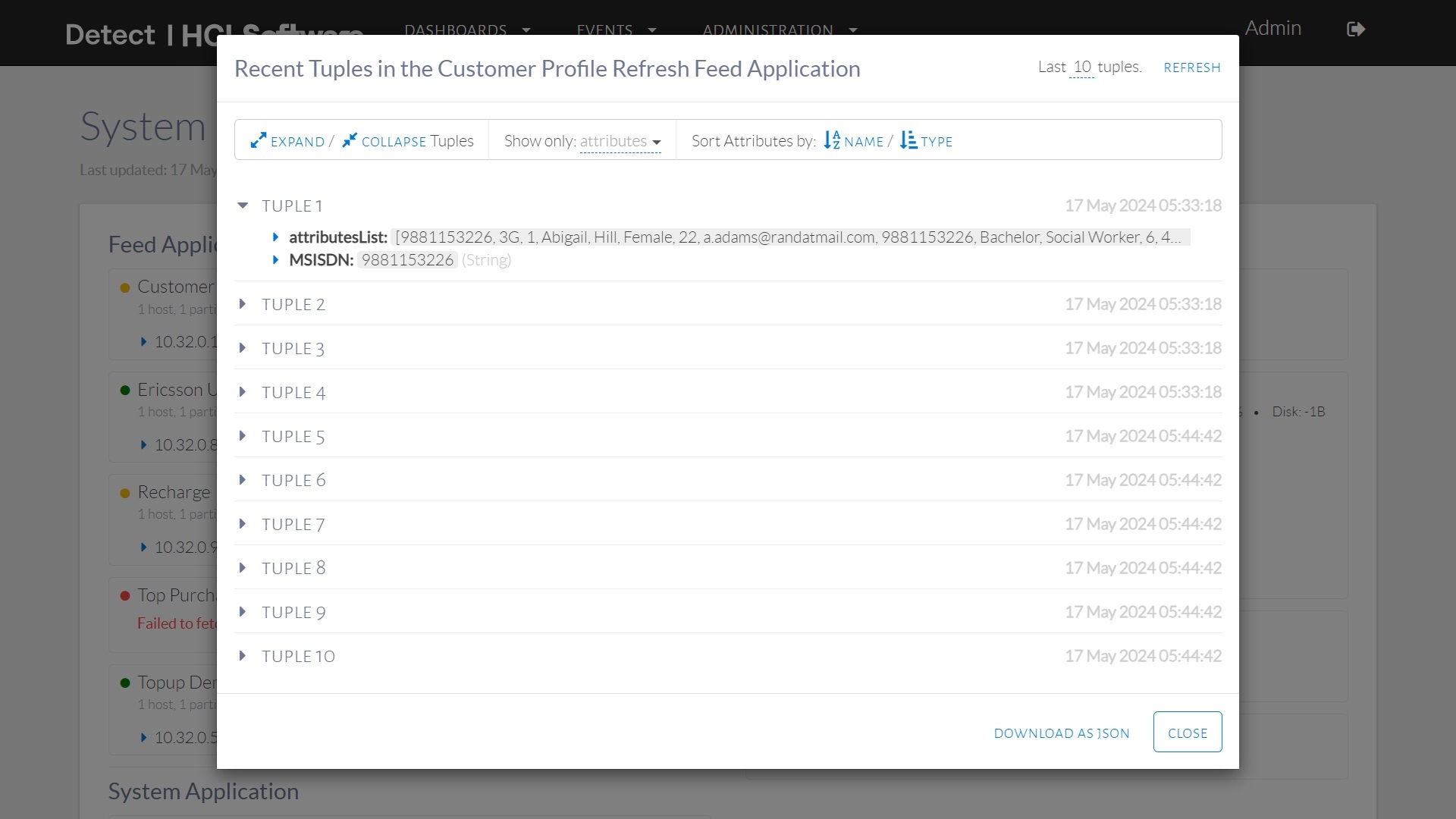
- Monitor resource utilization for feeds.
- Analyze the parallel processing flow of each feed.