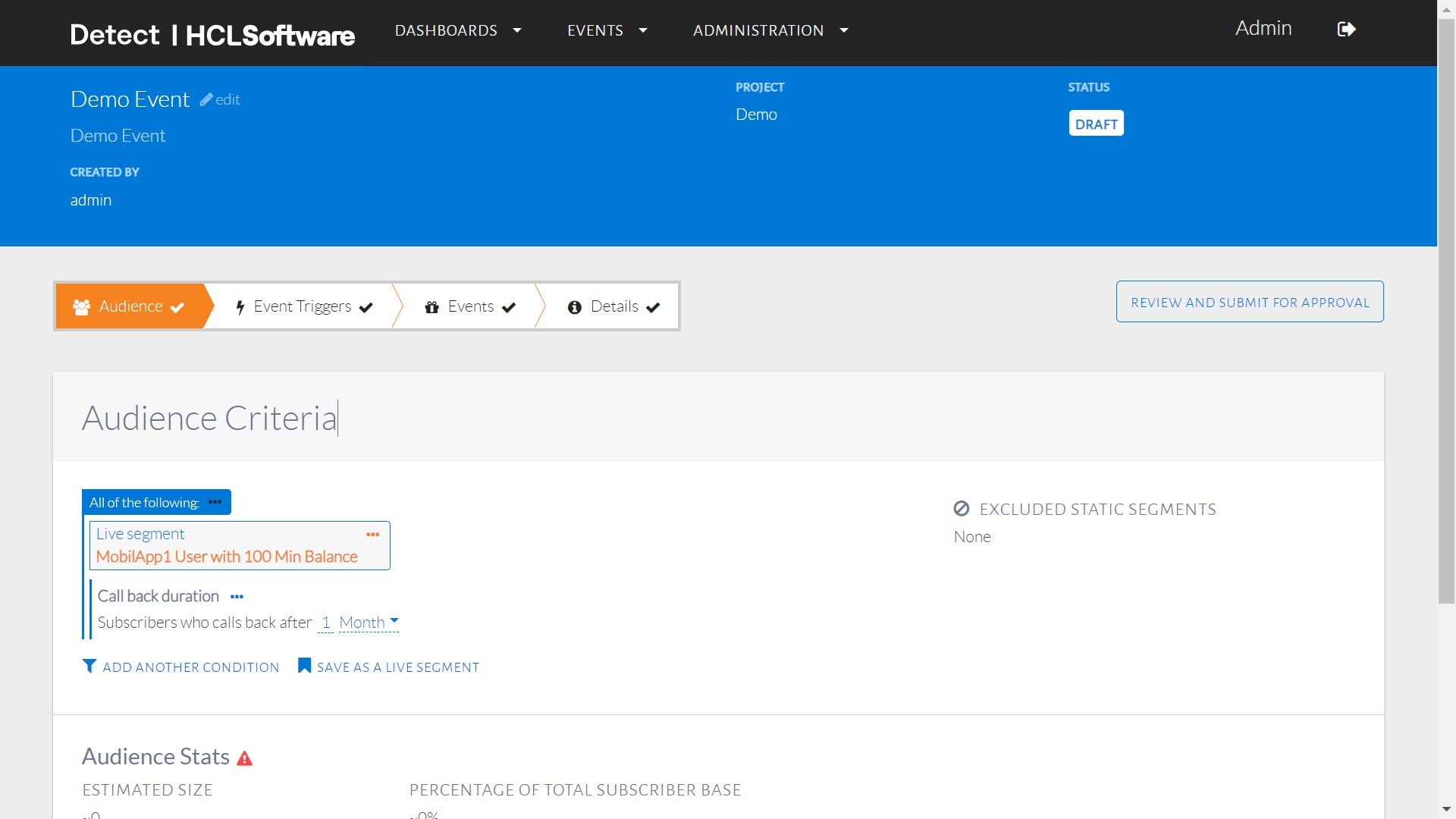Subscriber Segments
Subscriber segments are groups of customers who share similar characteristics. Segments can be defined based on preset conditions (Live Segments) or selected manually (Static Segments). Grouping customers into segments enables targeted engagement across events in HCL Detect.
HCL Detect supports two types of segments:
- Live Segments ��� Dynamically updated based on predefined conditions.
- Static Segments ��� Manually created and managed lists of subscribers.
Segments can be used to include or exclude subscribers from being considered as subjects for a trigger.
Static Segments
Viewing Static Segments
To view existing static segments:
- Navigate to Administration > Settings.
- Select the Static Segments tab.
The interface displays a list of defined segments. For example:
- Data Users
- High Value Users
-
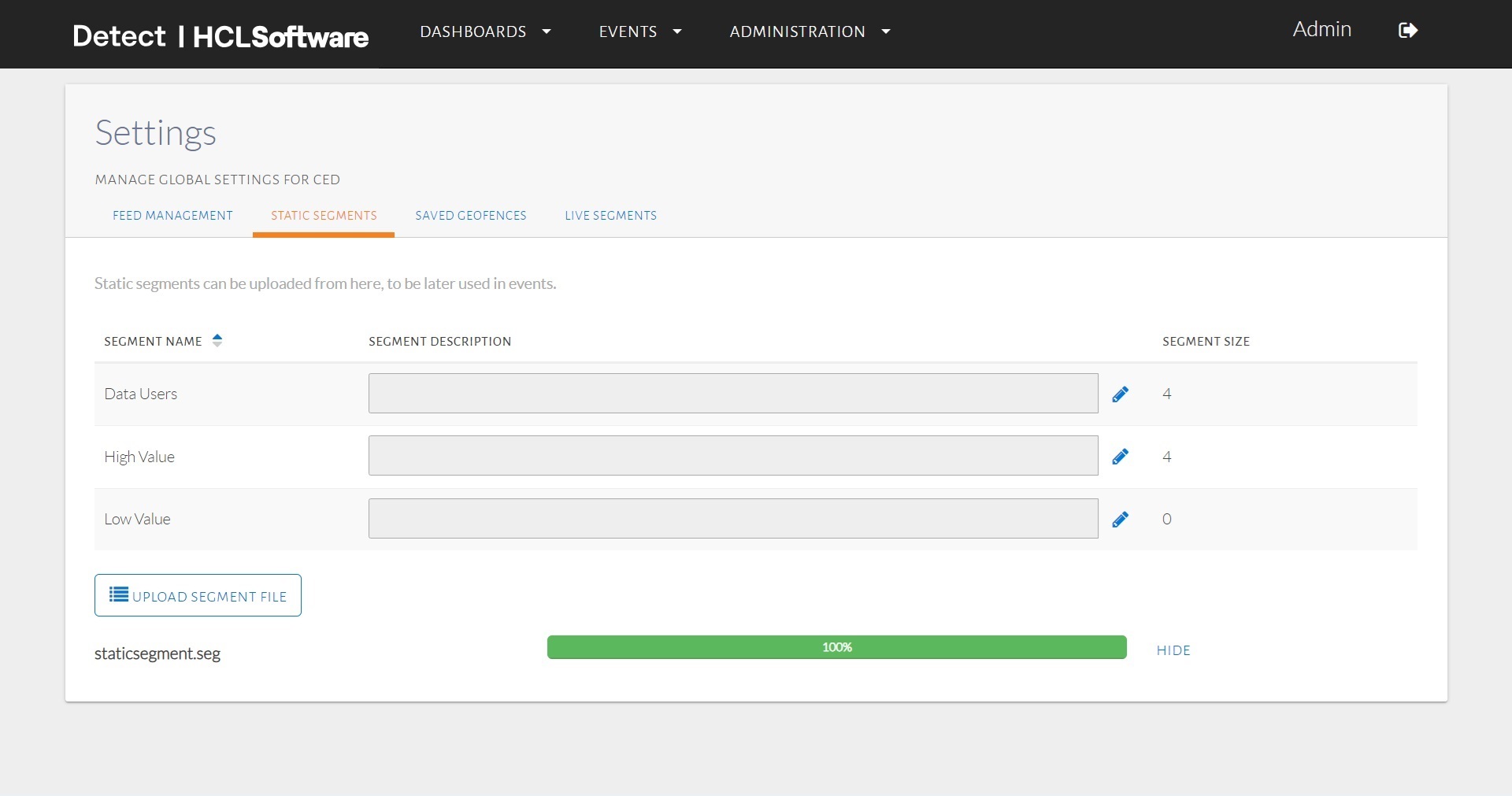
Managing Static Segments
To add, edit, or delete a segment:
- Upload a text file containing the segment data using the Upload Segment File button.
- Choose a supported file format: Plain Text or JSON.
Supported File Formats
Plain-Text FormatA plain-text file consists of segment names, operations, and subscriber identifiers:
[Data Users]: add
911323232323
918787879988
918787989021
919898990906
[High Value]: add
912323989899
912367367676
912398982337
919828738787
[High Value]: remove
912388728787
[Low Value]: remove_allAlternatively, a JSON file with a .json extension can be used:
{
"segmentUploads": [
{
"operation": "Add",
"segment": "Data Users",
"users": [
"911323232323",
"918787879988",
"918787989021",
"919898990906"
]
},
{
"operation": "Add",
"segment": "High Value",
"users": [
"912323989899",
"912367367676",
"912398982337",
"919828738787"
]
},
{
"operation": "Remove",
"segment": "High Value",
"users": [
"912388728787"
]
},
{
"operation": "RemoveAll",
"segment": "Low Value"
}
]
}Once uploaded, descriptions can be added to segments.
Live Segments
Defining Live Segments
Live segments are dynamically updated lists of customers who meet predefined conditions. HCL Detect continuously evaluates subscribers and updates the segment accordingly.
For example, a Live Segment can be created for:
- Customers with a main balance of at least $100.
- Customers who have installed a specific mobile application (e.g., Facebook).
HCL Detect automatically adds or removes customers based on these conditions.
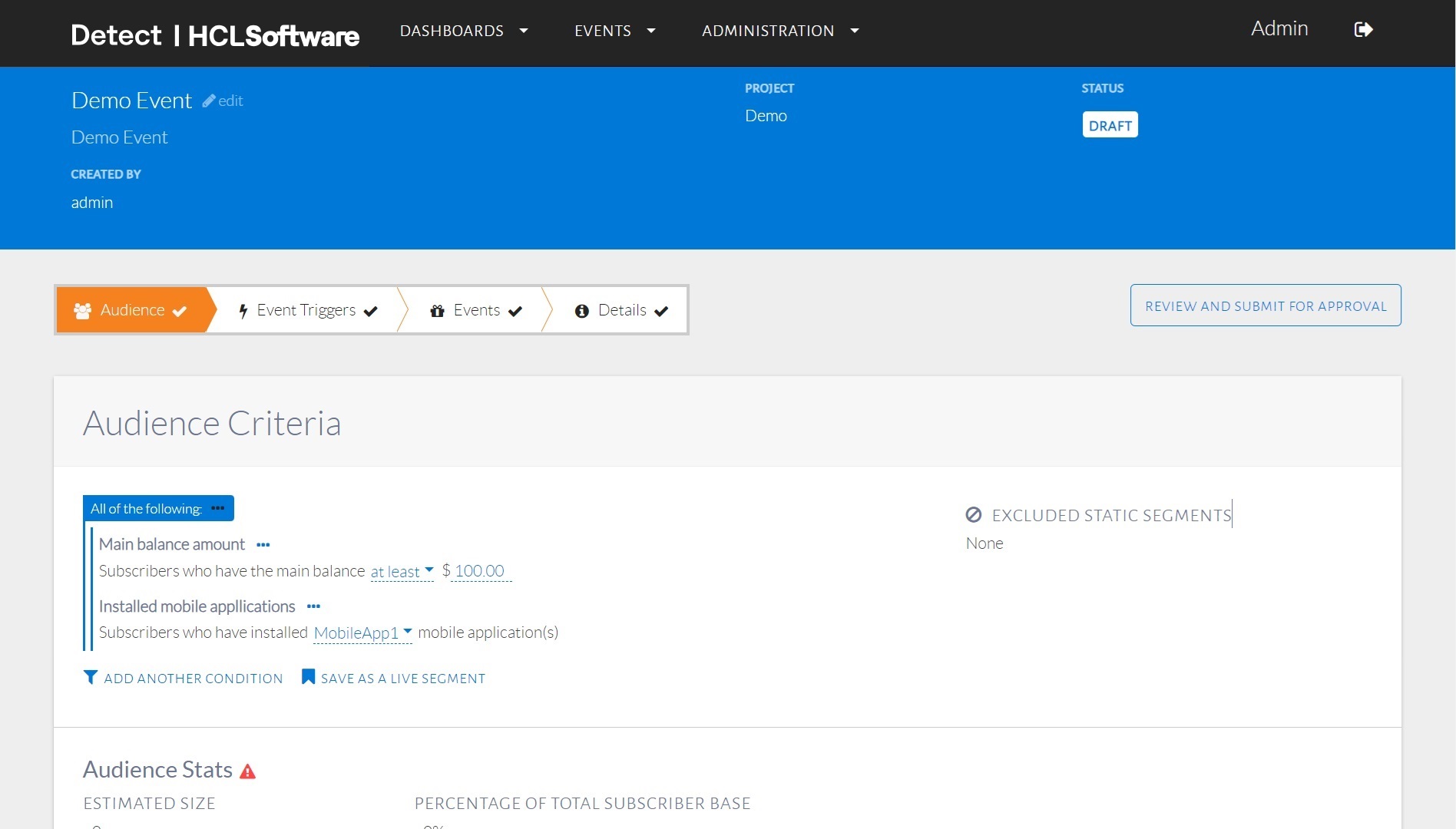
Creating a Live Segment
To save audience conditions as a reusable Live Segment:
- Define audience criteria.
- Click Save as Live Segment.
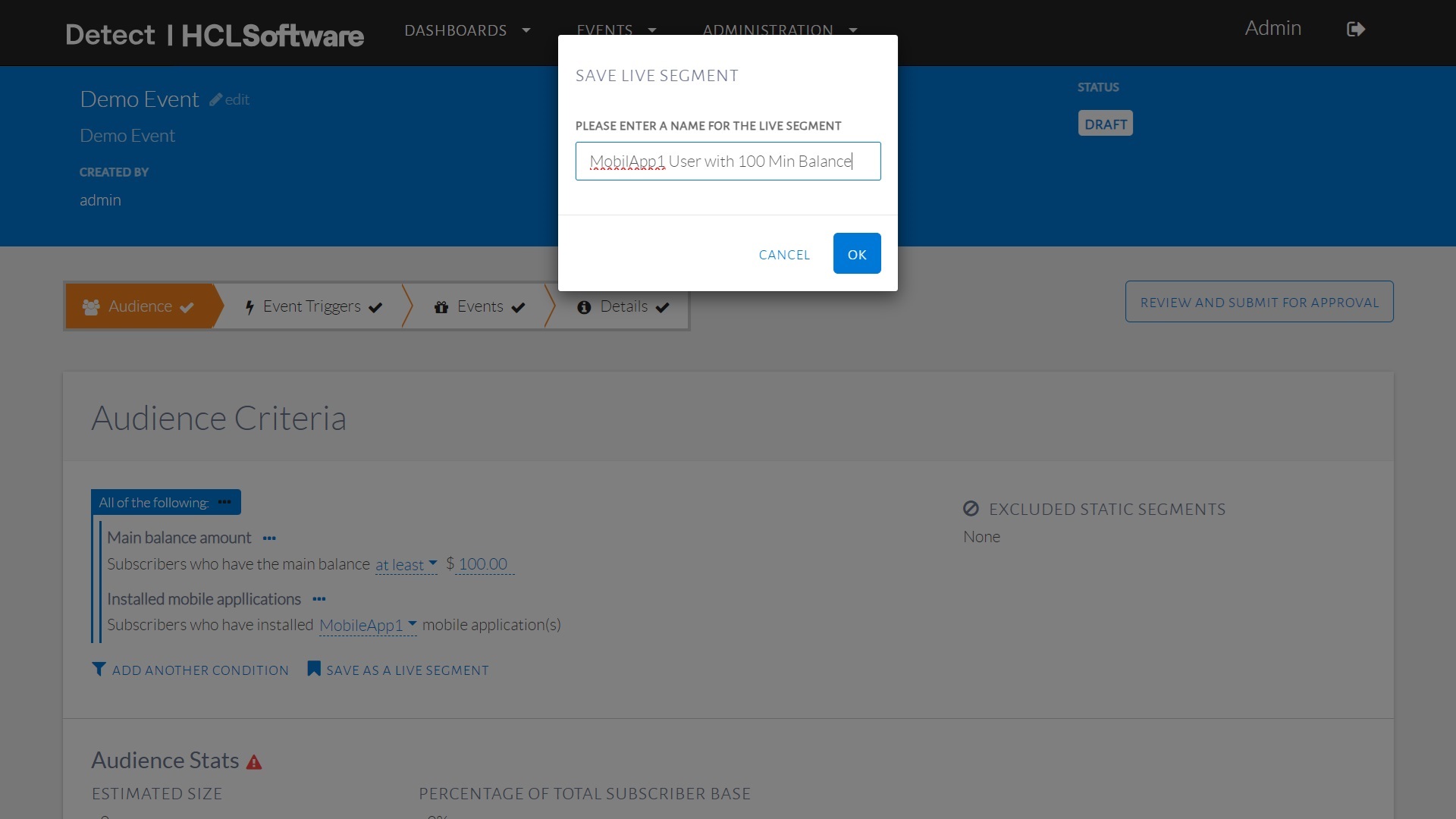
- Enter a name for the segment in the dialog box.
- Save the segment.
Managing Live Segments
- To edit or replace an existing Live Segment, click the three-dot
menu next to the segment.
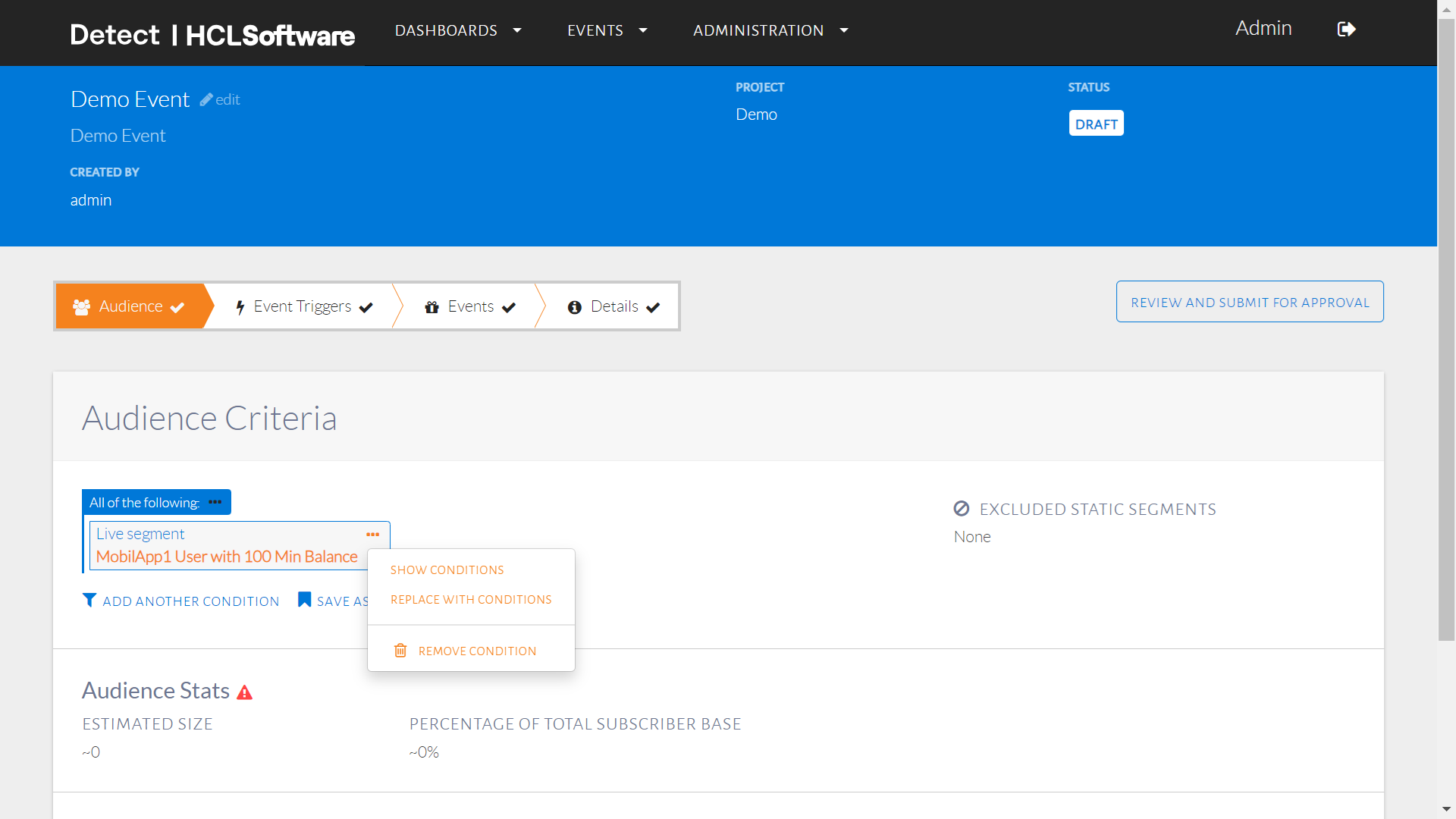
- To view all Live Segments, navigate to Administration > Settings > Live Segments tab.
Using Segments
Both Live and Static Segments can be used as audience criteria in any event. Segments can also be combined with other audience conditions for more precise targeting.
Adding a Segment to an Event
Segments can be added as part of audience selection in the event setup process.
HCL Detect ensures that customers are dynamically included or excluded based on the defined segment conditions, allowing for optimized audience targeting and campaign execution.