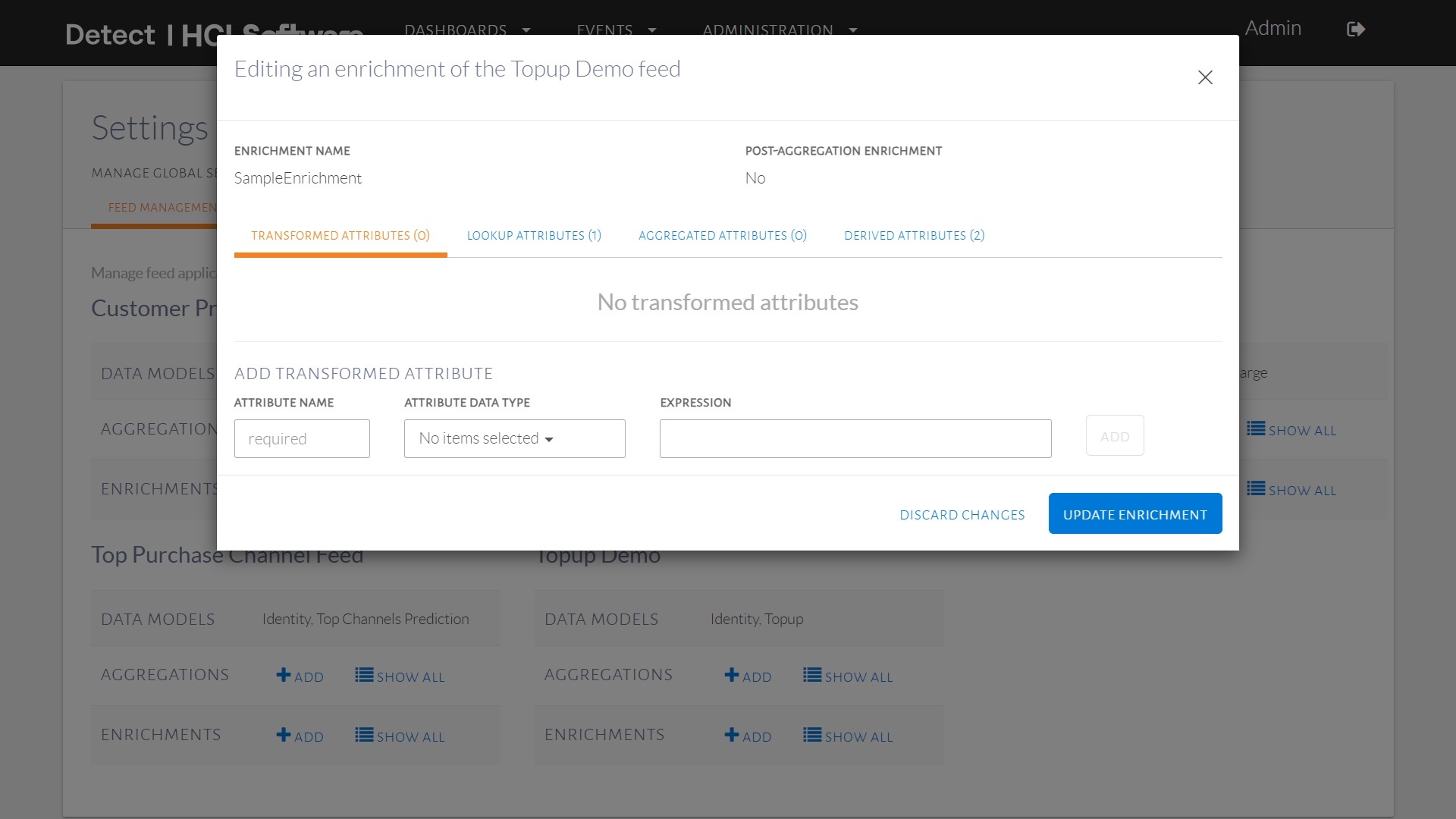Applications, Aggregates & Enrichments
This section explains how Applications, Aggregates, and Enrichments in HCL Unica Detect work together to define event sources, aggregate data, and enrich event information for improved event processing and decision-making.
Viewing Feed Applications
To view all feed applications configured in HCL Detect:
- Click Administration in the top navigation bar.
- Click Settings.
- Select the Feed Management tab.
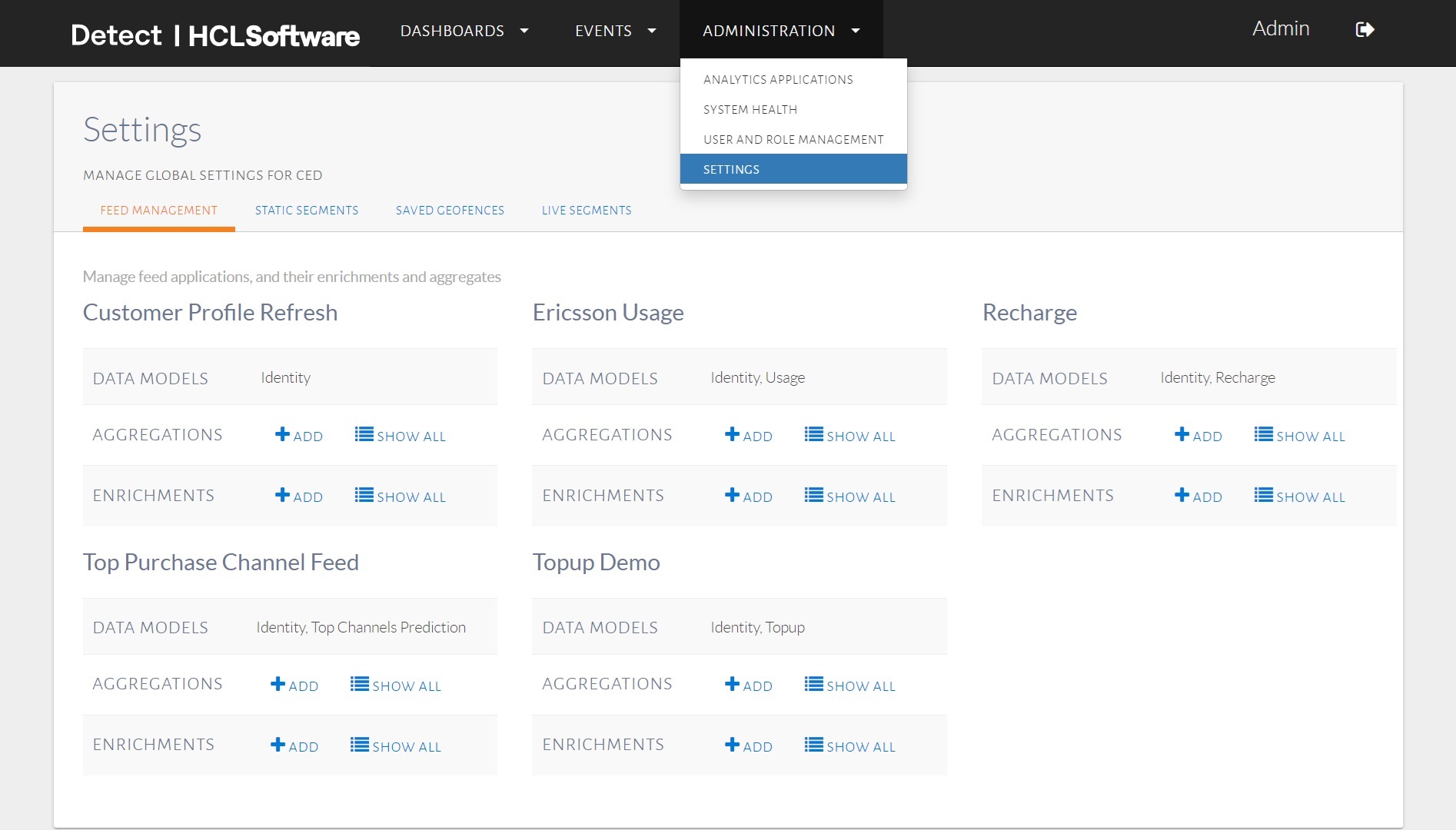
The dashboard displays applications and their associated data models, such as Topup and Usage.
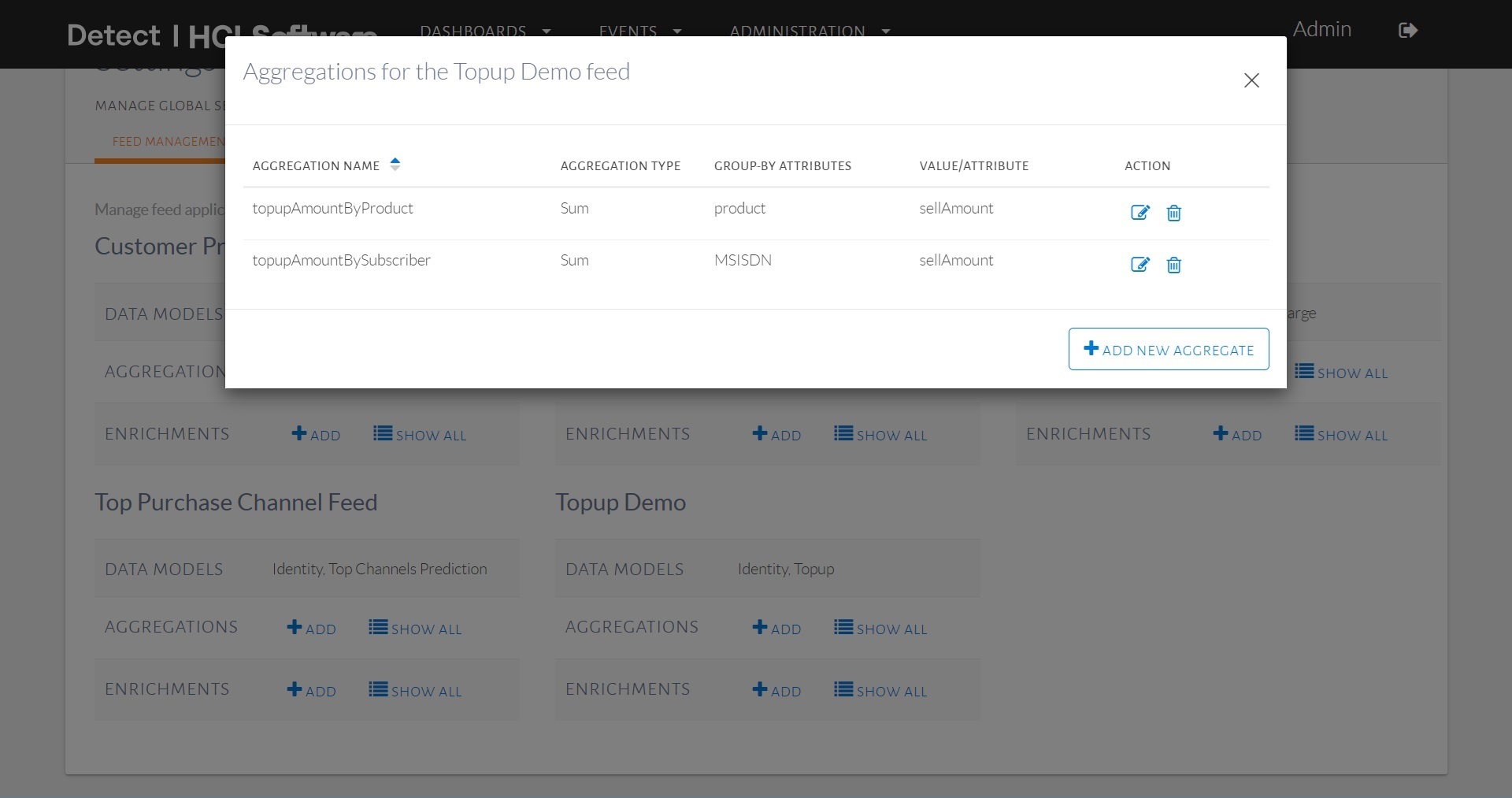
Users with appropriate permissions can view, edit, add, and delete aggregates and enrichments for a given feed application.
Managing Aggregates
Viewing Aggregates
To view existing aggregates for a feed application:
- Click Show All in the Aggregations row of the selected
application.
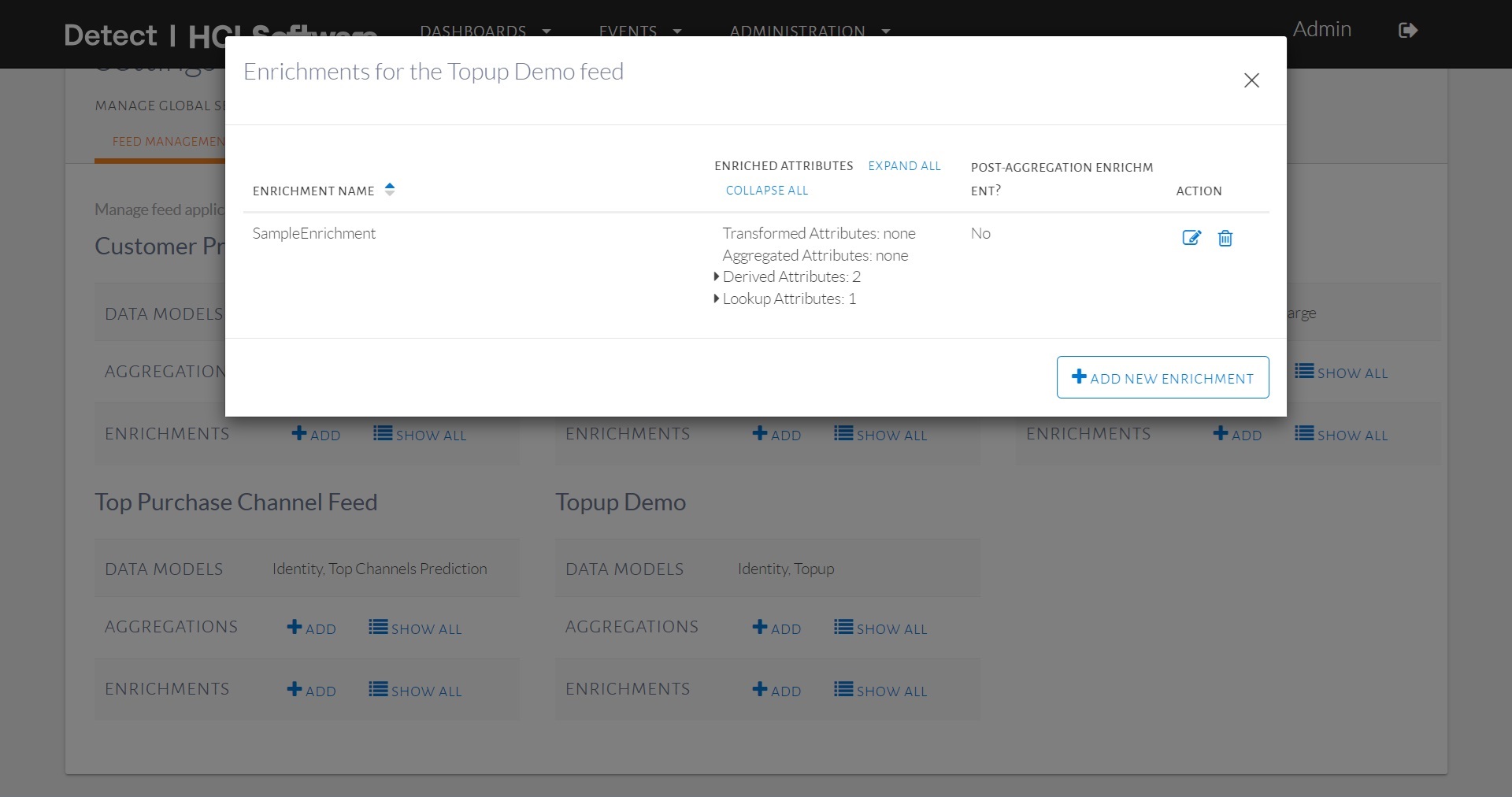
- The dialog displays the aggregates associated with the application.
Editing and Removing Aggregates
Aggregates can be modified or removed. For example, the topupAmountBySubscriber aggregate counts calls by a subscriber over various time windows (e.g., currentDay, lastDay). The dialog for editing an aggregate includes:
- Aggregate Name (e.g., topupAmountBySubscriber)
- Aggregation Type (e.g., Sum, Count)
- Group-by Attribute (e.g., MSISDN to identify subscribers)
- Filter Condition (optional, to process only specific tuples)
For example, to count dropped calls per subscriber, set isDroppedCall = True as the filter condition, MSISDN as the group-by attribute, and Count as the aggregation type.
Adding a New Aggregate
To create an aggregate:
- Click Add for the respective feed application.
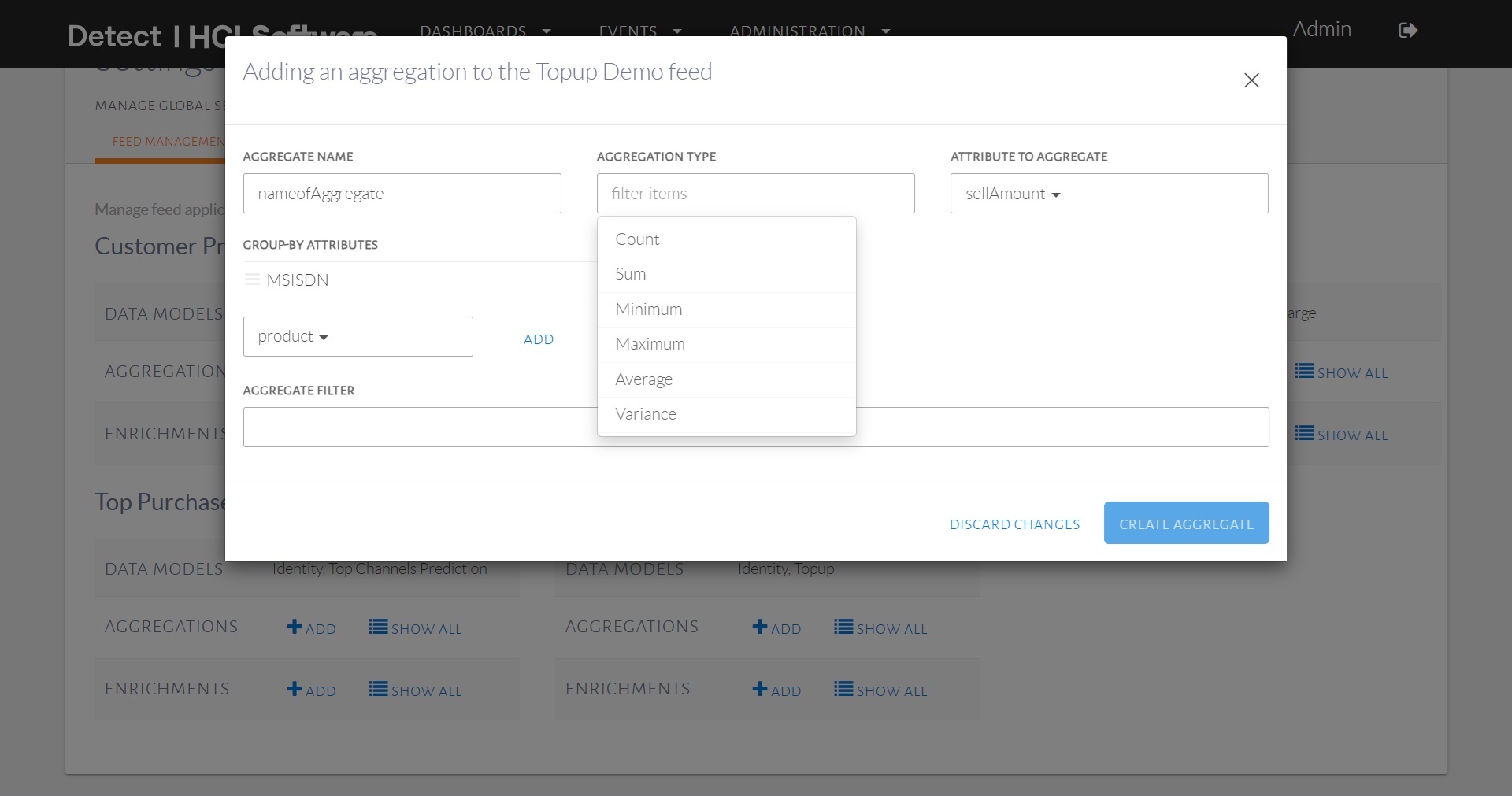
- Enter the following details:
- Aggregate Name
- Aggregation Type
- Attribute to Aggregate
- Group-by Attribute
- Aggregation Filter (optional)
- Click Save.
Managing Enrichments
Viewing Enrichments
To view enrichments for a feed application:
- Click Show in the Enrichments row of the selected application.
- The associated enrichments appear in the interface.
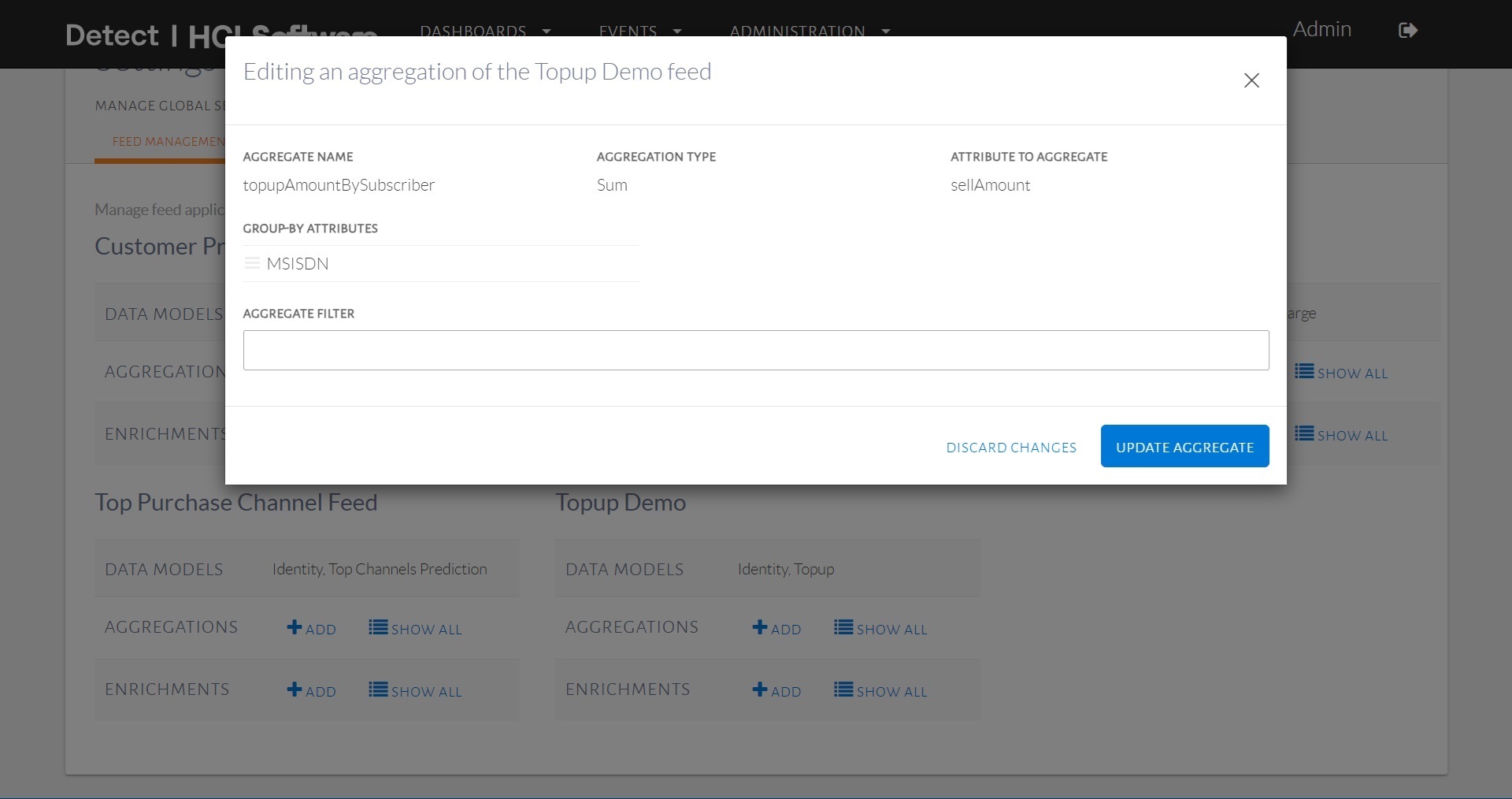
Types of Enrichments
HCL Detect supports four types of enrichments:
- Transformed Attributes Enrichment
- Adds attributes with constant values or values derived from a UEL expression.
- These attributes can be retained or forwarded in the enriched tuple.
- Lookup-Based Enrichment
- Retrieves attributes from the profile store and adds them to the outgoing tuple.
- Requires selecting:
- A key attribute from the tuple.
- A lookup table from the associated PinPoint database.
- The attribute to be retrieved from the lookup table.
- Aggregate-Based Enrichment
- Fetches data from FastPast and adds attributes to the outgoing tuple.
- Requires selecting:
- An aggregate from the list of available aggregates.
- A window length unit (Minute, Hour, Day, Month, or Year).
- A period (Current or Last).
- An optional window length (e.g., Last 7 days for daily aggregation).
- Retention of attributes in the output tuple is optional.
- Derived Attributes Enrichment
- Executes an external Python function to compute and append results to tuples.
- Can be used for:
- Scoring functions (e.g., computing risk scores from historical data).
- Expression-based enrichments (UEL expressions).
- Scorer function-based enrichments.
Editing Enrichments
The interface for editing enrichments is shown below:
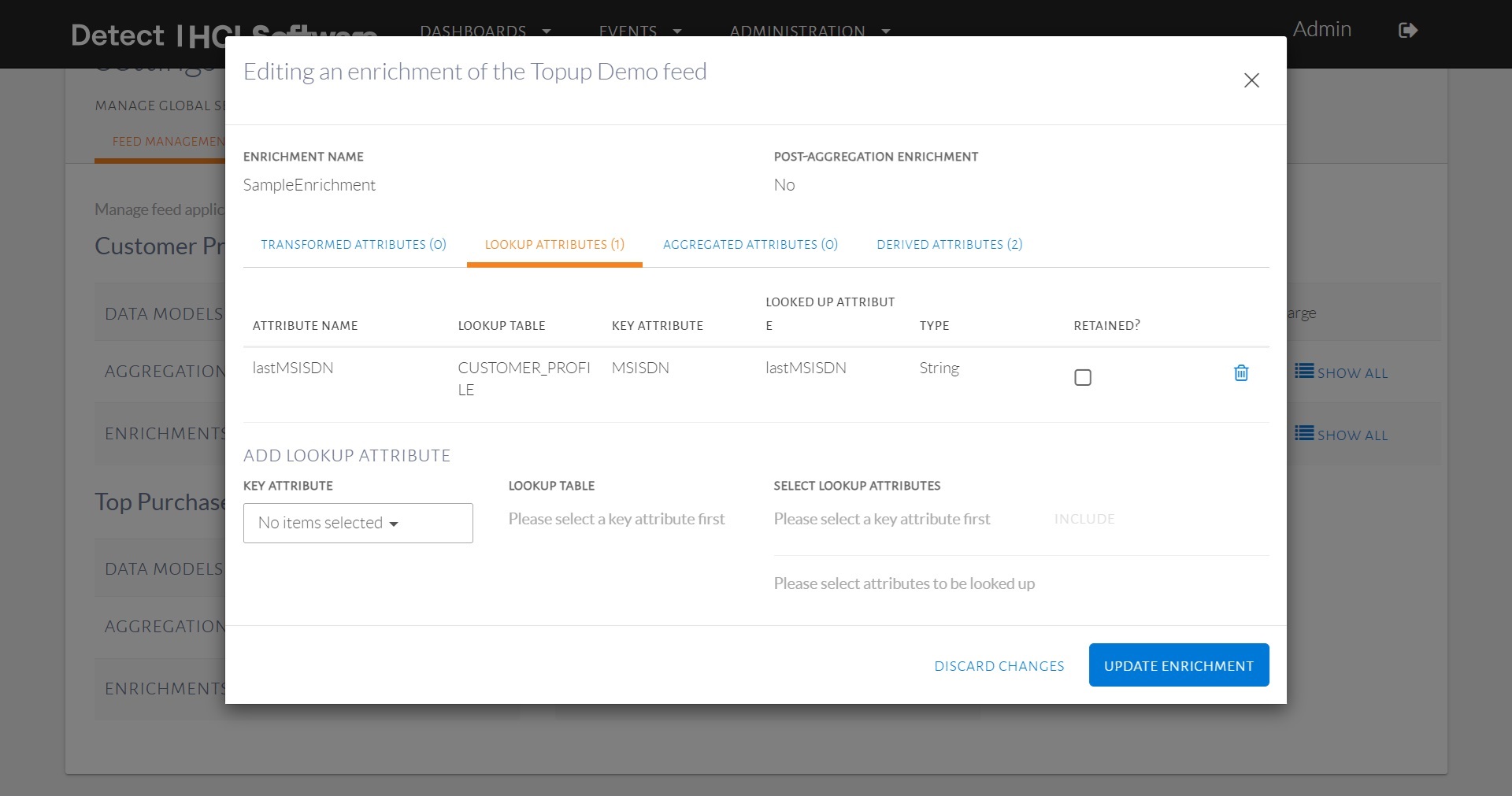
- The interface allows modification of enrichment settings.
- Derived attribute enrichments have a separate editing interface.
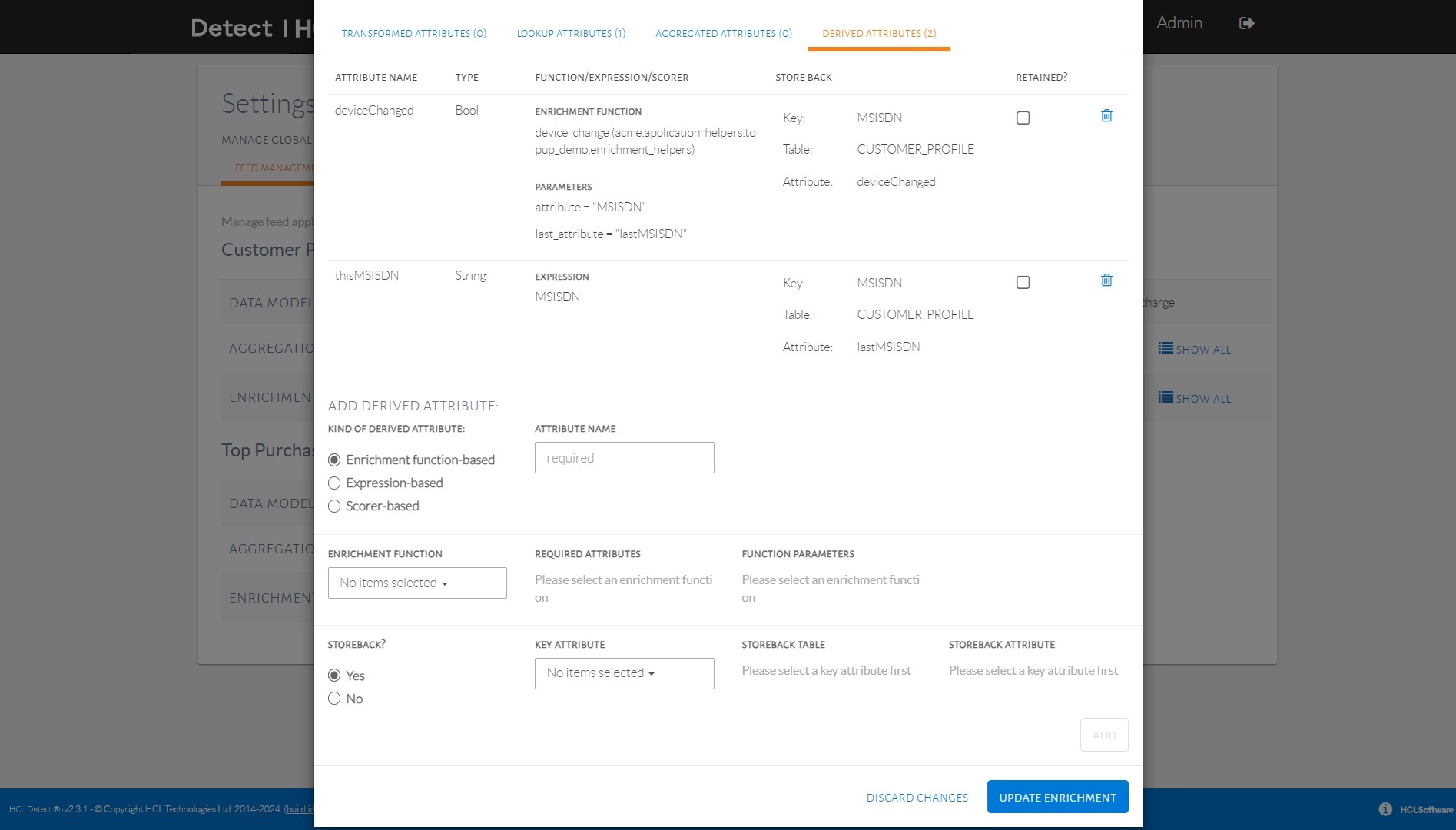
Configuring Enrichment Order
- Enrichment operations can occur before or after aggregations.
- This affects the values of enriched attributes.
- To configure post-aggregation enrichment, select the Post-Aggregation
Enrichment checkbox during enrichment creation.