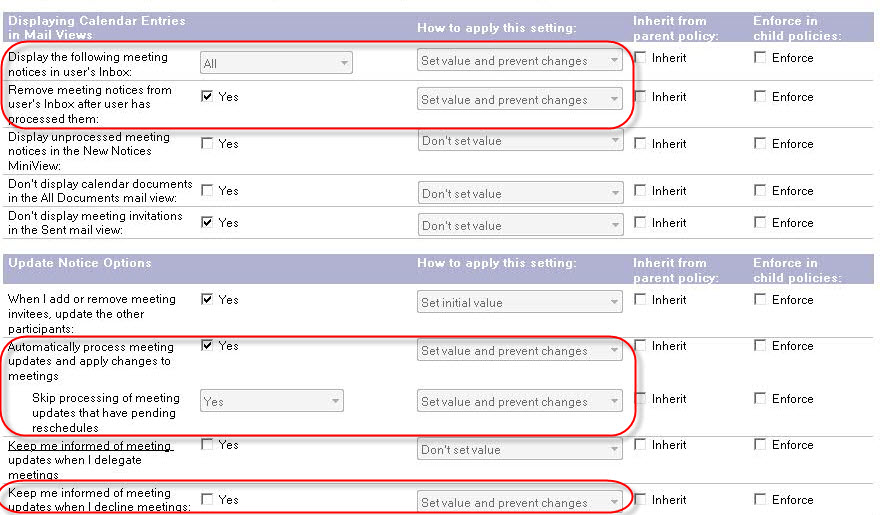Configuring mail policy settings
Configure the mail policy settings that are required for IBM mail support for Microsoft Outlook (IMSMO).
About this task
Procedure
- Open the Domino® Administrator client, select the People & Groups tab, and select Settings.
- Click the Add Settings button and select Mail.
- Select the Calendar and To Do tab.
- Select the Display tab, and change
the following parameters:
- Display new (unprocessed) notices: Yes.
- Process cancelled meetings automatically: Yes. In addition, the Show as cancelled in calendar option should be selected.
- For each of these parameters, set the How to
apply this setting field to Set value and prevent
changes.
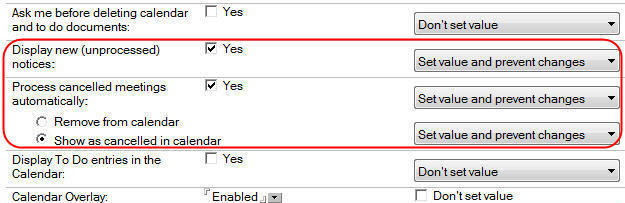
- Now, select the Notices tab, and make
the following changes:
By default, lookups are performed against a user's mail server; this is done to reduce configuration needed on the IBM® mail support for Microsoft™ Outlook server, and provides results more consistent with an IBM® Notes® Client. If your configuration is such that mail file replicas have been moved to a single server specifically for Microsoft™ Outlook support, and it is not the users' home mail server, name lookups can be configured to be performed on the IBM® mail server itself by setting the following Notes®.INI parameter:
- NTS_TRAVELER_AS_LOOKUP_SERVER=trueNote: Post-installation modifications to INI parameters beginning with
NTS_are not supported, unless otherwise noted.
- NTS_TRAVELER_AS_LOOKUP_SERVER=true
- Click Save & Close to save the Mail Settings document.