How do I modify icon transparency?
Users can make application icons transparent. From the dropdown menu on the left, select
a tab. Right-click on the tab and select Workspace
Properties:
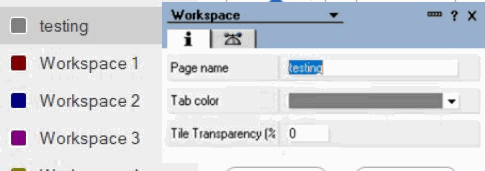
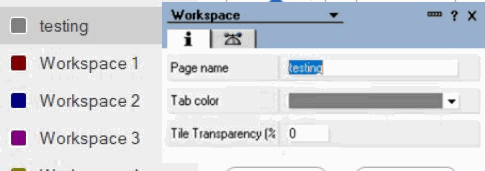
Tab color will display as transparent with Tile Transparency at 0%.
To modify the transparency of app icons as an administrator, set ModifyWSChickletTransparency=<0 thru 100> in the Notes.ini file.