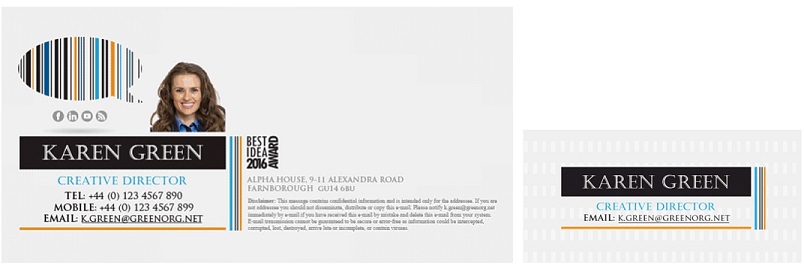Second signature for replying and forwarding
You can create a mail signature to use just when you reply to or forward messages. This feature comes in handy if you use a long email signature in new messages but want to use a more concise version when you reply to or forward messages. This feature requires the IBM® Notes® 10 mail template (mail10.ntf).
To create the signature, click . Click . Select Rich Text, Plain Text, or HTML or Image File to add the signature. These options are the same ones that are available for the signature you use for new messages.
Example of a long signature for new messages and short one for replies and forwarded
messages: