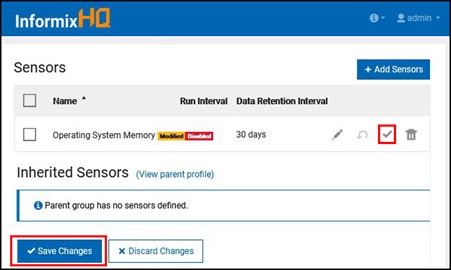Enabling/Disabling sensors
About this task
Follow the given steps for enabling/disabling an added sensor:
Procedure
- Click on enable/disable icon. Check images given below carefully to notice different icons based on enable/disable actions. Based on the modified state, InformixHQ notifies the user by putting tag next to sensor name.
-
Save changes after modification by clicking on Save Changes button. New tag next
to the sensor name indicates a newly added sensor as shown below.
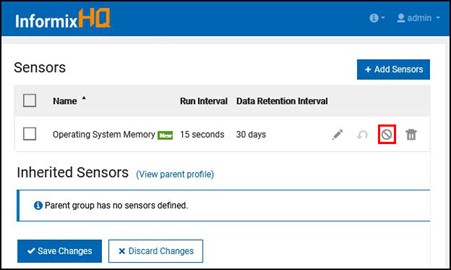
-
Similarly, Modified tag indicates a modified sensor.