System Compatibility
Before you install InformixHQ, make sure that your computer meets the system requirements.
InformixHQ Prerequisites
The following table lists the software prerequisites for InformixHQ.
| Software | Required Version |
|---|---|
| Informix Database Server | 12.10 or higher |
| Java | 1.8 |
| Java (starting InformixHQ 2.4.1) | 11 or 17 |
Note:
In Debian environment, InformixHQ requires "haveged" service to be up and running. To start the
service, follow these steps:
- sudo apt-get install haveged
- update-rc.d haveged defaults
- service haveged start
Java flavor
The following table lists the Java flavors and versions that InformixHQ has been tested with:
| Java flavors | Tested on version | Tested on platform |
|---|---|---|
| IBM Java | 1.8.0_331, 1.8.0_351(Windows) | AIX, Linux, Windows |
| Oracle Java | 1.8.0_202 | Linux, Windows |
| Open JDK | 1.8.0_352 | Linux, Windows |
Following table lists the Java flavors and versions that InformixHQ 2.4.1 and higher has been
tested with:
| Java flavors | Tested on version | Tested on platform |
|---|---|---|
| IBM Java | 17.0.6.0 | AIX |
| Oracle Java | 17.0.9 | Linux, Windows |
| Open JDK | 17.0.8.1 | Linux, Windows |
Secured connection
- With Informix serverWhen connecting to Informix server having SSL connection in InformixHQ, following keystore formats are compatible:
Keystore type Extensions Java KeyStore .keystore, .jks PKCS KeyStore .p12 Note: GSKit version 8.0.55.17 available with Informix server bundle is used for creating p12 keystore.The recommended keystore is p12 created using GSKit.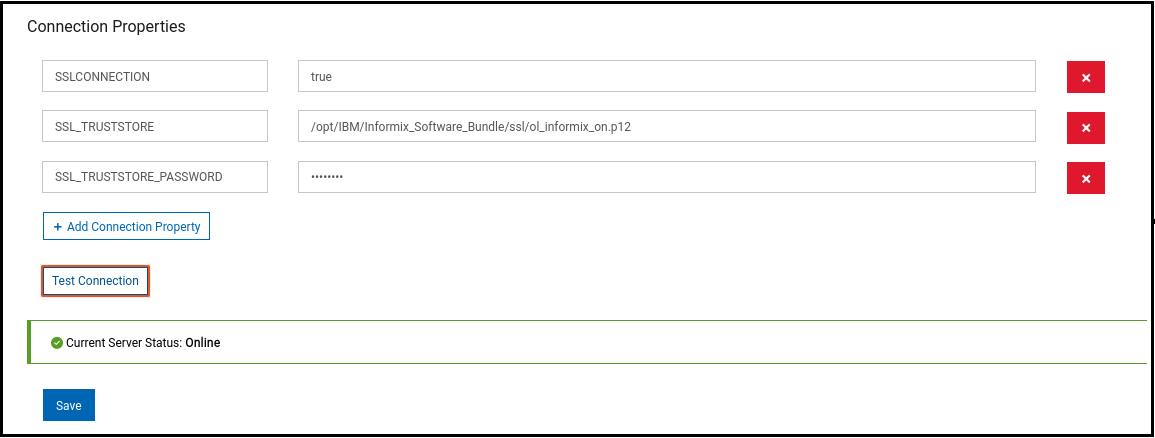
- Within InformixHQ
Keystores supported for HTTPS connection:
Case 1: Browser with InformixHQ Server.
Case 2: InformixHQ Server and Agent.
Keystore type Extensions Java KeyStore .jks
Supported Web Browsers
InformixHQ supports all the latest browsers. The following table lists the web browsers that
InformixHQ has been tested with:
| Web Browser | Version |
|---|---|
| Google Chrome | 126 |
| Mozilla Firefox | 128 |
| Microsoft Edge | 126 |