Overriding a sensor for a specific Informix Server
About this task
Based on the requirements
- sensors can be inherited from root group
- sensors can be overridden for a specific Informix server
Procedure
-
Select server card as per the requirement.
-
Click on Monitoring tab menu.
Note: User can view all available sensors for root group in Inherited Sensors section. User can also view sensors in Sensors section, if sensors already existed for a specific Informix server.
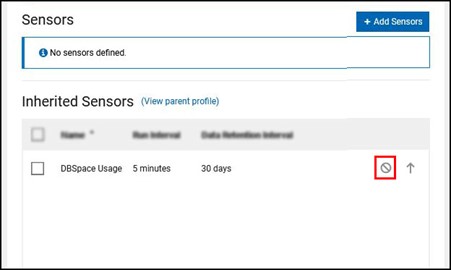
-
Clicking on Override & Disable icon will make inherited sensor override for your
specific server with disabled.
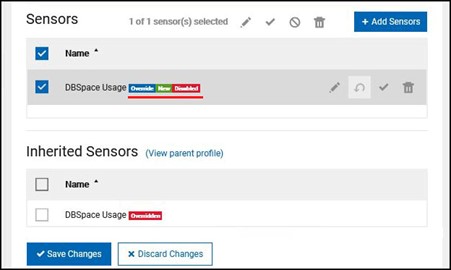
-
Clicking on Override icon will make inherited sensor override for your specific server
with enable state.
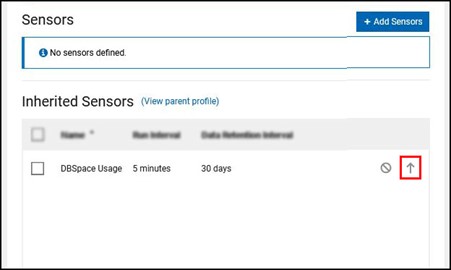
-
After clicking on Override icon,
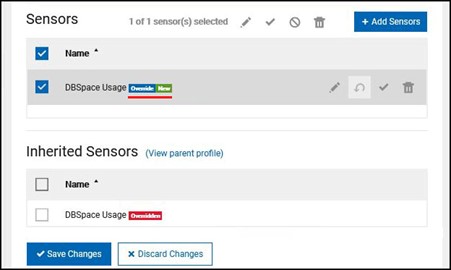 Note: All override sensors checkboxes are disabled after overriding for a specific server in Inherited Sensors section. If user deletes any inherited sensors from Sensors section, those sensors will be available in the inherited sensors again in enable state.
Note: All override sensors checkboxes are disabled after overriding for a specific server in Inherited Sensors section. If user deletes any inherited sensors from Sensors section, those sensors will be available in the inherited sensors again in enable state.