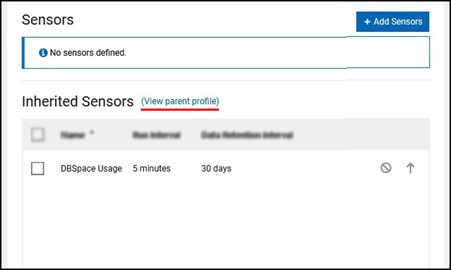Adding a sensor on a root group
About this task
Follow given steps to add a sensor on a root group:
Procedure
-
To add a sensor for all available Informix servers at root group, click on Monitoring
tab and then click on + Add Sensors button from root group.

-
All added sensors can be viewed from Monitoring tab for root group.
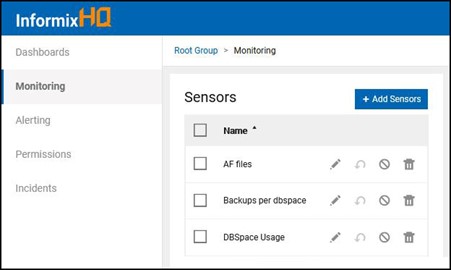 Note: Once sensors are added in root group, all root group sensors will be available for each of the Informix server in InformixHQ.
Note: Once sensors are added in root group, all root group sensors will be available for each of the Informix server in InformixHQ. -
To view all available sensors for root group from a specific server , click on View parent
profile. View parent profile link will navigate to Monitoring page on root
group.