Using SQL Editor to view table records
About this task
This topic explains how to use SQL Editor for viewing table records and SQL execution plan.
Procedure
-
Select the required database & table from the Schema Manager page.
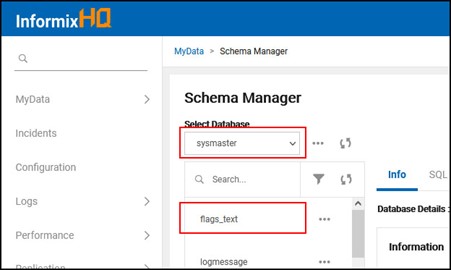
- On Info tab, InformixHQ will show properties for database & table based on user's selection.
-
Click on SQL Editor tab, write the query in the text area and click on Run
button.

-
Clicking on Run button, will show results in the following two tabs:
- Result : Tab will show all the records available for the given query.
- Execution Plan : Tab will show SQL query execution plan in a tree format if plan is available for the given query.
-
To view last 10 queries, click on Query History button.
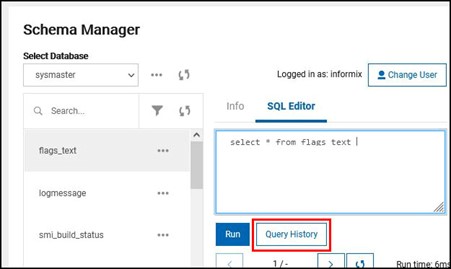
-
Clicking on Query History button, model will appear to select a query and run (last 10
queries).
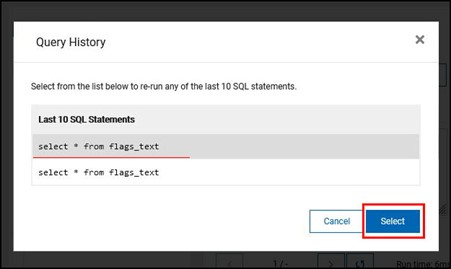
-
Select query from Query History model and click on Select button. Selected query
will appear in SQL Editor in text area.
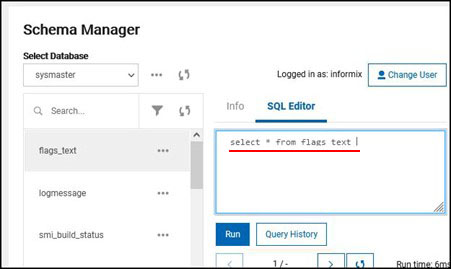 Note:
Note:- InformixHQ saves last 10 executed queries for each database.
- Saved queries will clear from history once user logs out from InformixHQ.