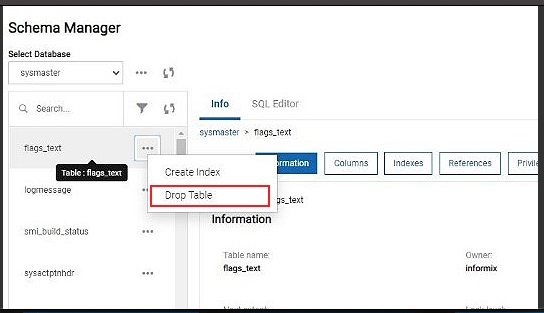Dropping a Table
Procedure
- Click on Schema Manager in InformixHQ.
- Select a desired database from Select Database dropdown which contains the table to be dropped.
- From the table list shown, locate the table to be dropped.
- Click on menu option (3 dots) next to this table and select Drop Table from the dropdown menu to drop a table.
-
Confirm action on pop over (confirmation pop up for dropping a table).