Segment and Engagement
This page explains how to retrieve and analyze user details based on their segments and engagements using the Customer One View feature in HCL CDP.
The Segments and Engagements section provides a comprehensive view of a user���s participation in various campaigns and segments, including information on leads, conversions, and past engagements.
Access Segments and Engagements Data
To access the segments and engagement data, follow the steps below:
- On the left pane, navigate to Customer One view.
- In the search bar, enter the user Name/ID.
- Navigate to Segments and Engagements.
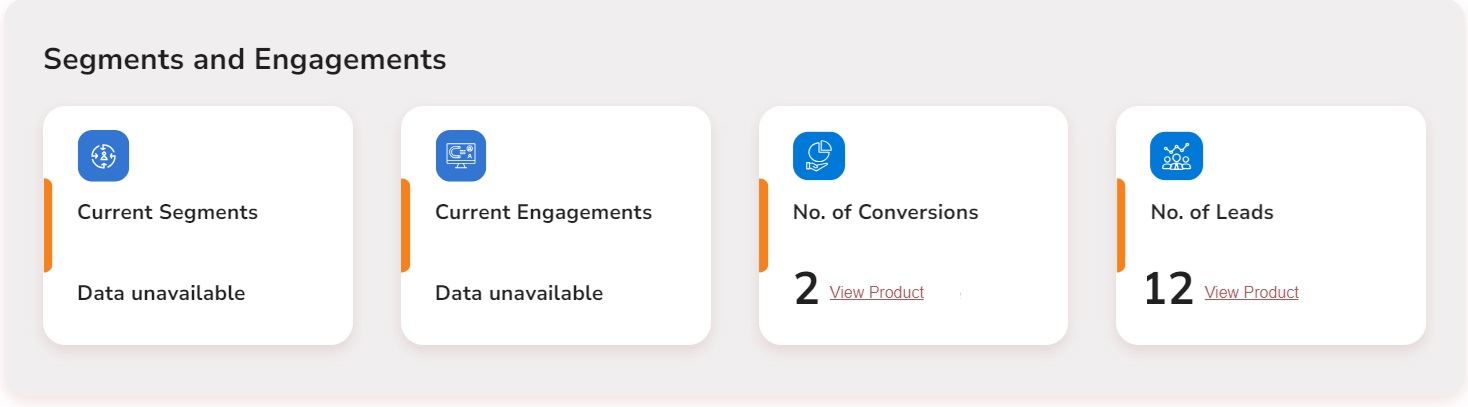
The tiles under Segments and Engagements show the overall information about the particular user, like the number of Segments and Engagements in which the user has involved user is involved along and the number of Leads and Conversions for any particular user. By clicking on View Product beside the number of leads and conversions, you can get details like product name and Conversion/lead counts for the corresponding products.
Key Features
Overview Tiles
The tiles under the Segments and Engagements section provide the following details:
- Number of Segments and Engagements: Displays the total number of segments and engagements in which the user has participated.
- Number of Leads: Shows the total leads generated for the products
associated with the user. Click View Product to see details such
as product names and the number of leads per product.
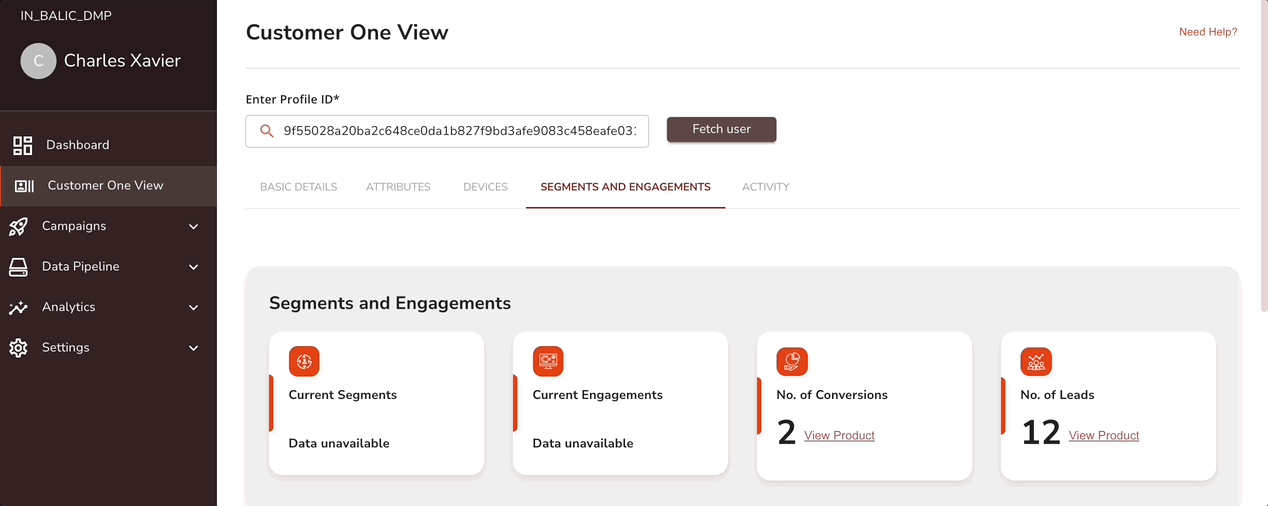
- Number of Conversions: Displays the total conversions associated
with the user. Click View Product to see details such as product
names and the number of conversions per product.
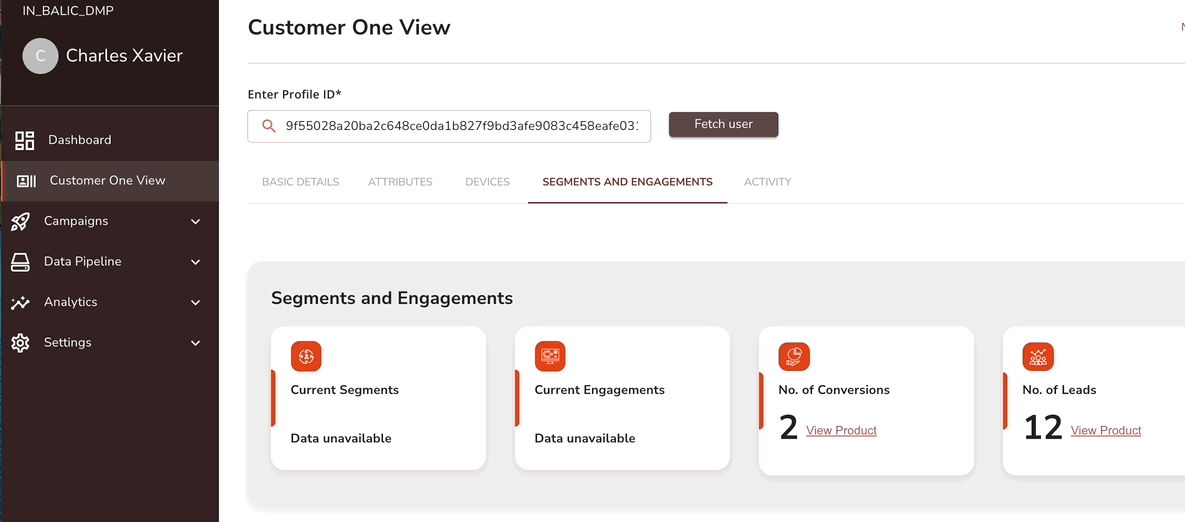
Past Engagements
The Past Engagements section provides detailed insights into the user���s historical participation in campaigns or segments where they are no longer active.
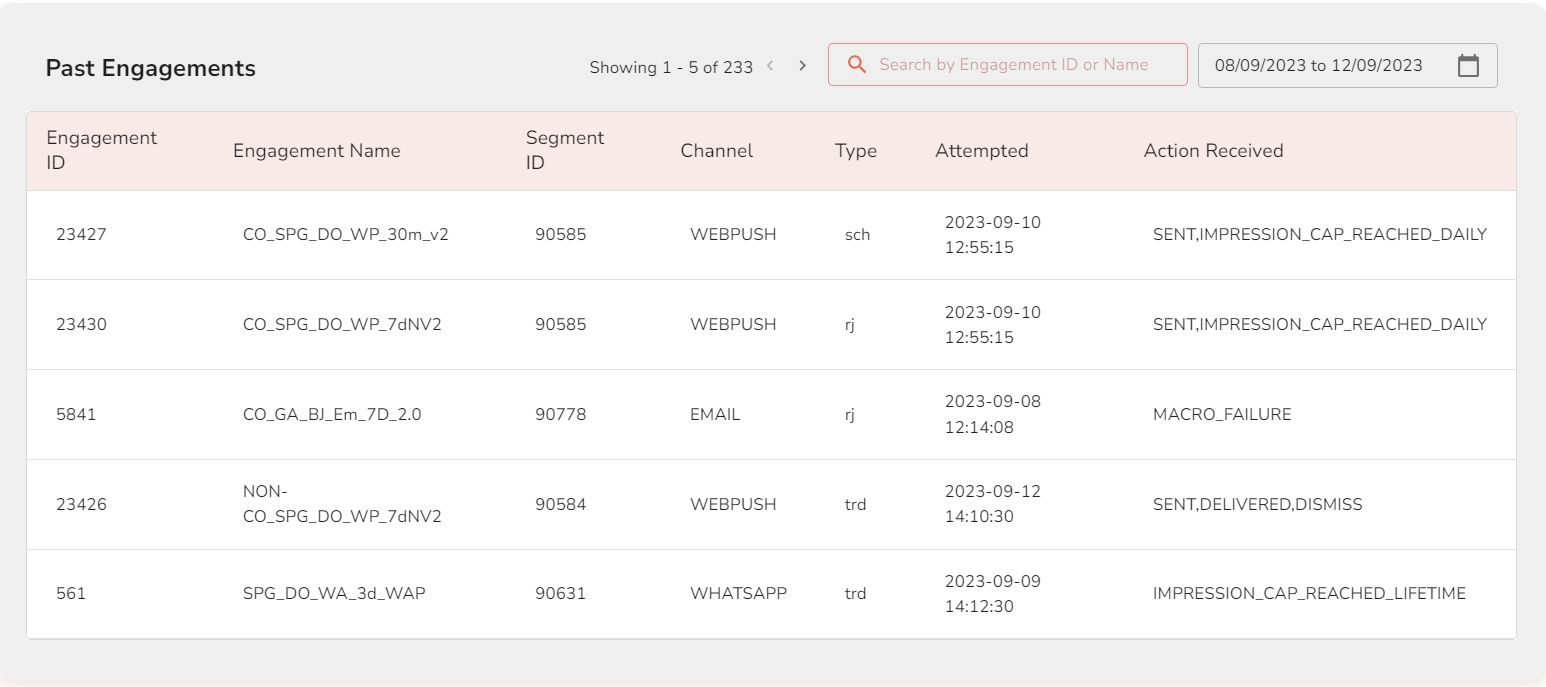
- Search Functionality: Enter the engagement name in the search bar. Use the calendar tool to specify a date range for filtering engagement history.
- Engagement Details: For each past engagement, you can view:
- Engagement ID and Name
- Segment ID
- Channel and Type
- Number of Attempts and Actions Received