Activity
This page provides detailed instructions on using the Activity section in Customer One View to analyze user events, engagement actions, and channel-specific activity within predefined time frames.
The Activity section allows you to view details about user events received from various data sources, including actions across different channels. Events can be filtered by time frames like Today, Yesterday, Last 7 days, Last 30 days, Last 60 days, and Last 90 days, and further analyzed using detailed filters.
Access and Use Activity Section
To access activity section, follow the steps below:
- Navigate to Customer One View, and enter credentials such as Hash Email, Policy Number, or Application Number, in the search bar.
- Click Fetch User.
- In the Customer One View page, click the ACTIVITY tab.
- In the Event Filters section, set the time range to filter events based on
the selected period.
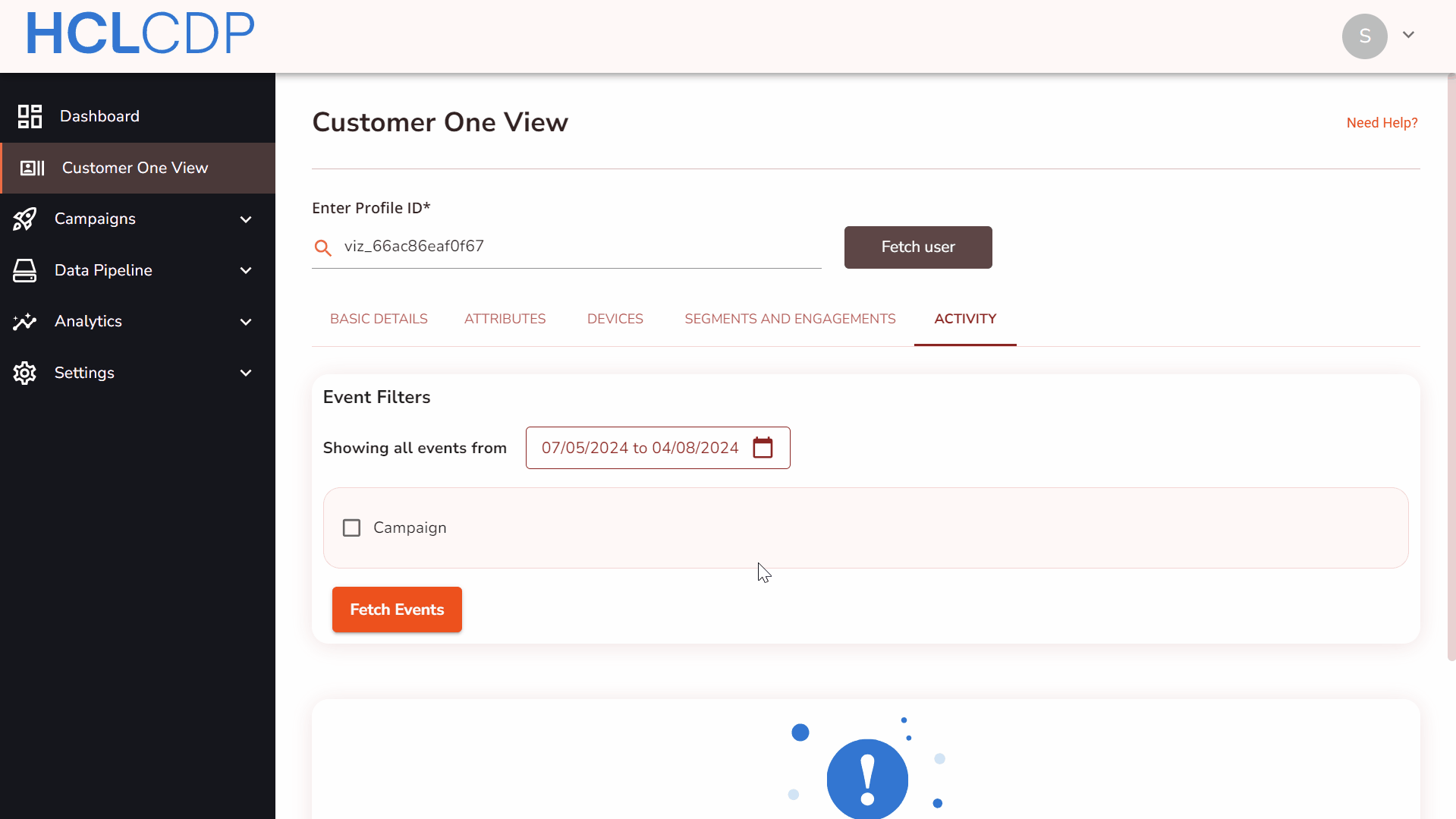
- Click the drop-down button beside each event to get details like technology, Event properties and page parameters about that particular event.
- To get more insights about events, click the detailed view and filter the activities by event name, event properties, type of event, etc. You can only filter the events by segments and channels in the case of campaign events.
- To apply Filters, select the Campaigns checkbox, and select Channels.
- Choose the property and the operator from drop-down. Click Apply.
- Select Fetch Events. The data will be displayed based on the filters like
Browser, Engagement, Segments and Actions.
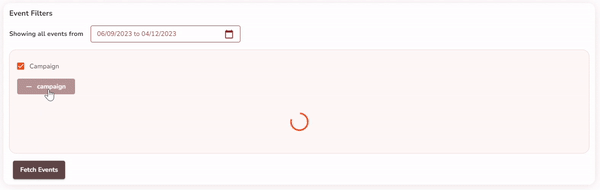
Event Types and Details
Track Events
Logs actions performed by users, such as button clicks or form submissions. To learn more about Track, refer here.
- Event Name: Displays Action name of the event such as
buttonClick,formSubmission,etc.). - Technology: Contains technology details like devices, browsers, meta fields, etc., to track from which device/browser the action was received.
- Properties: Displays the custom event properties, along with any user identifier.
- Page Parameters:
- Page Title: Name of the page.
- URL: Displays web page URL.
- UTM Params: Displays the marketing campaign UTM parameters.
Screen
Identifies the screen viewed by the user in the app and tracks user flow. To learn more about Screen, refer here.
- Technology: Contains technology details like devices, browsers, meta fields, etc., to track from which device/browser the action was received.
- Properties: Displays the custom event properties and the user identifier.
- Screen Parameters:
- Screen Name
- Width
- Height
- Density
Page
Tracks web pages viewed by the user and identify drop-off points. To learn more about Page, refer here.
- Event Name: Displays name of the event such as
pageView. - Technology: Contains technology details like devices, browsers, meta fields, etc., to track from which device/browser the action was received.
- Properties: Displays the custom event properties and the user identifier.
- Page Parameters:
- Page Title: Name of the page.
- URL: Displays the web page URL.
- UTM Params: Displays the marketing campaign UTM parameters.
Identify
Identifies and links the users with the existing profile using cookie ID e.g. login or subscription. To learn more about Identify, refer here.
- Event Name: Displays the name of the event such as
login,subcription). - Technology: Contains technology details like devices, browsers, meta fields, etc., to track from which device/browser the action was received.
- Properties: Displays custom event properties and the user identifier.
- Page Parameters:
- Page Title: Displays the name of the page.
- URL: Displays the web page URL.
- UTM Params: Displays the marketing campaign UTM parameters.
Campaign Events and Actions
The Activity section also provides insights into campaign-specific actions across multiple channels.
| Channels | Actions Received |
|---|---|
| Web Push | Delivered, Clicked, Dismissed |
| App Push | Delivered, Clicked, Dismissed |
| Delivered, Opened, Clicked, Unsubscribed, Spam Report | |
| SMS | Delivered, Clicked |
| Delivered, Read |
Details Shown
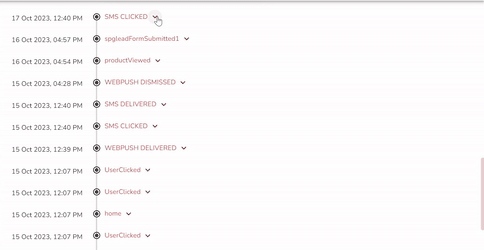
Technology: Contains technology details like devices, browsers, meta fields, etc., to track from which device/browser the action was received.
Campaign Attributes:
- Engagement ID and Name: Displays the engagement ID of the user.
- Segment ID and Name: Displays the segment ID and name in which the user is present.
- Journey ID: Displays the details of the Journey ID like the Journey name, versions, etc. related to the user action.
- Message ID: Displays the ID of the configured message. Note: Applicable only for Email, SMS and WhatsApp.