Renaming and deleting users in the passkey database
Starting in 14.5, administrators can rename and delete users in passkey.nsf via AdminP. If you have existing passkey.nsf files or users created with a 14.0 server, you need to update to the new template to access this functionality.
AdminP now handles requests for renaming and deleting users in the passkey database. To support this, the passkey.ntf template has been modified with new fields "NNUserDN" (non-abbreviated name) and "NNUserDisplayName" (user internet address). Therefore as a prerequisite to this functionality, the passkey database must be using the new template.
Updating the passkey database
If there are any existing passkey.nsf files using the 14.0 format, you must update their design. Additionally, any user entries that were previously created in the passkey database need to be updated with the new passkey form. To accomplish this, from the passkey database click .
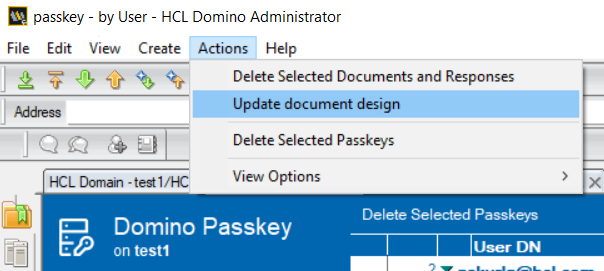
This action updates all existing users to the new design. You only need to run this once, as any user created with a 14.5 server will have the new format by default.
How it works
When you rename a user through AdminCentral, the "Rename in Reader/Author fields" AdminP request initiates. When it finishes processing, the user's distinguished name and internet address are updated in the passkey database. This AdminP request runs on the delayed request setting in the server document, which defaults to Sunday at 12 am.
Similarly, deleting a user initiates the "Delete in Reader/Author fields" AdminP request, also a delayed request. When it finishes processing, the user's entry is deleted in the passkey database.