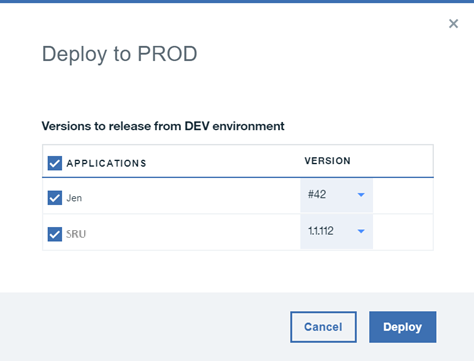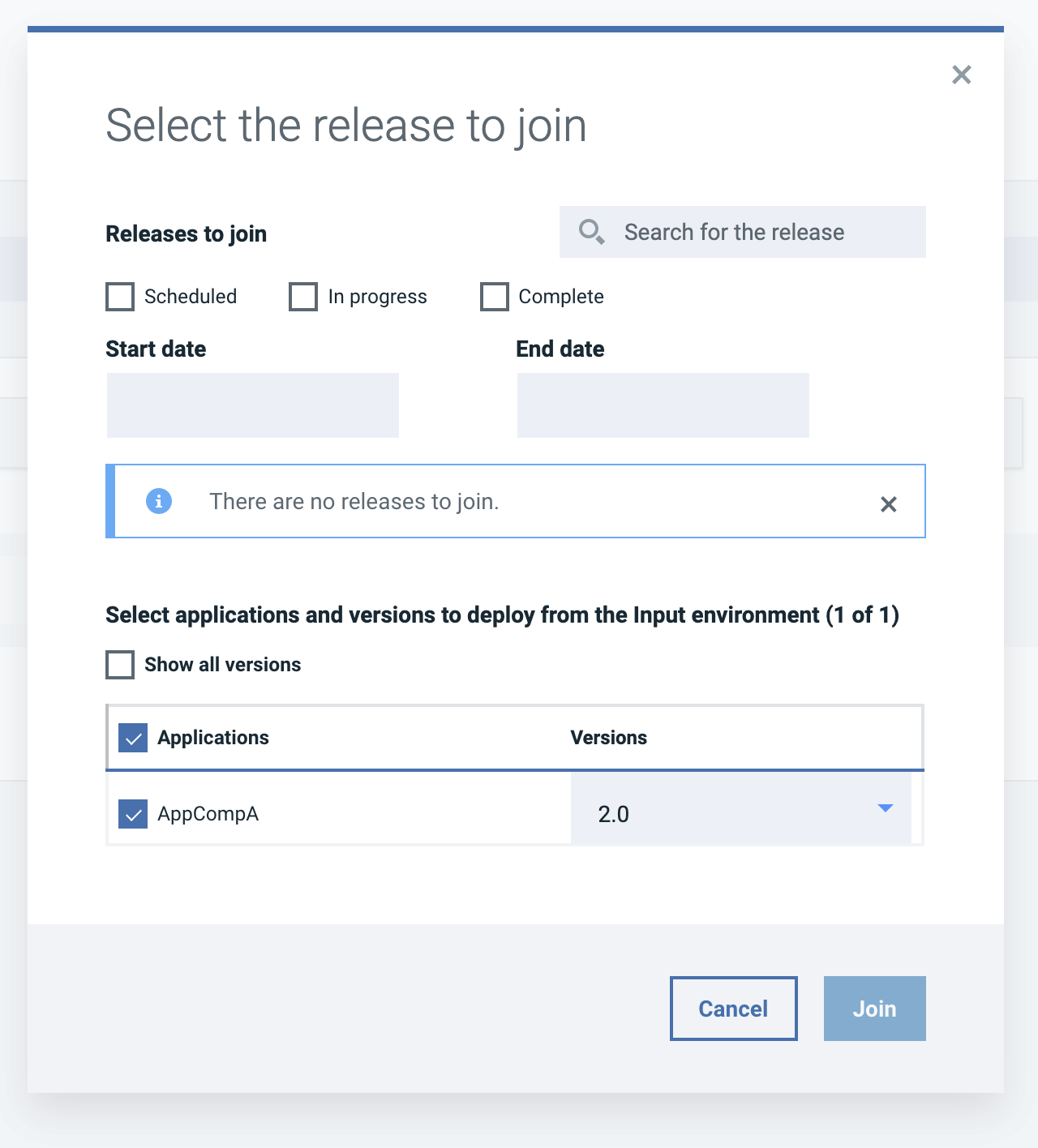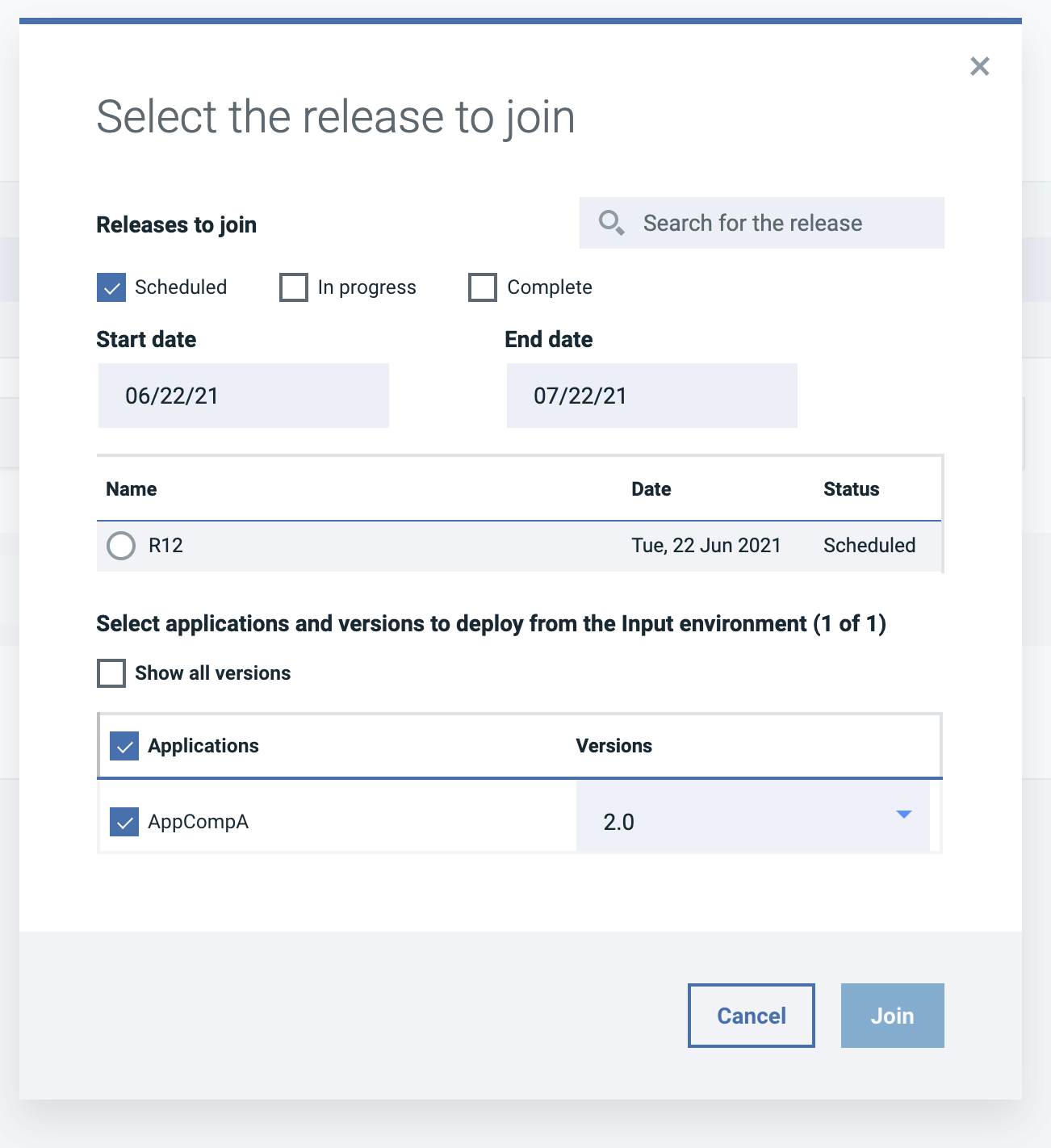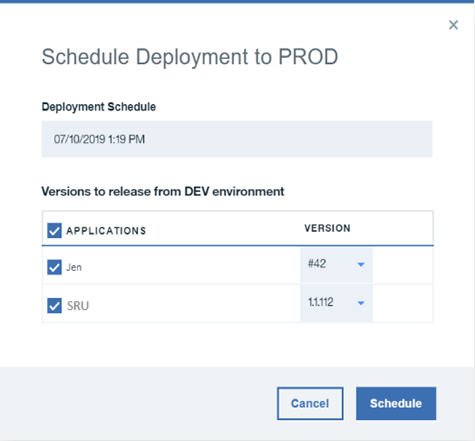Managing pipelines
Add applications and jobs to your pipeline, and add or modify stages.
About this task
A pipeline is created when you create a value stream. If, for example, you create a value stream named "My Value Stream," a corresponding "My Value Stream" pipeline is also created. On the Value stream detail page, click Pipeline to display the pipeline associated with the current value stream.
You can add environments at any time and rearrange them as needed. Each application that you add to a pipeline is inserted onto a separate row below the last application. As you add apps and jobs to stages, tasks are added to the associated deployment plan in the order that they appear in the pipeline.
To modify a pipeline, complete the following steps:
Procedure
- Optional:
On the Pipeline page, click Add Environment to
create an environment, or stage.
- Optional:
To map an application environment to the pipeline, complete the following steps:
- Optional:
To edit HCL DevOps
Deploy (Deploy) application components already created on the pipeline, click
 on the right
side of the application and select Manage components to
add and remove components of the application, Edit
description to modify the description of the application in the
selected pipeline, or Delete application to delete the
application in the selected pipeline.
on the right
side of the application and select Manage components to
add and remove components of the application, Edit
description to modify the description of the application in the
selected pipeline, or Delete application to delete the
application in the selected pipeline.
- Optional: To add a gate, click Add gate and then define the gate rule.
- Optional:
Click on the deployment mode play control to open the respective modal window.
The applications along with the versions deployed or joined releases in the previous environment will be available in the modal window dialogs shown in the figures below. The version to be deployed or joined releases for the selected application can be selected from the drop-down lists shown in the figures below.
After Join release is scheduled, the join release link appears below the PROD environment including the join release graphic and name. You can click the link to view the deployment plan page.
Figure 4. Join release link 
You can use sort buttons for the alphabetical sorting of pipeline applications in ascending (
 ) and
descending order (
) and
descending order ( ).
).
 will be visible on the
environment.
will be visible on the
environment.


 and then
drag it to the required location in the pipeline.
and then
drag it to the required location in the pipeline.