Installing the parameterized build plugin for Rational® Developer for System z®
Before using the parameterized build plugin for IBM® Rational® Developer for System z®, you need to install it into your Rational® Developer for System z® client.
Before you begin
About this task
Procedure
To install the parameterized build plugin for Rational® Developer for System z®. do these steps:
- Copy the CCzParmBuild.zip file from the installation directory to a temporary location, such as C:/Temp.
- Navigate to this temporary location and extract contents
of the .zip file.The contents are extracted to a folder named repository that contains the following files and folders:

- Start IBM® Installation
Manager and select File > Preferences.
The Preferences window opens:
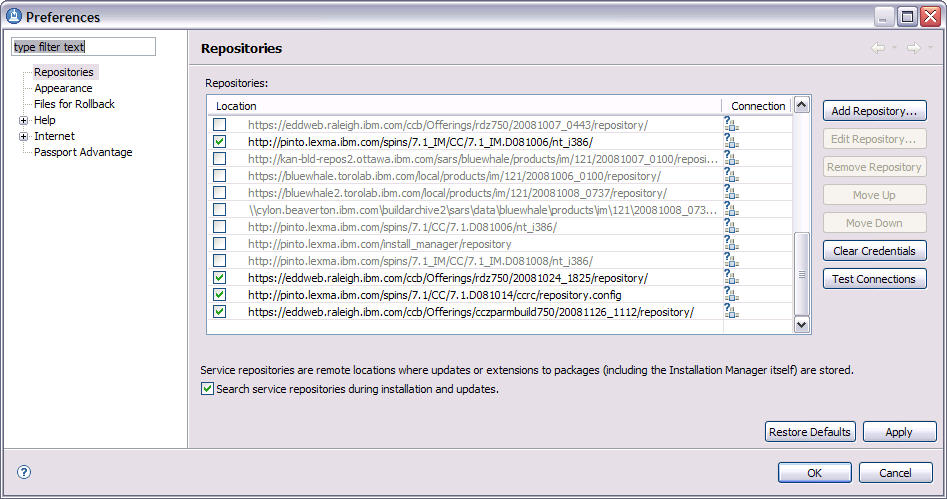
- Click Add Repository to open the
Add Repository window and then click Browse and
navigate to the repository.config file in the
location where you extracted the plugin CCzParmBuild.zip file:
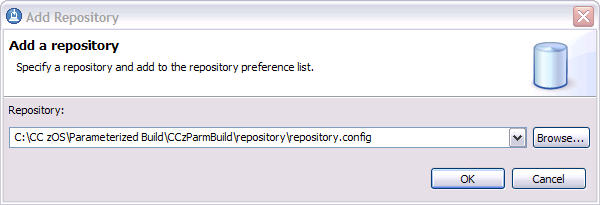
- Click OK on the Add Repository window and then click OK on the Preferences window.
- On the Installation Manager main window, click Install. The Install Packages window opens.
- Select ClearCase z/OS Parameterized Build Plug-in
for Rational Developer for System z and click Next.
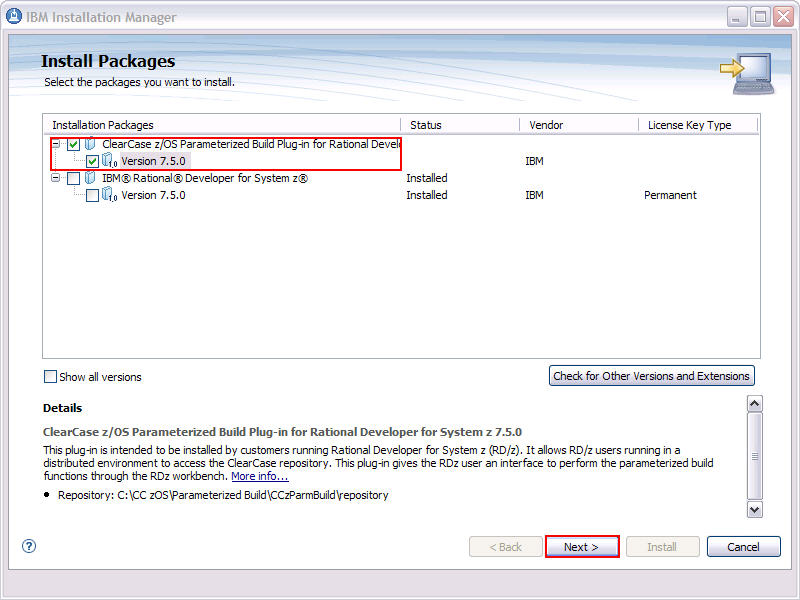
- Read the terms of the license agreement. To accept the terms and continue with the installation, click I accept the terms in the license agreement and then click Next.
- To choose a package group for the installation, click Use
the existing package group, select the package group into
which Rational® Developer
for System z® has been installed,
and click Next.
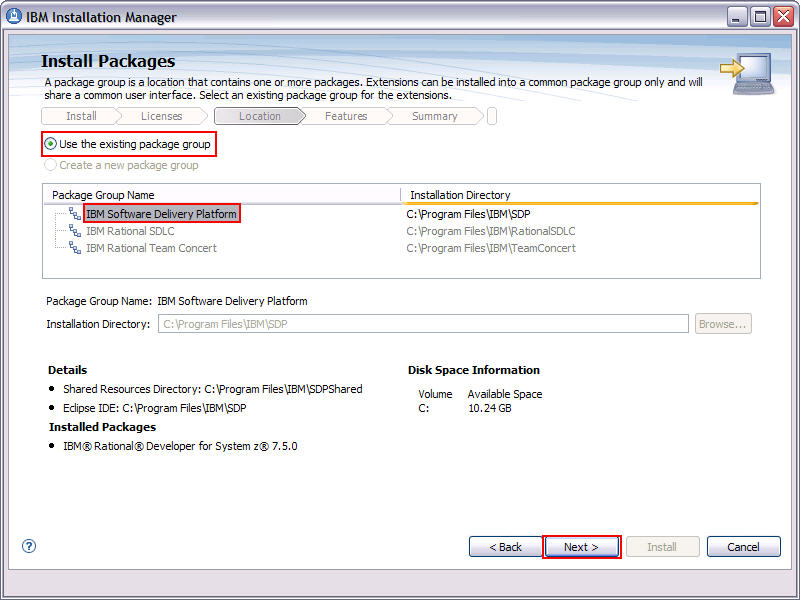
- Verify the details of the installation and click Next.
- Click Install to begin the installation.
- When the installation is complete, click IBM
Rational Developer for System z and Finish to
start Rational® Developer
for System z® and close
Installation Manager.
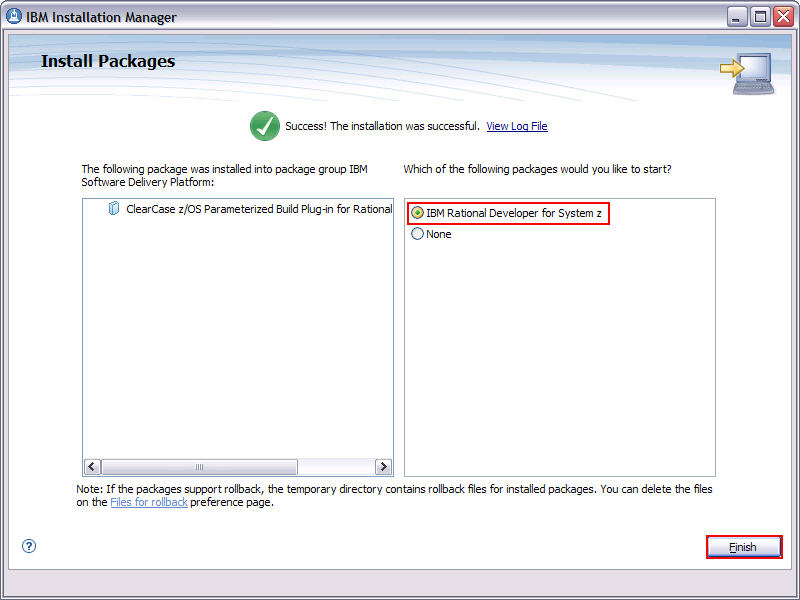
What to do next
To open the help information for the parameterized build plugin for Rational® Developer for System z®, start Rational® Developer for System z®, click Help > Help Contents, and navigate to Managing change and releases > Building COBOL applications with Parameterized Build.